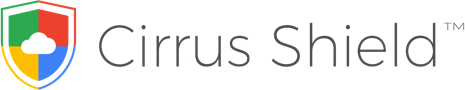Customization
Customized objects Relationship fields between objects Automatic calculation fields Drop-down fields and date
Customized CRM menu Page templates Fast creation forms Document templates
Customized views and filters Data access and sharing Customized organization
Customization
Personalized objects – Fields for relations between objects – Fields for automatic calculation –Drop-down and date fields
Customized CRM menu-Page templates – Quick creation forms – Document templates
Customized views and filters – Data access and sharing – Organization customization
Cirrus Shield comes with no fewer than 15 modules as standard,,but because the success of a CRM project depends on adapting it to your processes, Cirrus Shield offers a set of simple, effective configuration tools.. Modify existing modules or create new ones, adapt module fields and screen layouts, customize quick-creation forms, filtered views, document templates, etc. Cirrus Shield is fully customizable with the mouse.
Tailor-made pricing
Select the version that best suits your needs
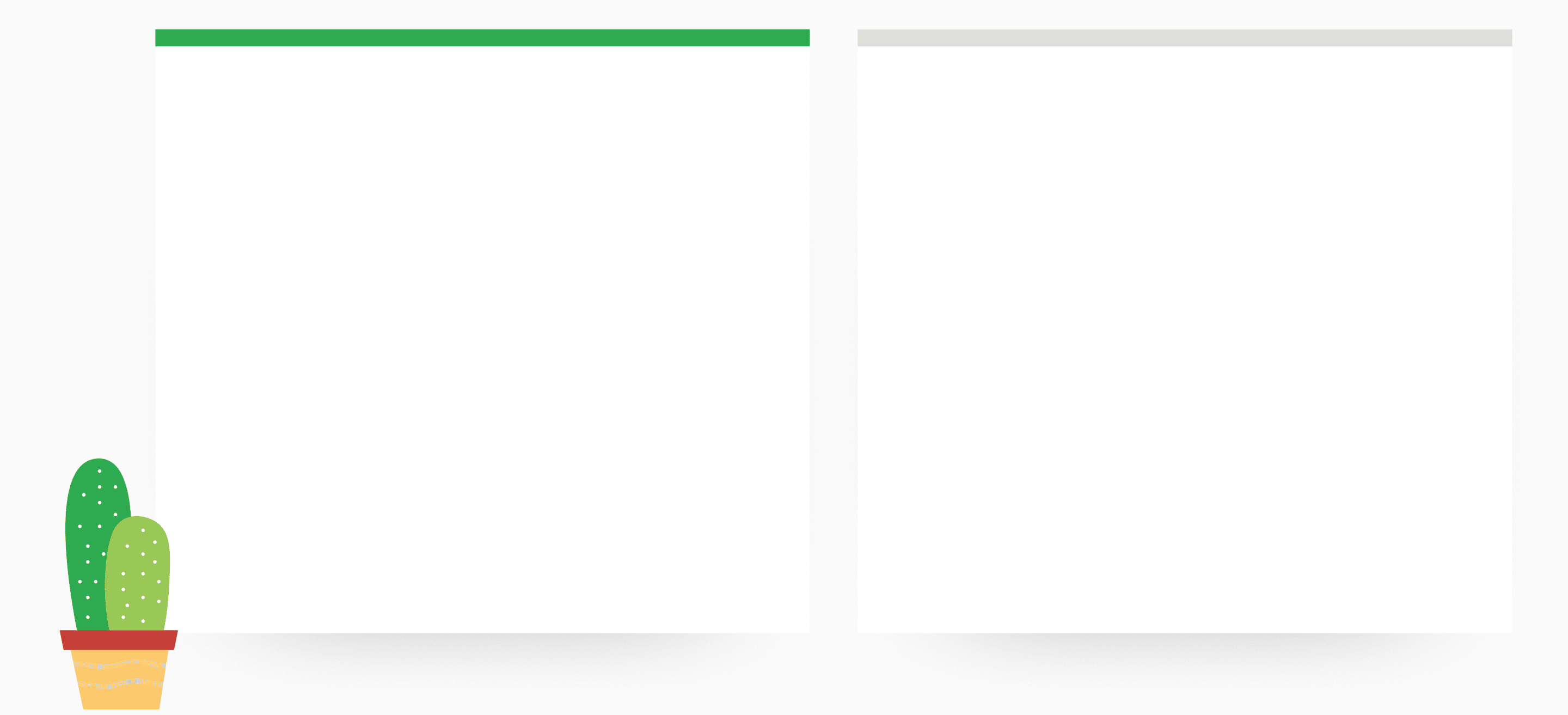
ENTERPRISE
50€ Excl.Tax/month
+50 € Excl.Tax per additional user
per month
ULTIMATE
75€ Excl.Tax/month
+75€ Excl.Tax per additional user
per month
Tailor-made pricing
Select the version that best suits your needs
ENTERPRISE
50€ Excl.Tax/month
+50 € Excl.Tax per additional user
per month
ULTIMATE
75€ Excl.Tax/month