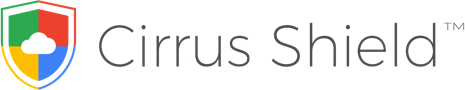Sales Force Automation
Lead generation Lead nurturing Sales prospecting 360° customer vision Partner management
Sales Force Automation
Lead generation – Lead nurturing – Sales prospecting – 360 customer vision – Partner management
Lead generation

Customizable and GDPR-compliant online forms
With the Cirrus Shield plugin for WordPress, deploy online forms or landing pages connected to Cirrus Shield. Visitors to your website who fill in these forms are automatically created in your CRM, and you receive an email alert. The plugin also handles RGPD aspects such as legal notices, opt-in, double opt-in.

Customizable and GDPR-compliant online forms
With the Cirrus Shield plugin for WordPress, deploy online forms or landing pages connected to Cirrus Shield. Visitors to your website who fill in these forms are automatically created in your CRM, and you receive an email alert. The plugin also handles RGPD aspects such as legal notices, opt-in, double opt-in.
Mass data import
The data import assistant lets you import your lead files into CRM in just a few clicks. Duplicate leads imported are automatically recognized by Cirrus Shield to keep your database clean.
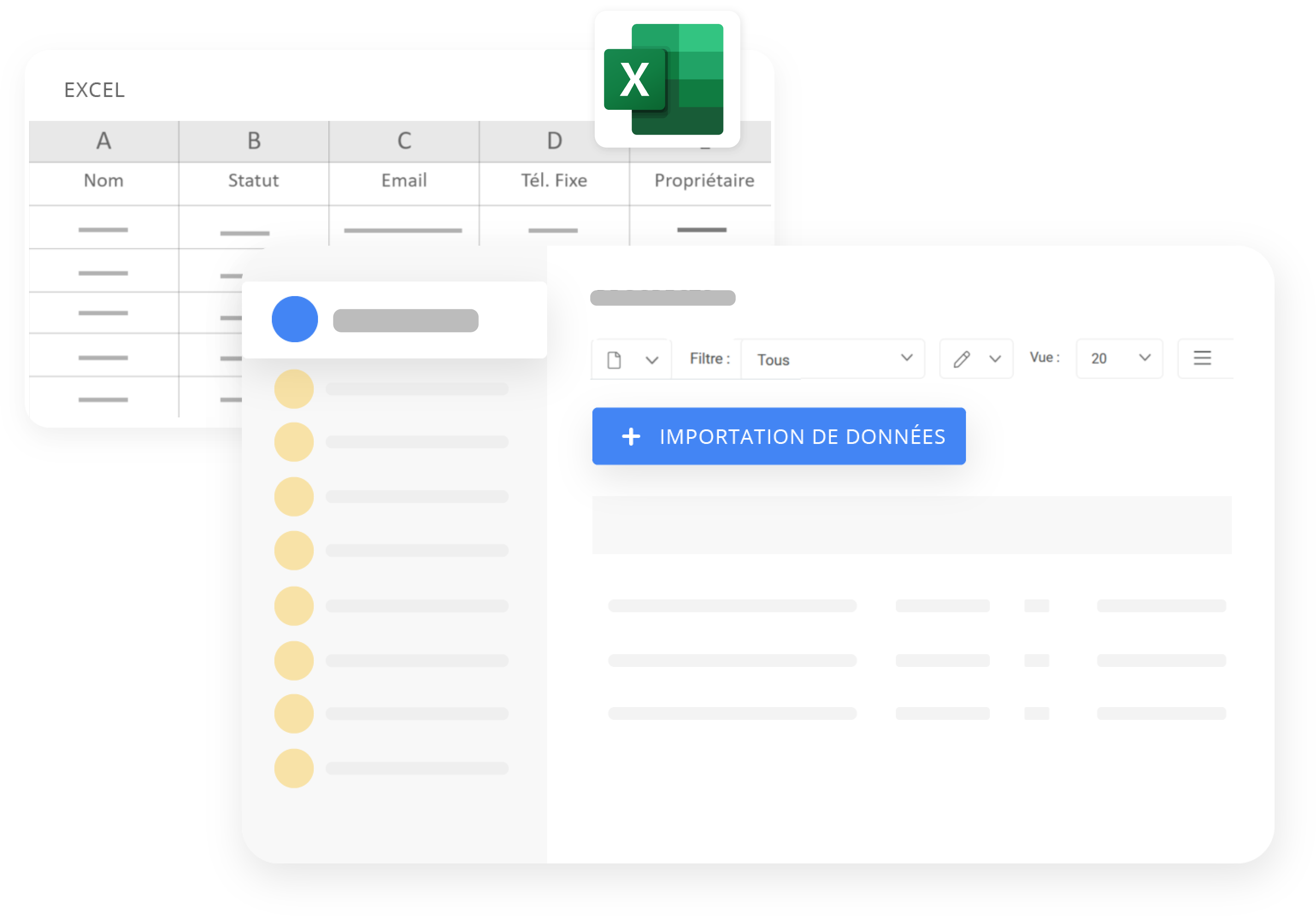
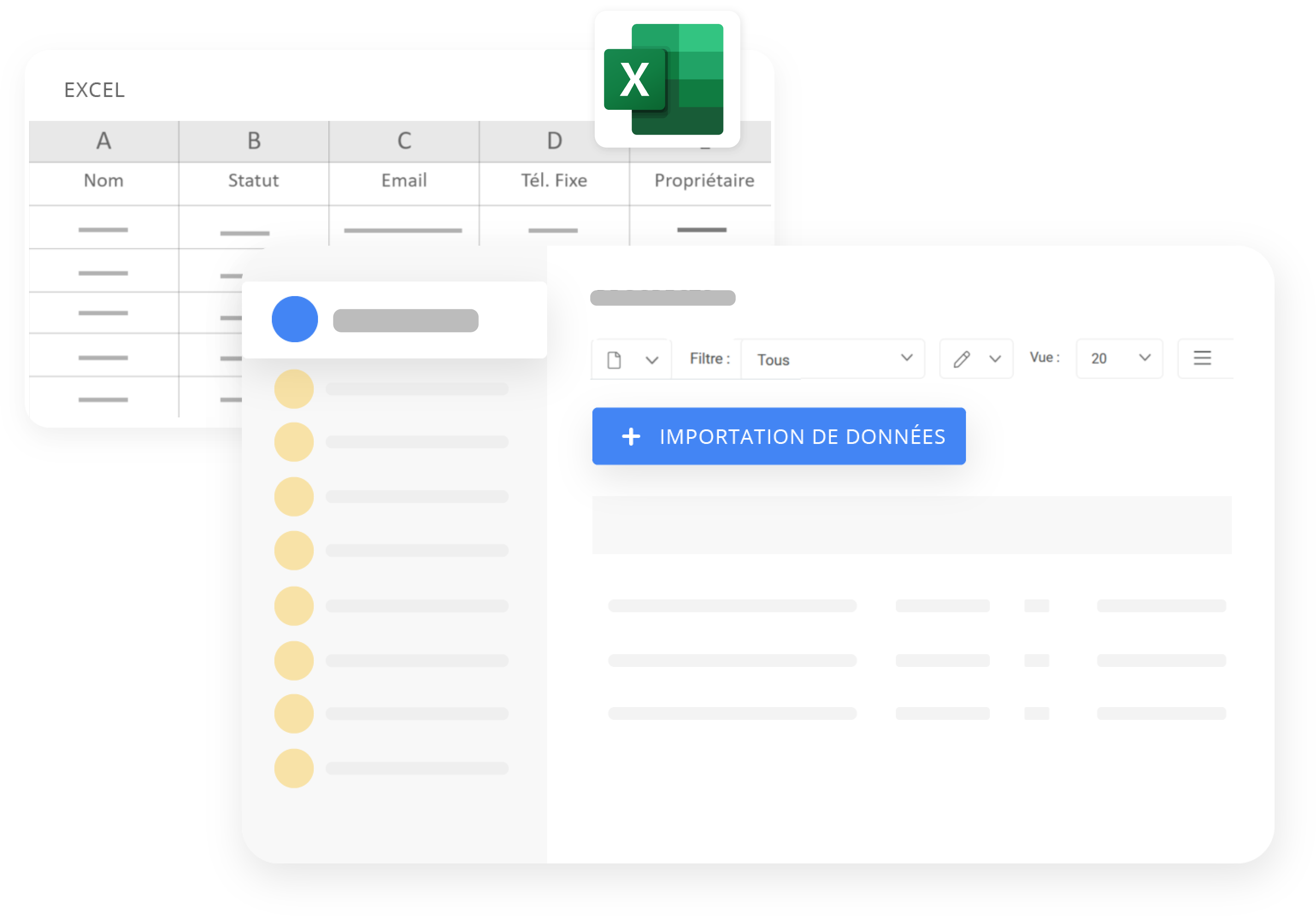
Mass data import
The data import assistant lets you import your lead files into CRM in just a few clicks. Duplicate leads imported are automatically recognized by Cirrus Shield to keep your database clean.
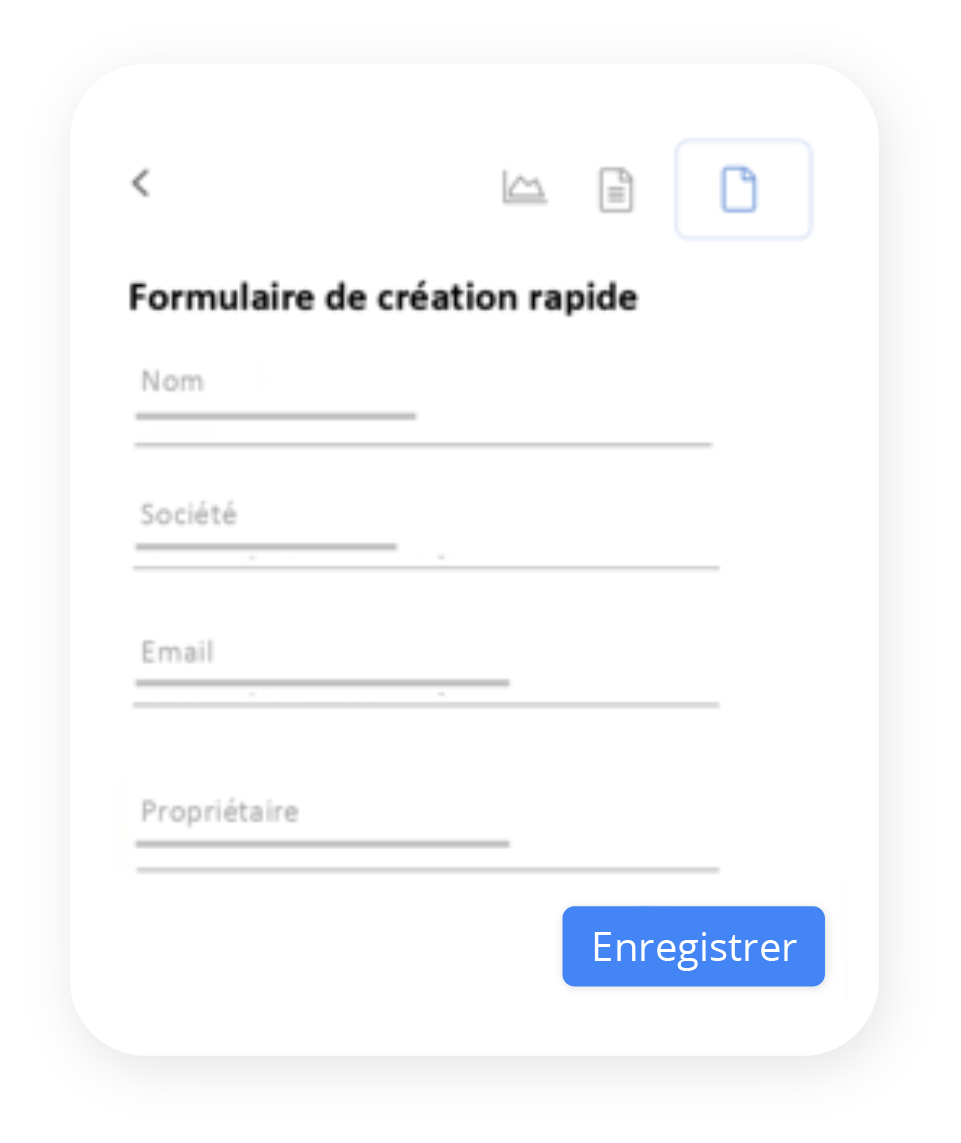
Creation form
Do you identify a lead during your prospecting activities? A creation form lets you add it to the CRM in a matter of seconds. You stay efficient and focused on your business.
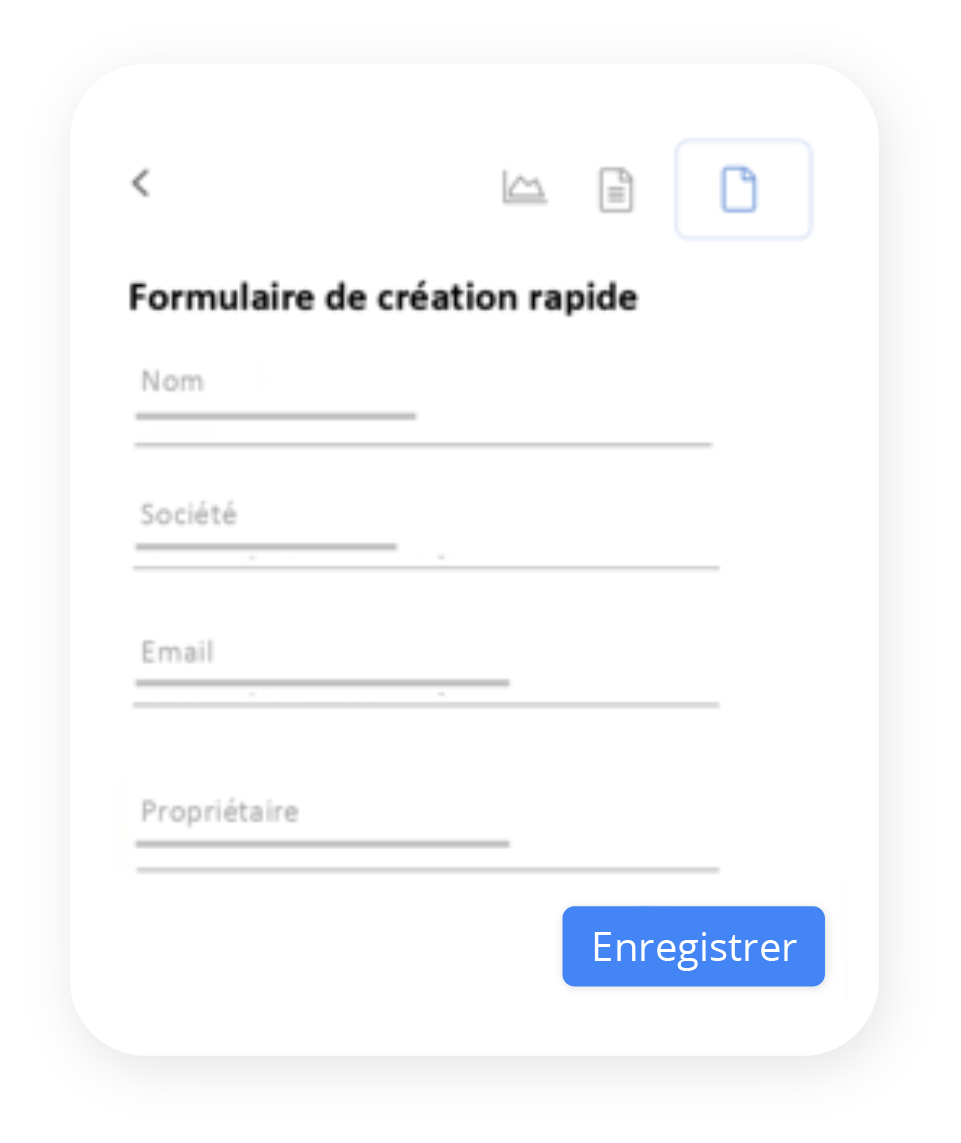
Creation form
Do you identify a lead during your prospecting activities? A creation form lets you add it to the CRM in a matter of seconds. You stay efficient and focused on your business.
Queue management
Optimize your teams’ efficiency and your company’s responsiveness to incoming leads. With Cirrus Shield’s group functionality, you can assign a lead to a queue so that it can be processed by the first available salesperson.
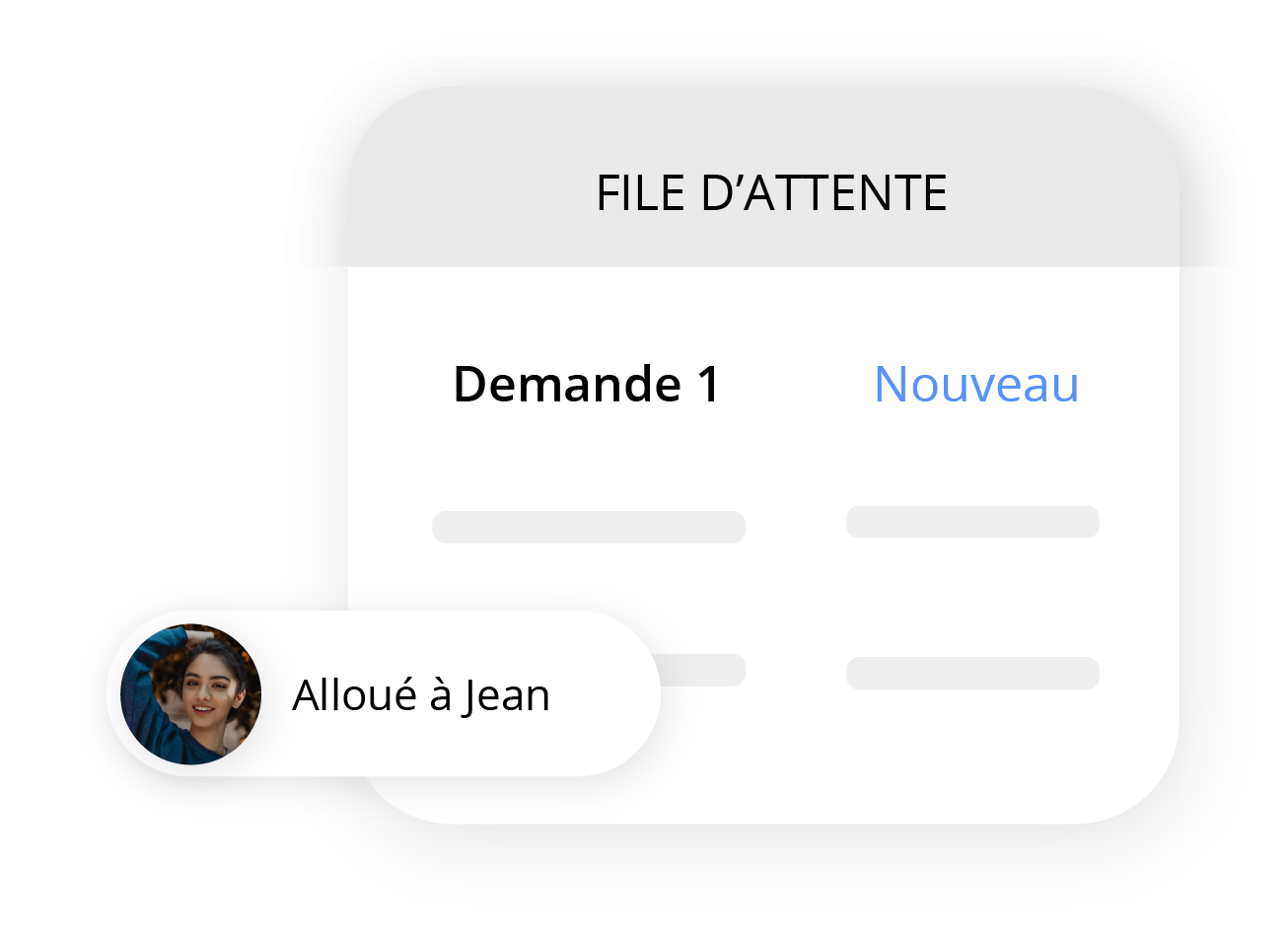
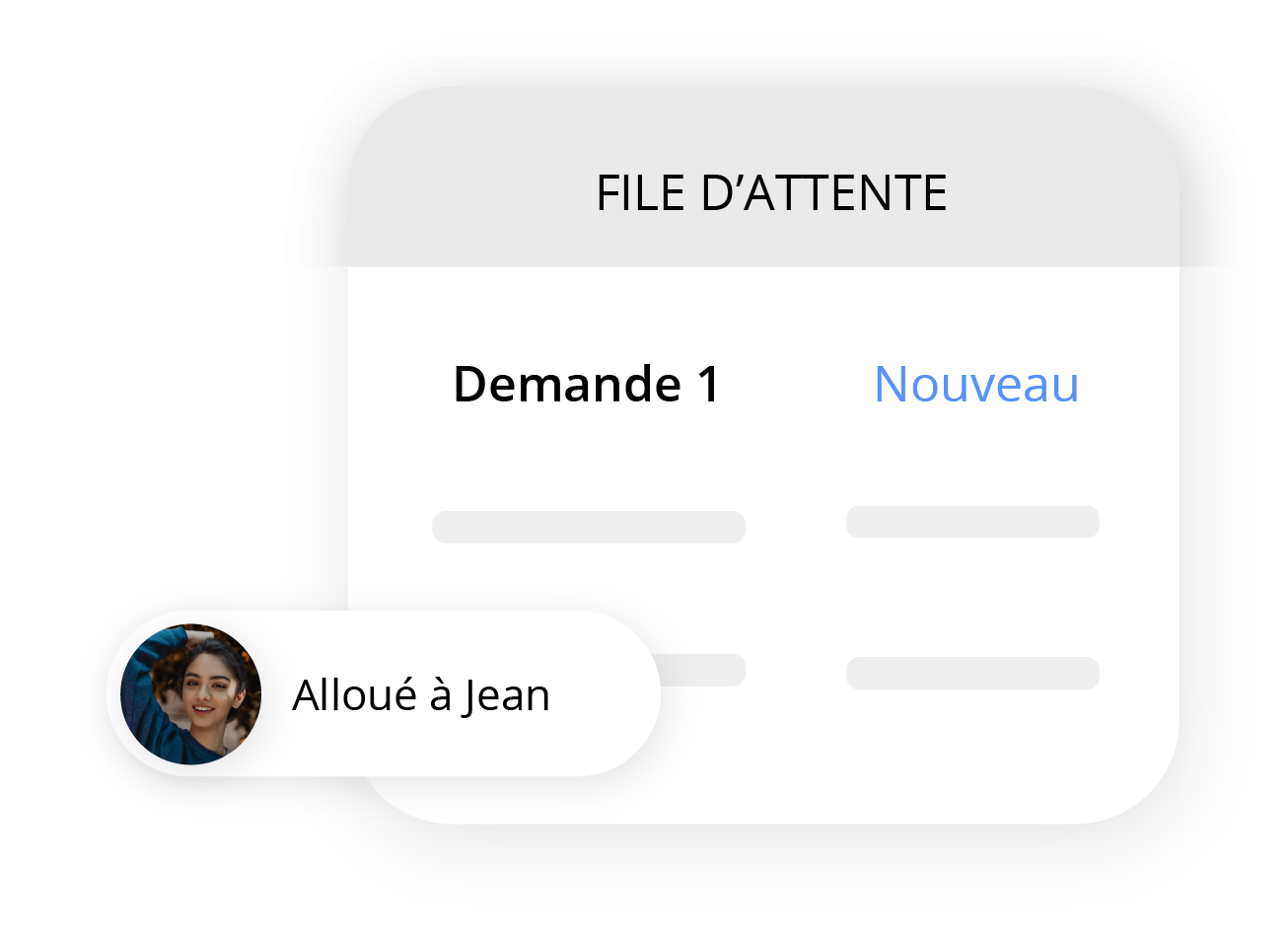
Queue management
Optimize your teams’ efficiency and your company’s responsiveness to incoming leads. With Cirrus Shield’s group functionality, you can assign a lead to a queue so that it can be processed by the first available salesperson.
Lead nurturing
Customized Segmentations
Cirrus Shield allows you to segment your leads database by defining custom segmentation criteria. It allows you to better target your sales efforts and tailor your marketing messages for increased effectiveness.
Segmentation dashboards
Segmentation dashboards enable you to have an overview of the various dimensions of your target audience without having to leave your workspace.
Emailing / Campaigns
With its native connectors to popular marketing automation solutions such as Sendinblue or Mailchimp, you can synchronize your contact lists between Cirrus Shield and your email marketing solution. It allows you to automatically retrieve click, open, unsubscribe, and bounce data in Cirrus Shield once the campaign is launched.
Lead scoring
An automated scoring system calculates the maturity of each lead, allowing you to focus on leads that have the highest likelihood of converting.
Sales prospecting
Sales prospecting


360° customer vision
When you work with Cirrus Shield CRM, your different actions will be combined to build a 360° view of the customer. On a customer’s profile, you have a comprehensive view of all the elements related to their life cycle.
Sales
Find the history of activities linked to this customer: tasks, appointments, notes, sales opportunities. Information is also automatically added to the route view.
Operations
Identify all quotations, invoices and products sold to this customer in the account file. You’ll be able to target your sales actions more effectively, with a view to cross-selling. You can also keep a history of contracts with this customer to complete the 360° view.
Custom Modules
The power of Cirrus Shield is revealed in its customization. All personalized modules linked to the customer’s file are also included in the 360° view of the customer.
Contact management
Because it’s important to identify the various contacts and their roles within an account, the contact management module lets you enrich the information with standard or customized fields. Identify the level of relationship with each contact, so you can work on your relationship network and increase your power within the accounts you’re targeting. And with IMAP functionality, you can automatically retrieve all emails exchanged with this contact.
Calculated Fields
Calculated fields can be used to display aggregation information at the record level. For example, display the amount of sales in a customer’s file to see where you stand in relation to the previous year. In the same way, you can display customer lifetime value.
Opportunity and sales funnel tracking
Because tracking business opportunities is central to managing your company, Cirrus Shield makes it easy to collaborate and share information on opportunities.
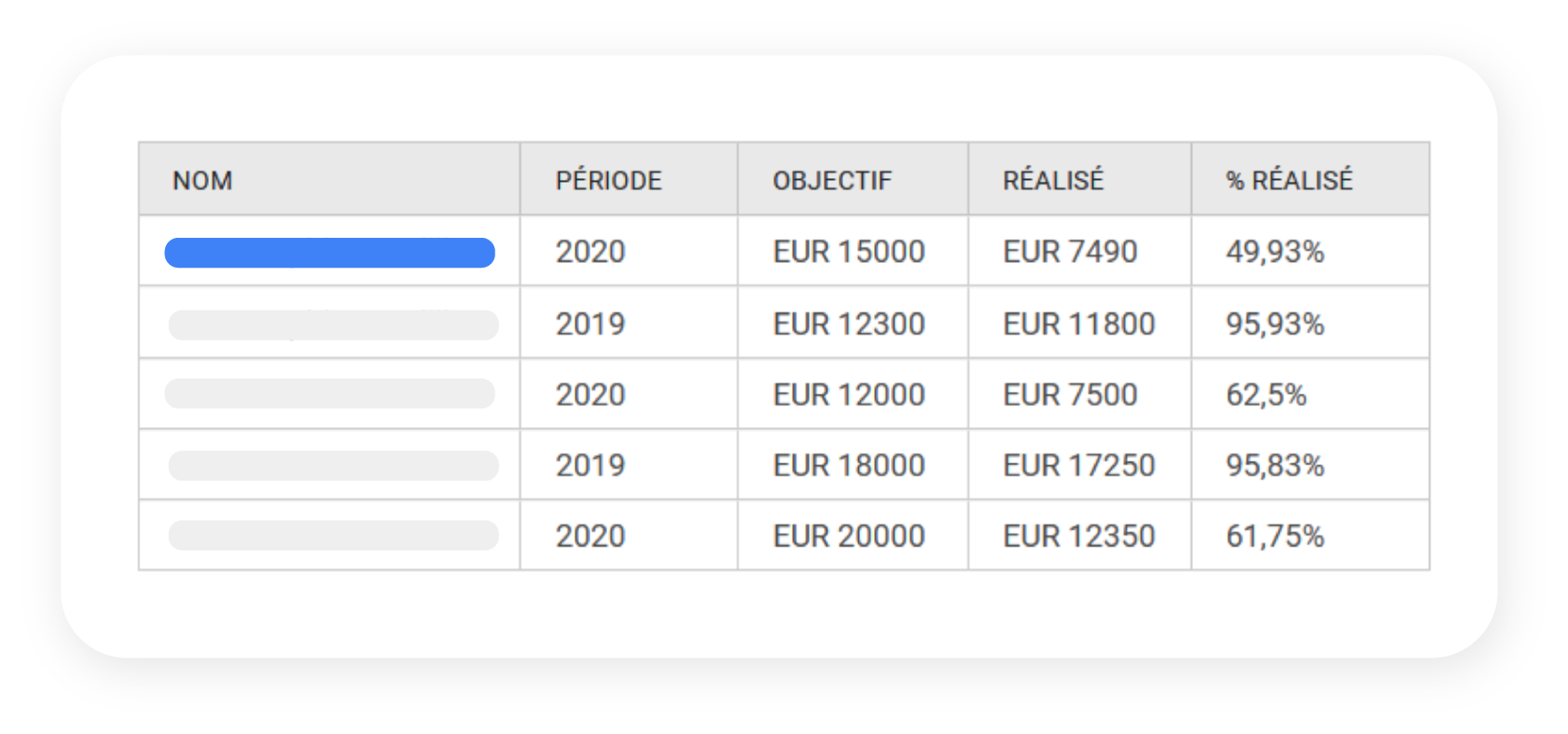
Management of business objectives
Cirrus Shield enables you to track sales targets. Define sales targets for each salesperson, then track achievement against target, in real time.
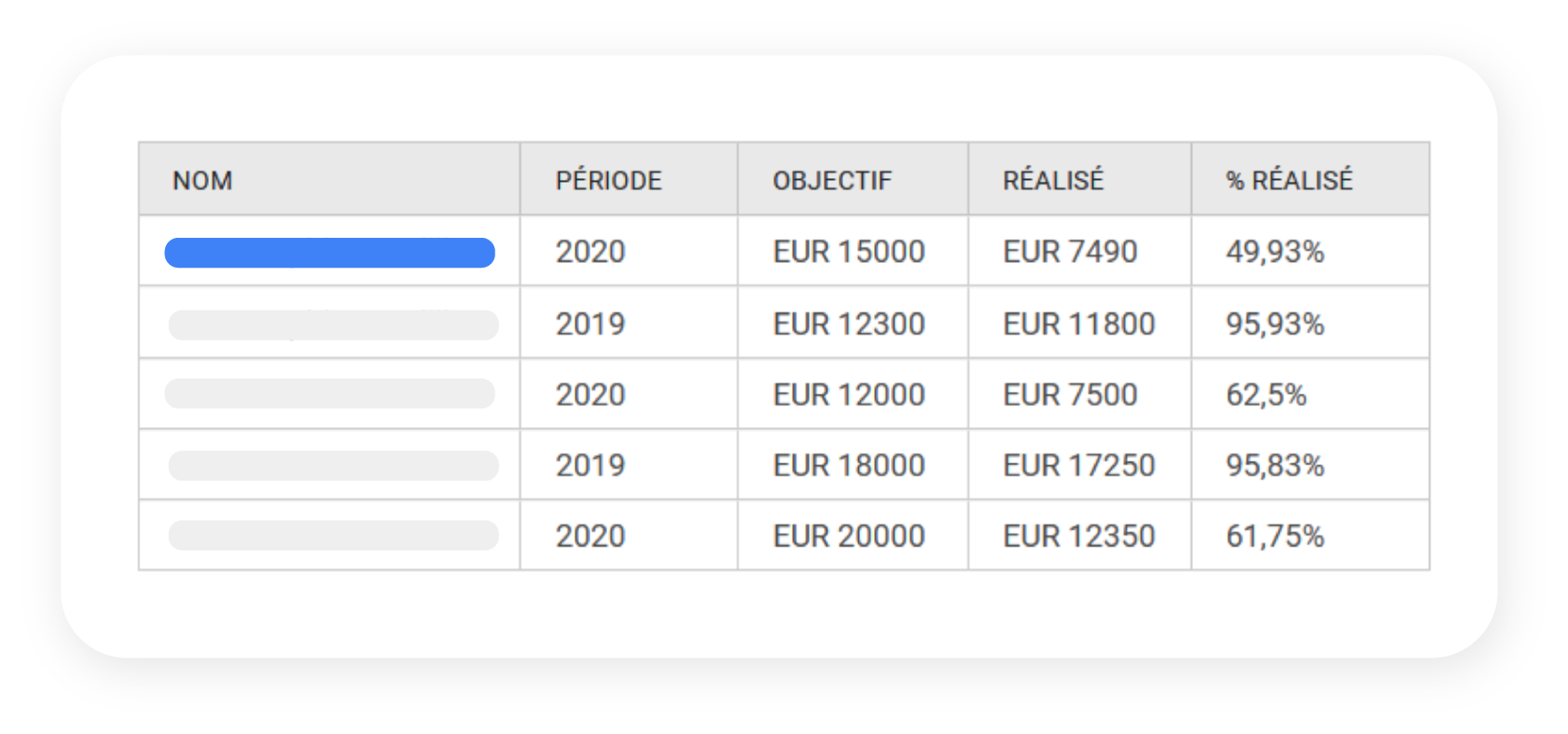
Management of business objectives
Cirrus Shield enables you to track sales targets. Define sales targets for each salesperson, then track achievement against target, in real time.
Vision of funnel in KANBAN mode
Visualize your funnel with KANBAN view, which lets you focus on opportunities according to the stage they’re at. Drag and drop the opportunity to change its current stage, which is automatically updated.
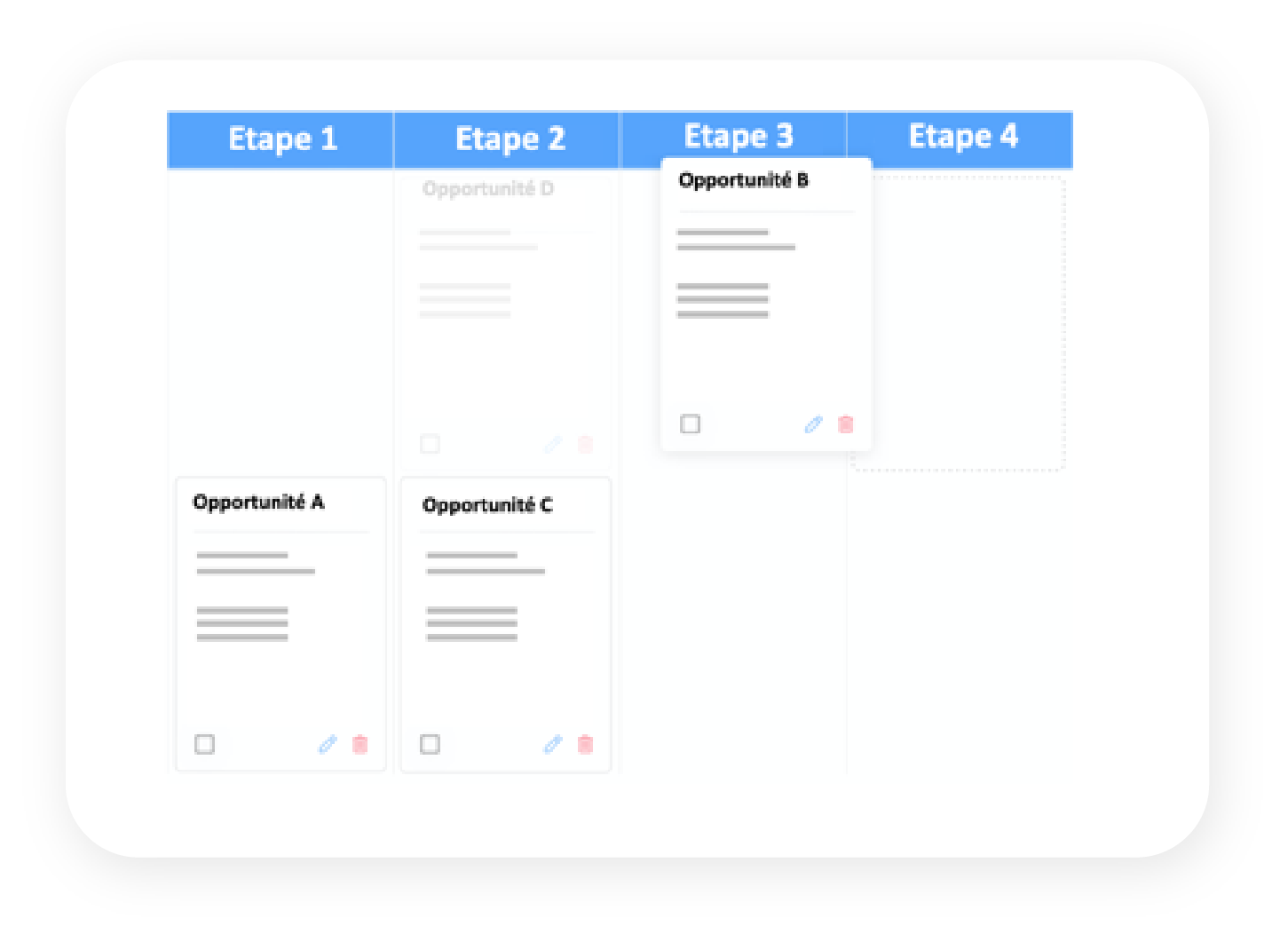
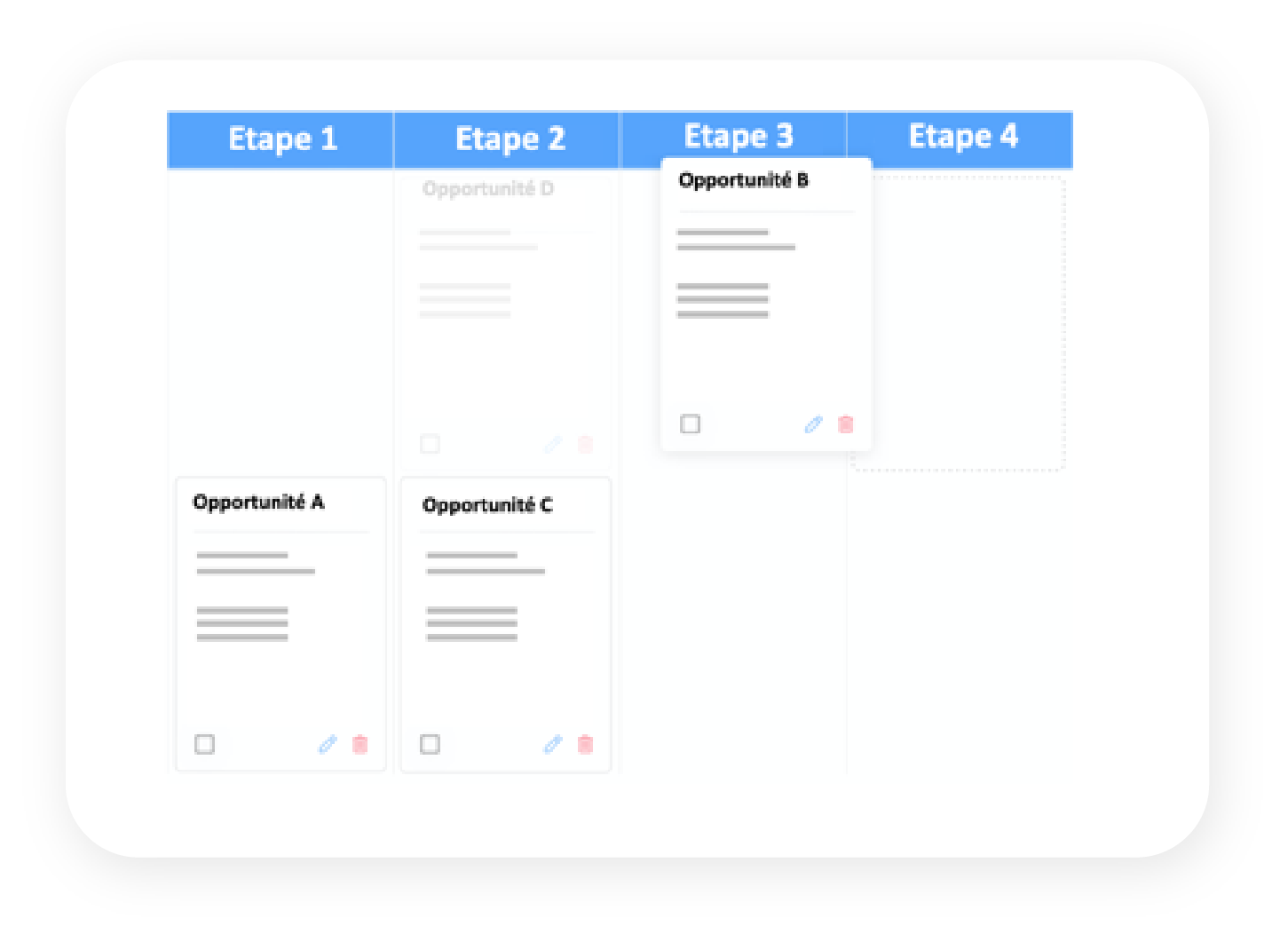
Vision of funnel in KANBAN mode
Visualize your funnel with KANBAN view, which lets you focus on opportunities according to the stage they’re at. Drag and drop the opportunity to change its current stage, which is automatically updated.
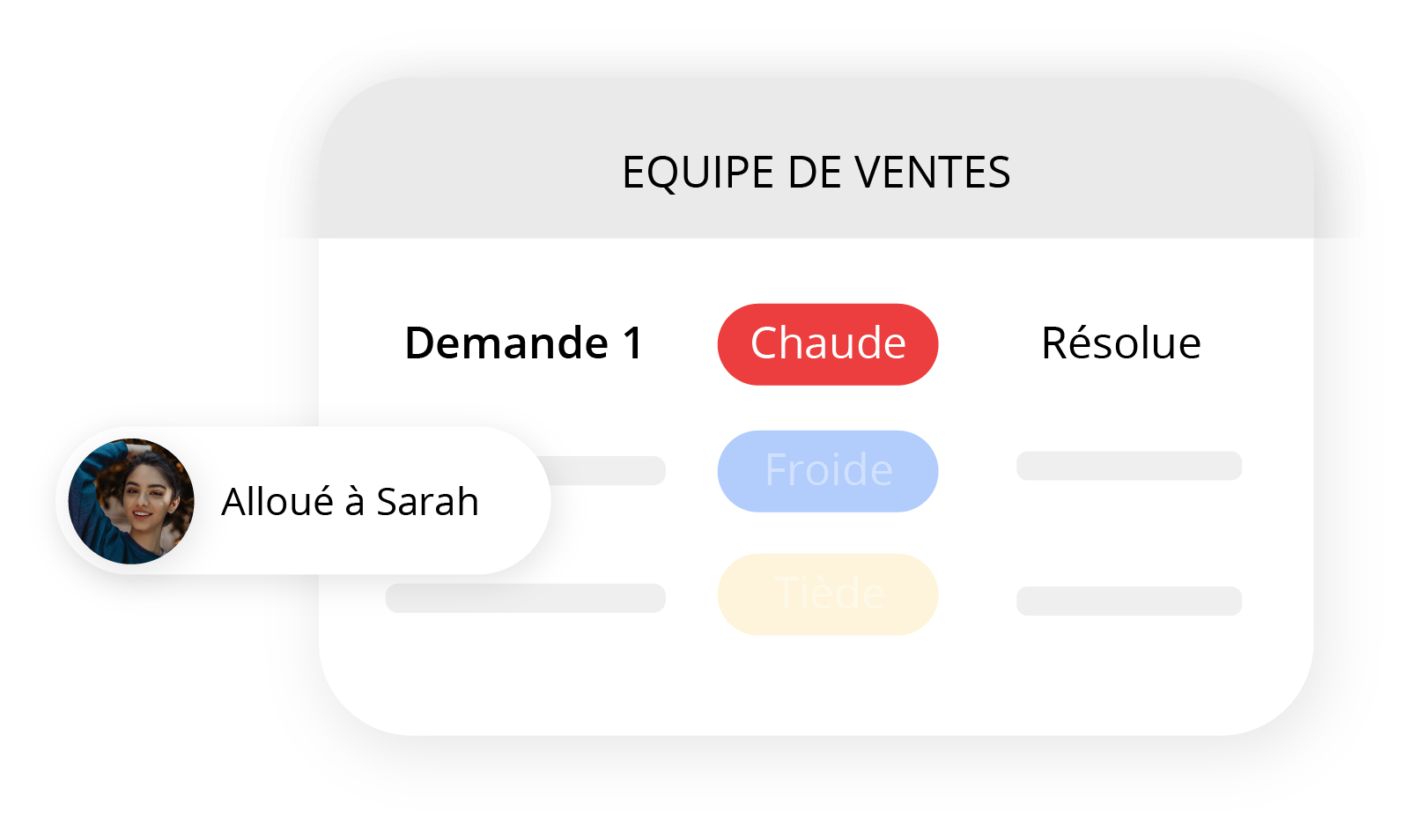
Sales teams
Work as a team around an opportunity with Cirrus Shield’s Groups feature.
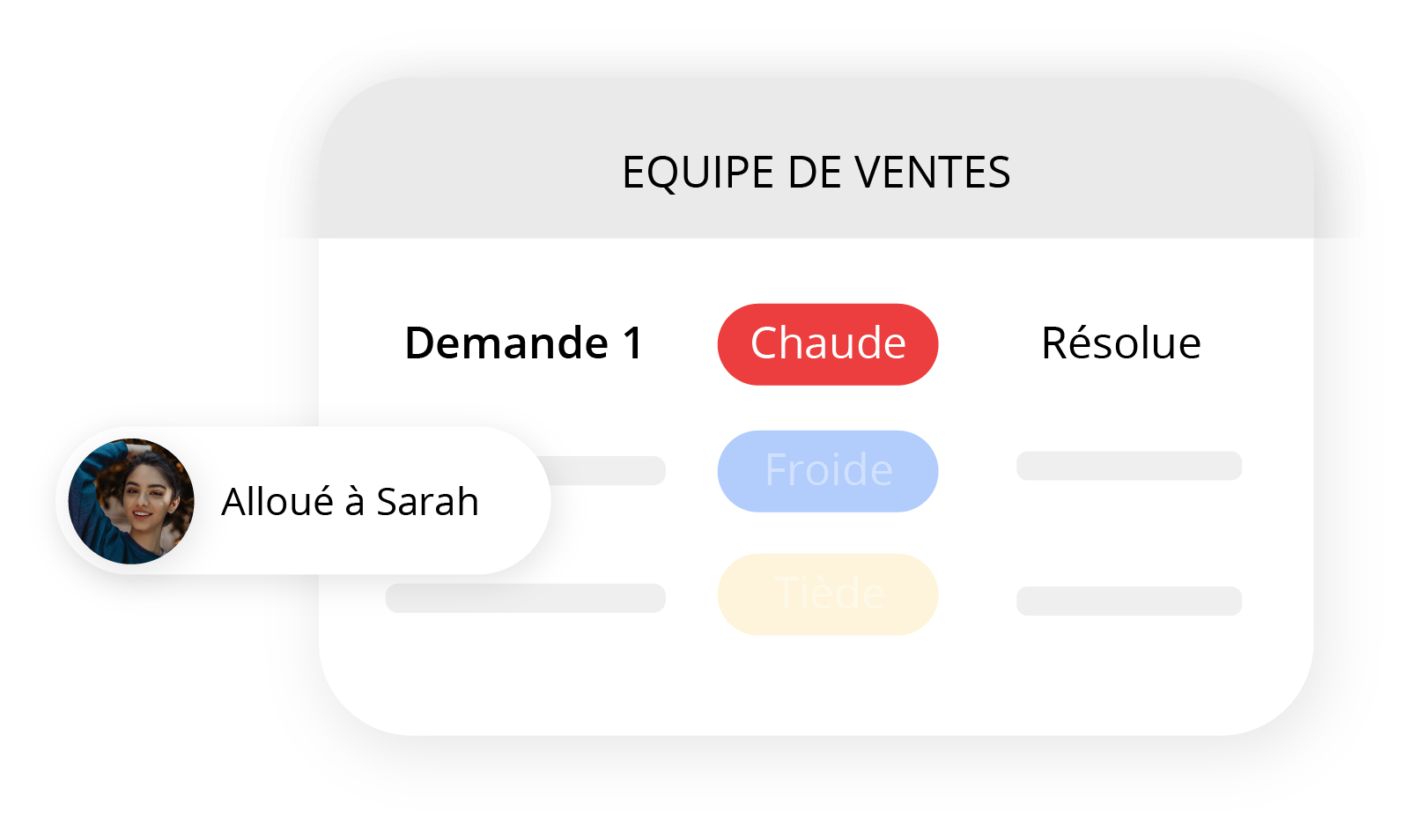
Sales teams
Work as a team around an opportunity with Cirrus Shield’s Groups feature.
Process view
Identify opportunities and their status at a glance with the process view.
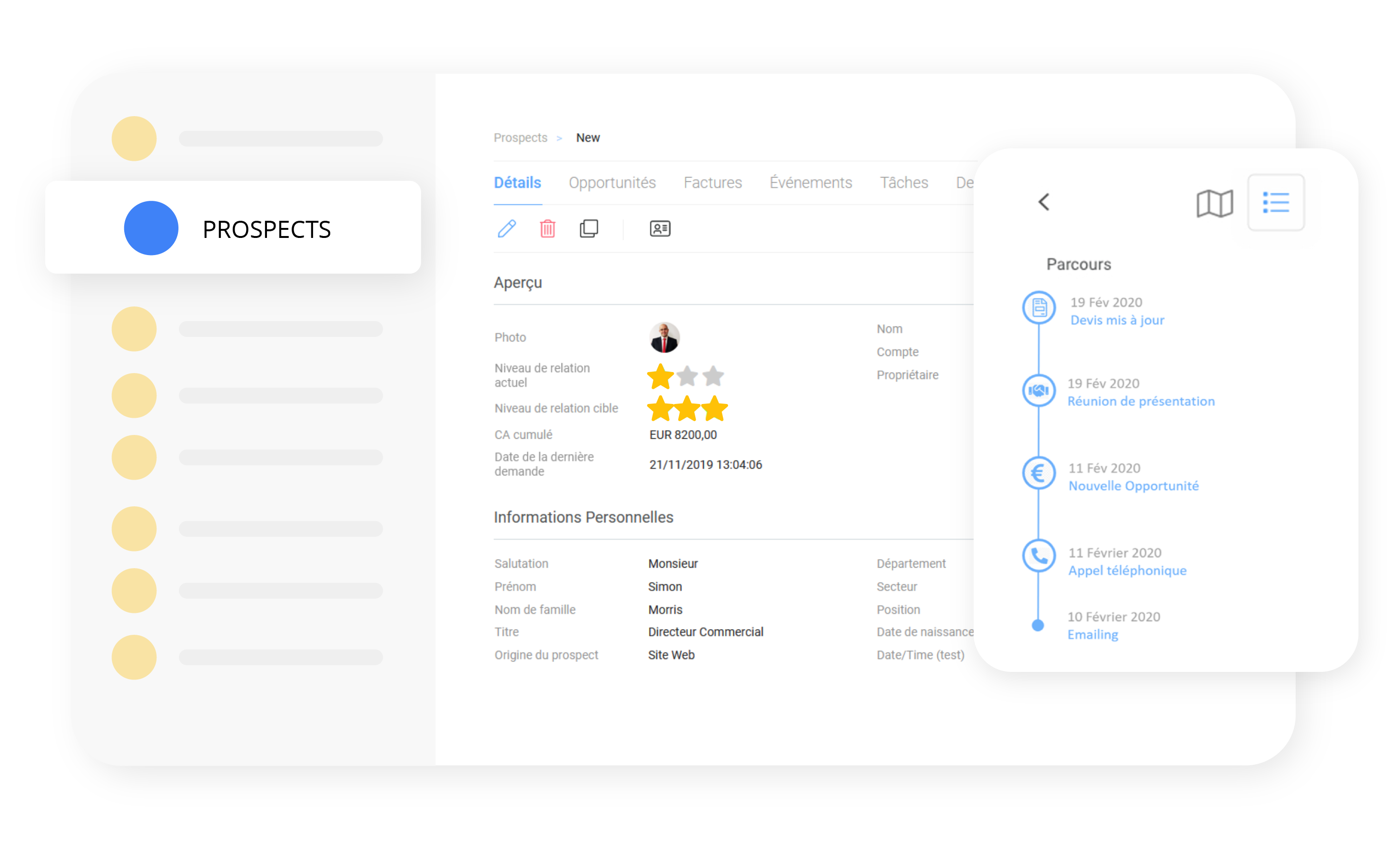
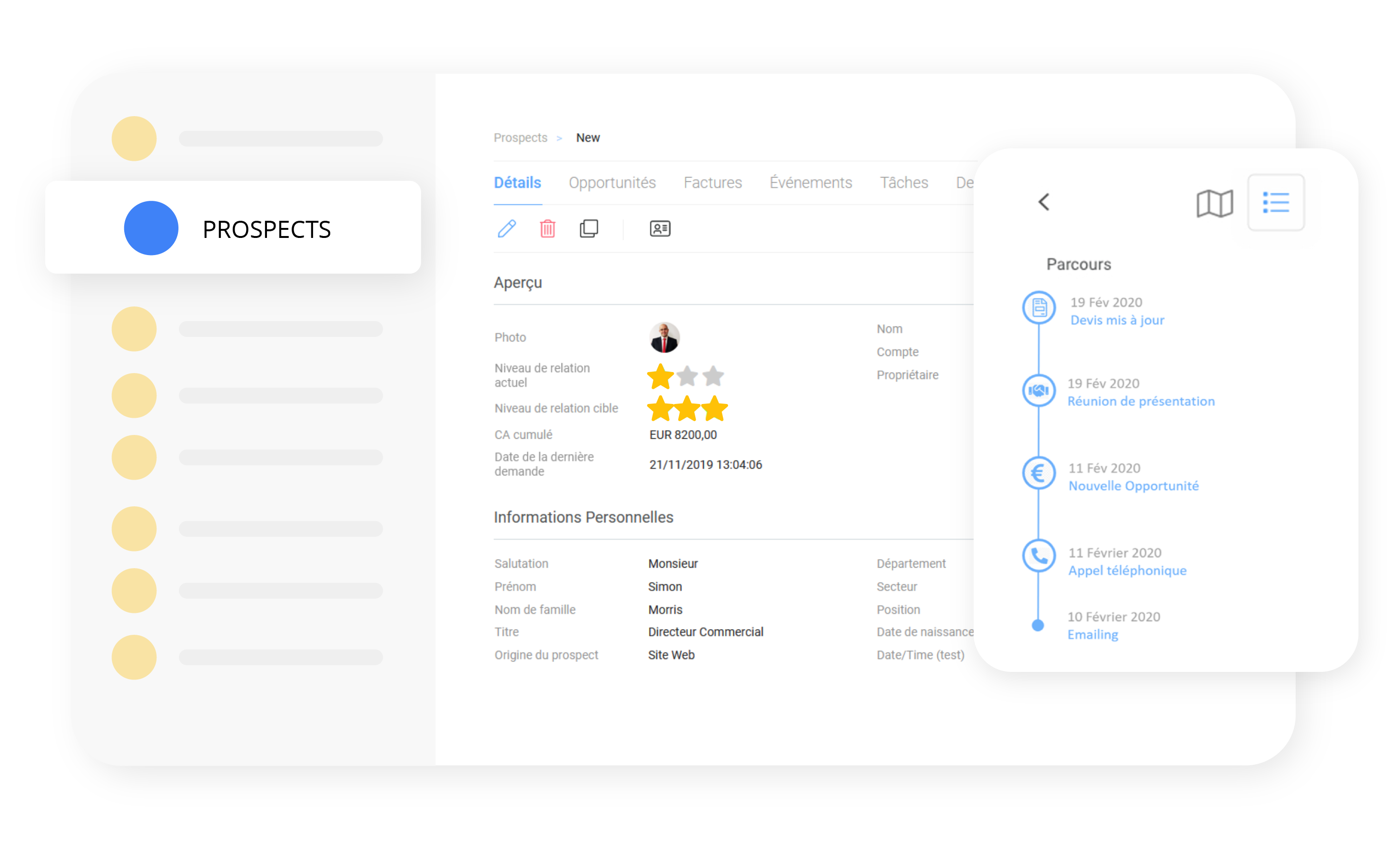
Process view
Identify opportunities and their status at a glance with the process view.
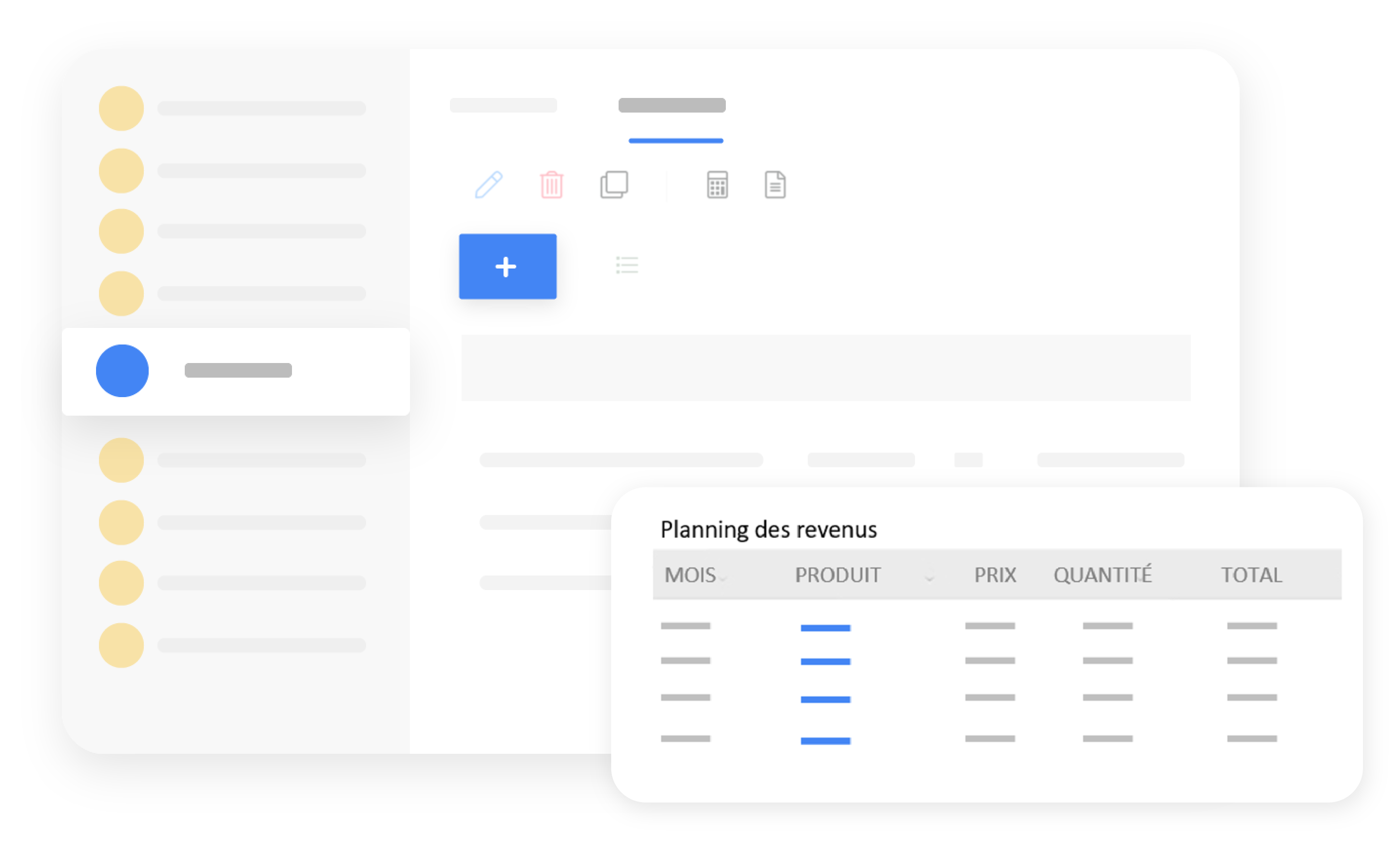
Income planning
Do you need visibility on your projected cash flow? Set up the income planning functionality. This feature allows you to identify the revenue schedule associated with a business opportunity.
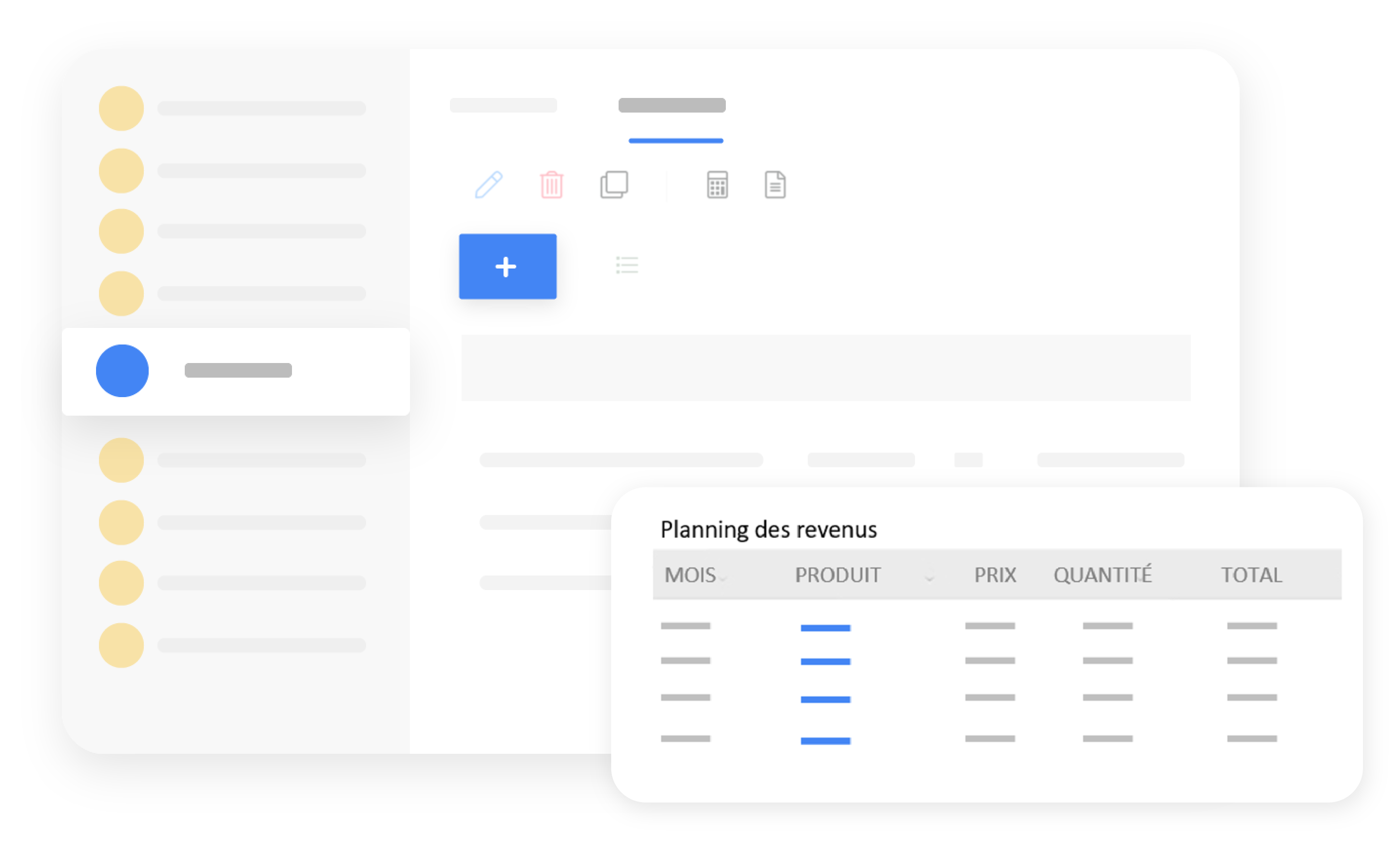
Income planning
Do you need visibility on your projected cash flow? Set up the income planning functionality. This feature allows you to identify the revenue schedule associated with a business opportunity.
Collaboration
Add briefing notes to your opportunity to share information on its progress with your collaborators.
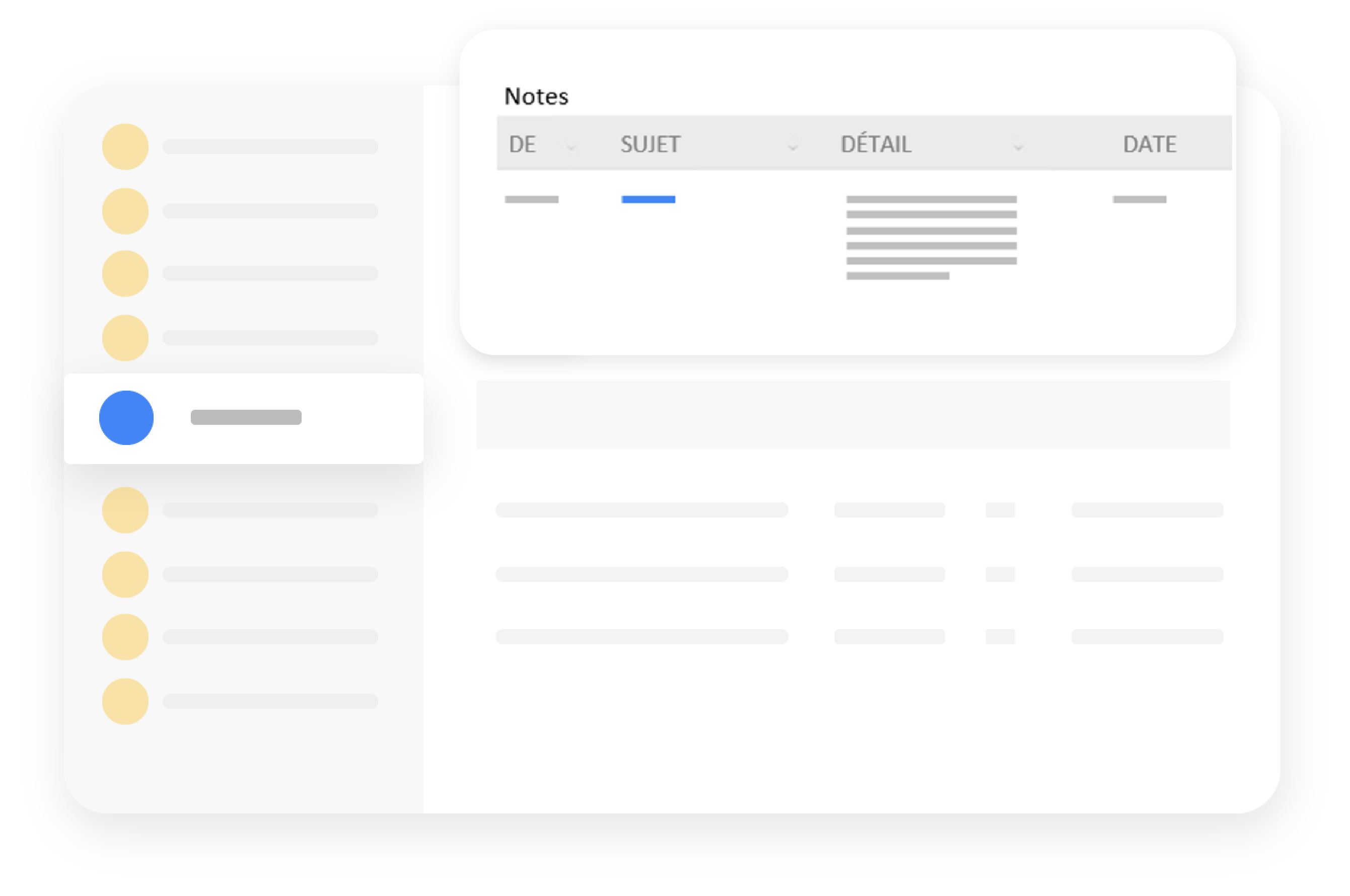
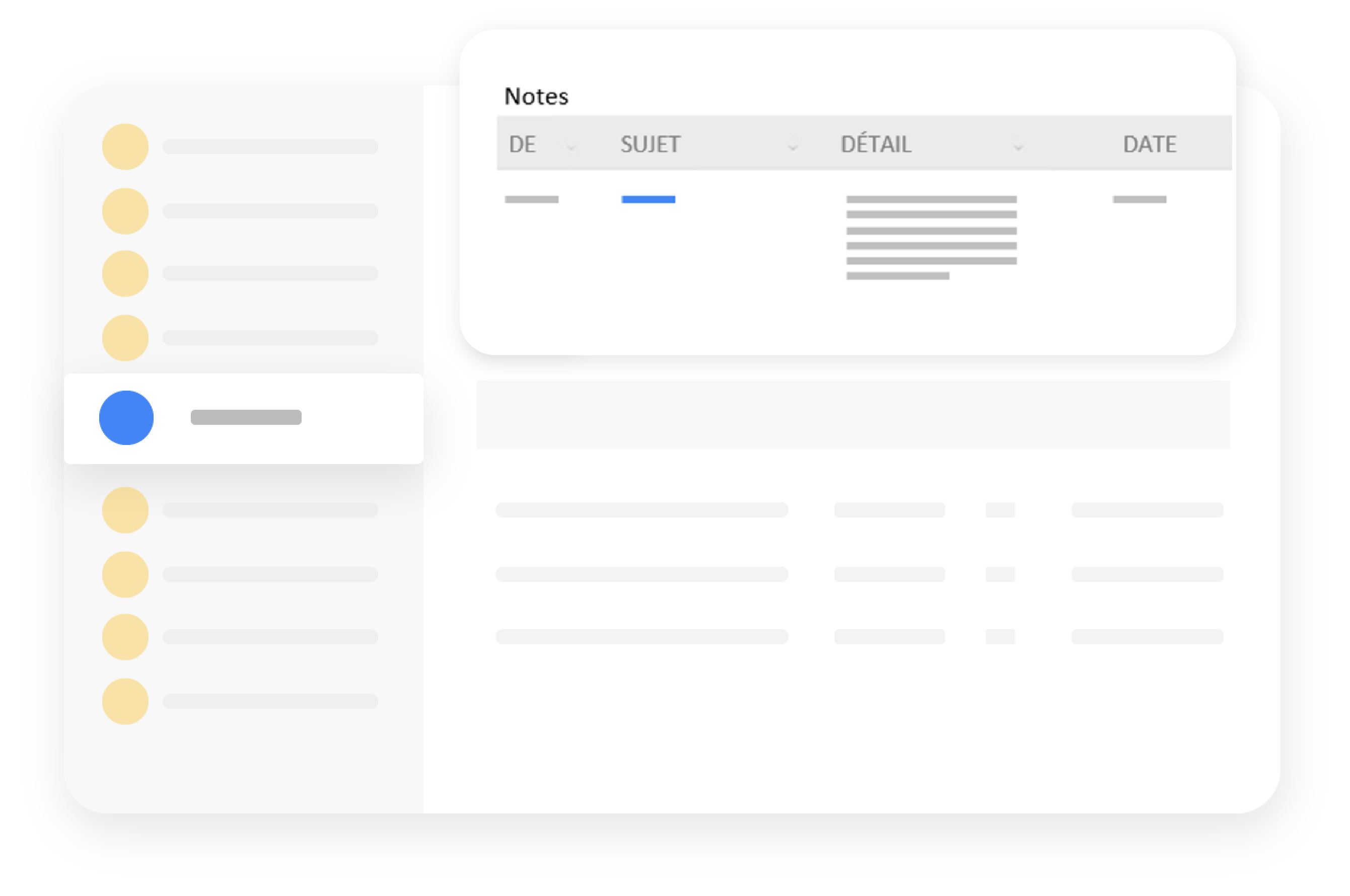
Collaboration
Add briefing notes to your opportunity to share information on its progress with your collaborators.

Converting prospects into customers
In Cirrus Shield, an opportunity can be associated with a prospect or a customer. When you win an opportunity with a prospect, converting them into a customer is just a click away. You’ll find the prospect’s entire history in the customer file.

Converting prospects into customers
In Cirrus Shield, an opportunity can be associated with a prospect or a customer. When you win an opportunity with a prospect, converting them into a customer is just a click away. You’ll find the prospect’s entire history in the customer file.
Partner management
![]() Send leads
Send leads
With WordPress forms connected to Cirrus Shield, offer your partners a lead registration form. Identify the most efficient partners and facilitate commission management with an automated, transparent process.
Add your partners to the team in charge of an opportunity so that they can access it. In this way, you enable them to work together as a pack.
![]() Partner portal
Partner portal
With Cirrus Shield CRM’s portal functionality, you can offer your partners a private, secure space for collaboration on sales initiatives. Choose the modules to which your partners have access, and define data sharing rules. Your partners can access shared data and collaborate with your teams.
Partner management
![]()
Send leads
With WordPress forms connected to Cirrus Shield, offer your partners a lead registration form. Identify the most efficient partners and facilitate commission management with an automated, transparent process.
![]()
Follow-up on shared opportunities
Add your partners to the team in charge of an opportunity so that they can access it. In this way, you enable them to work together as a pack.
![]() Partner portal
Partner portal
With Cirrus Shield CRM’s portal functionality, you can offer your partners a private, secure space for collaboration on sales initiatives. Choose the modules to which your partners have access, and define data sharing rules. Your partners can access shared data and collaborate with your teams.

Data management and analysis
Cirrus Shield comes as standard with a set of reports and dashboards for monitoring your sales and marketing activities. With its powerful reporting tool, Cirrus Shield lets you create also the reports you need in just a few clicks. Measure the performance indicators of your choice and improve the effectiveness of the actions that will enable your company to grow.

Data management and analysis
Cirrus Shield comes as standard with a set of reports and dashboards for monitoring your sales and marketing activities. With its powerful reporting tool, Cirrus Shield lets you create also the reports you need in just a few clicks. Measure the performance indicators of your choice and improve the effectiveness of the actions that will enable your company to grow.
Tailor-made pricing
Select the version that best suits your needs
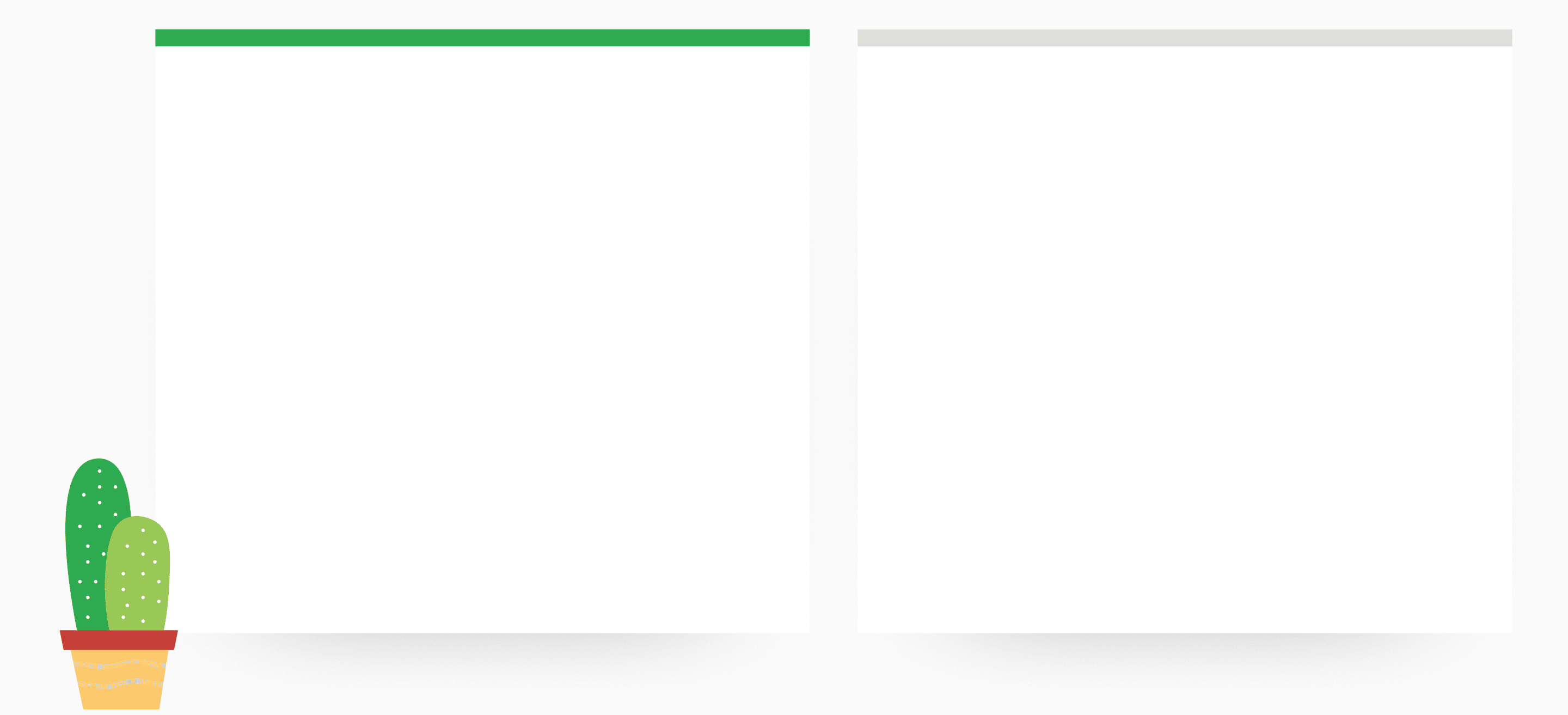
ENTERPRISE
50€ Excl.Tax/month
+50 € Excl.Tax per additional user
per month
ULTIMATE
75€ Excl.Tax/month
+75€ Excl.Tax per additional user
per month
Tailor-made pricing
Select the version that best suits your needs
ENTERPRISE
50€ Excl.Tax/month
+50 € Excl.Tax per additional user
per month
ULTIMATE
75€ Excl.Tax/month