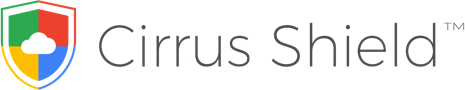Quotations and Invoices
Product and service management Generating quotations Generating invoices Online paiement Follow-up on unpaid bills
Quotations and Invoices
Product and service management – Generating quotations – Generating invoices Online paiement –Follow-up on unpaid bills
Product and service management
Products and Services Catalog
To manage all the properties of your products or services, Cirrus Shield lets you customize the product module and its fields. Easily integrate your entire product database by importing your Excel file using the import assistant.
Price Lists
Cirrus Shield allows you to create different price lists to manage differentiated pricing based on factors such as sales territories, target customers, or partners. Select the products you want to add to the price list and associate them with a price. These lists are then available on quotes and invoices.
Inventory and Replenishment
With the cumulative field feature, Cirrus Shield can automatically calculate the stock levels of each product, identify products with stock levels below the replenishment threshold, and display all this information in a report. Edit a purchase order with just a few clicks to replenish your stocks from your suppliers. The ordered quantities are also recorded at the product level.
Management of your quotations
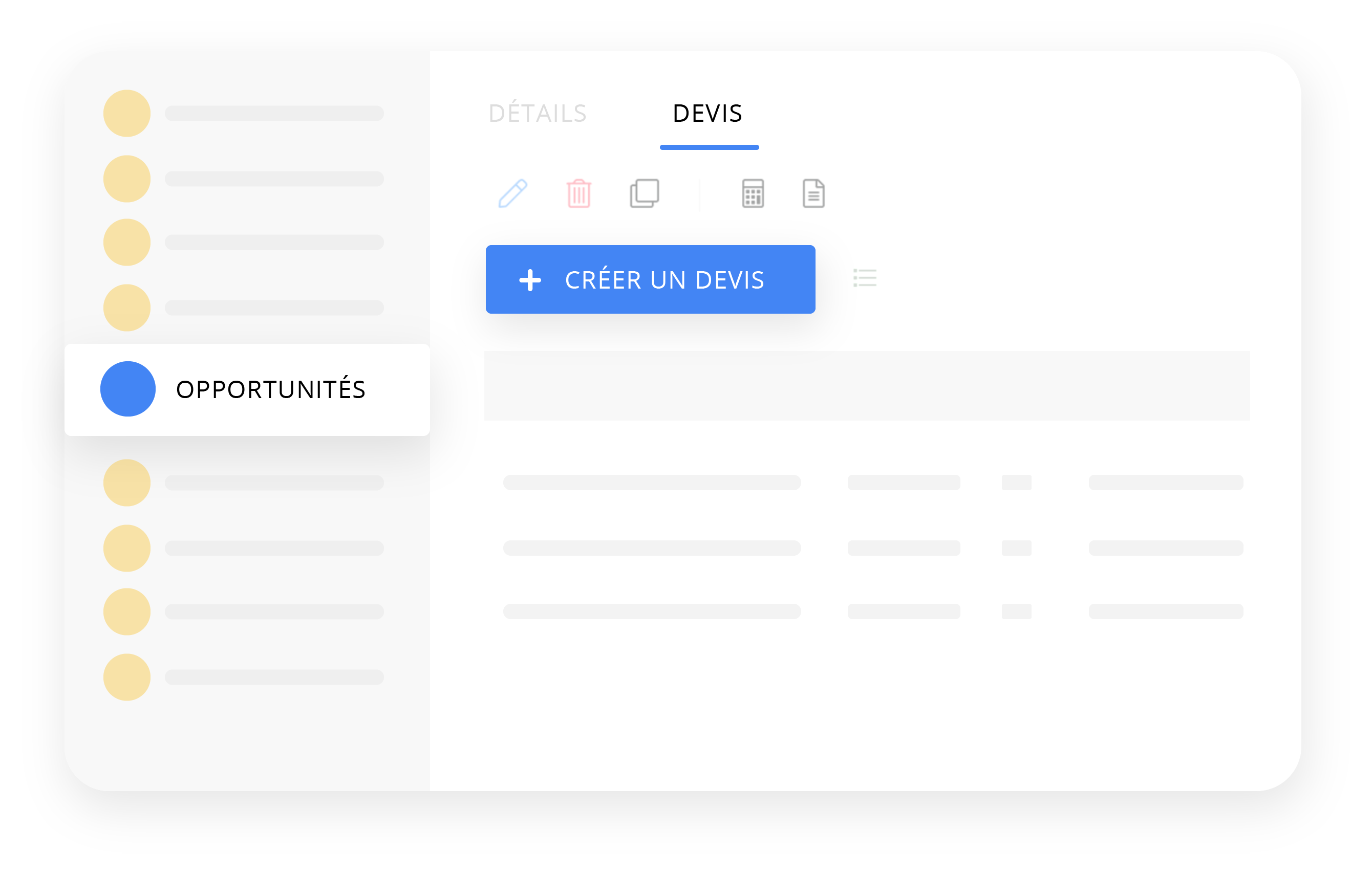
One-click quotes
With Cirrus Shield, you can create a quote with just one click from the opportunity sheet. The quote will include elements from the opportunity sheet such as customer information, products, and amounts.
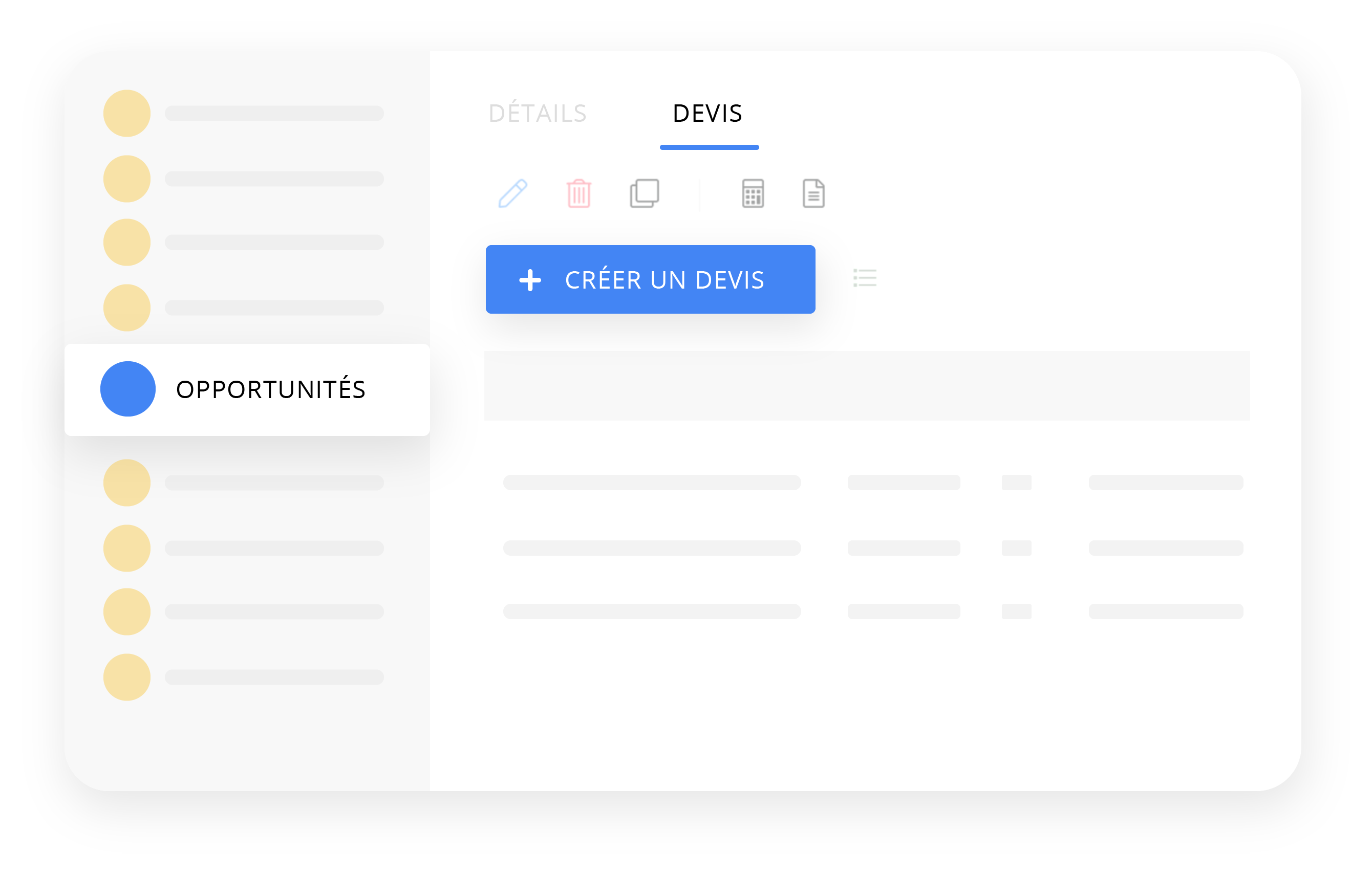
One-click quotes.
With Cirrus Shield, you can create a quote with just one click from the opportunity sheet. The quote will include elements from the opportunity sheet such as customer information, products, and amounts.
Customized quotes
With the document generation feature, Cirrus Shield allows you to create a customized quote template using the Word format. Use merge fields in the template, import the template into Cirrus Shield. That’s all. The merge fields will be automatically managed when generating the quote.
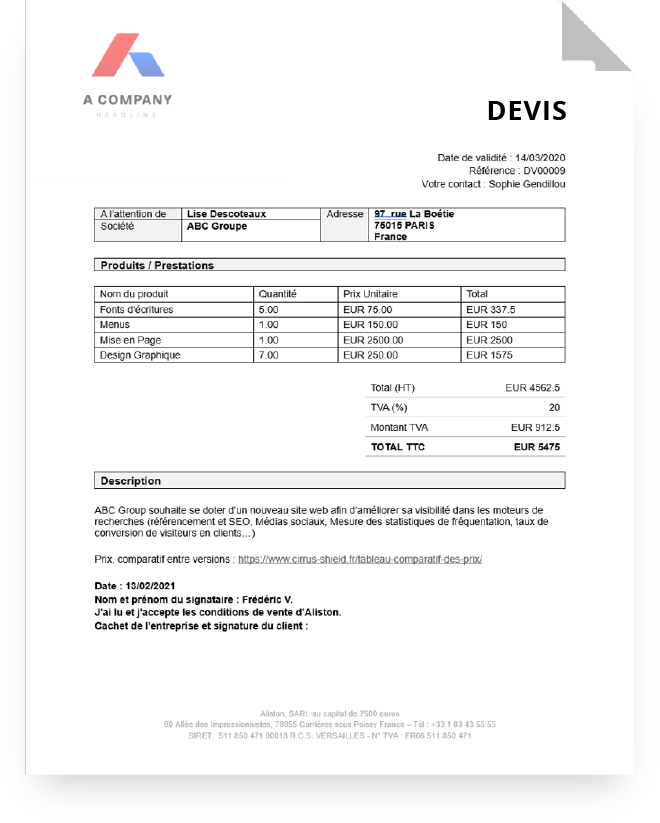
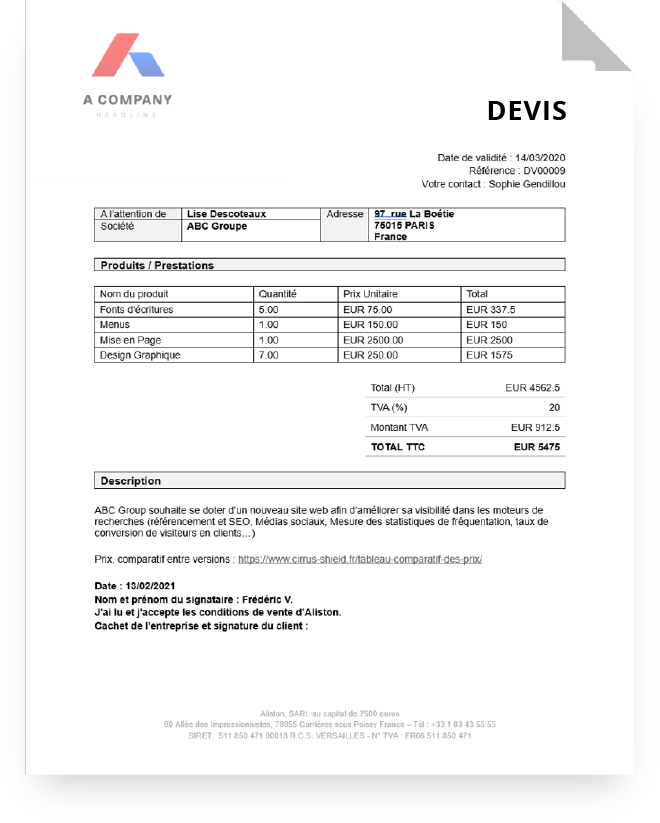
Customized quotes
With the document generation feature, Cirrus Shield allows you to create a customized quote template using the Word format. Use merge fields in the template, import the template into Cirrus Shield. That’s all. The merge fields will be automatically managed when generating the quote.
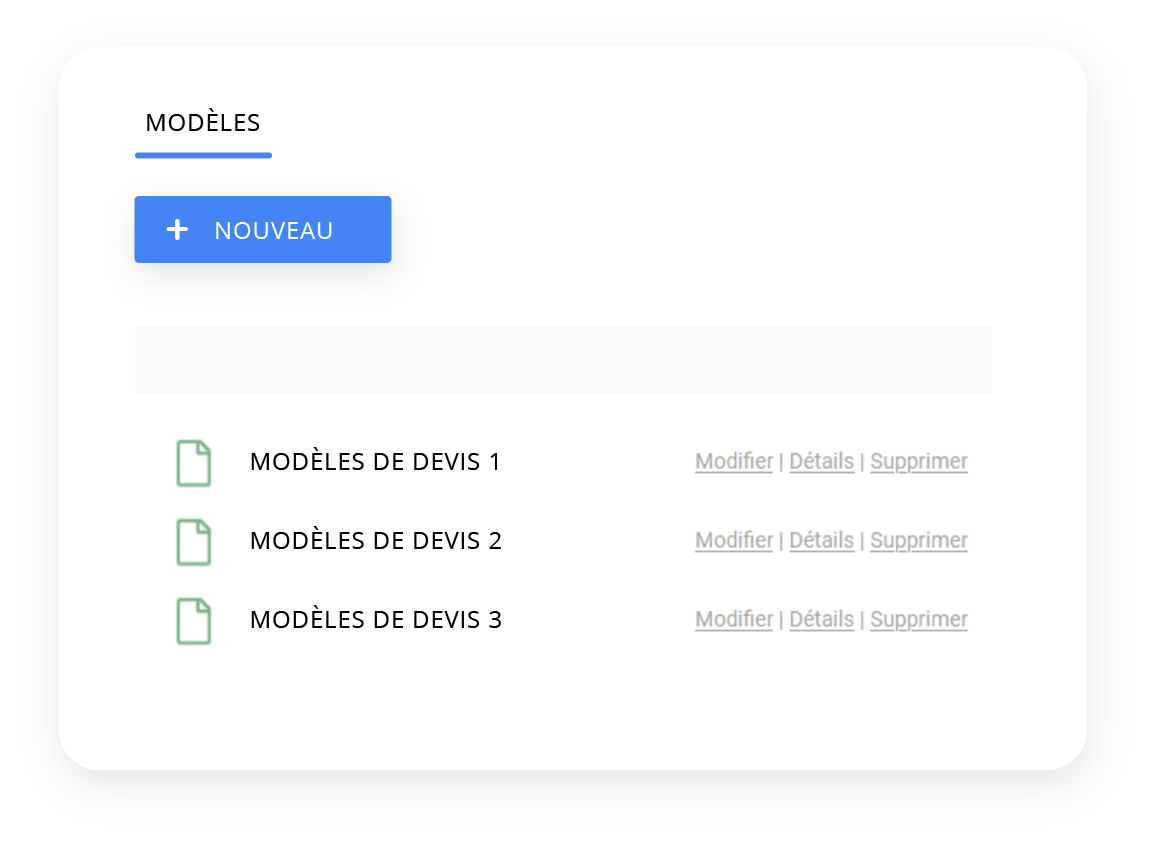
Different quote templates
You have the ability to create as many quote templates as needed, for example, if you have multiple brands or require customized quote templates based on your offerings.
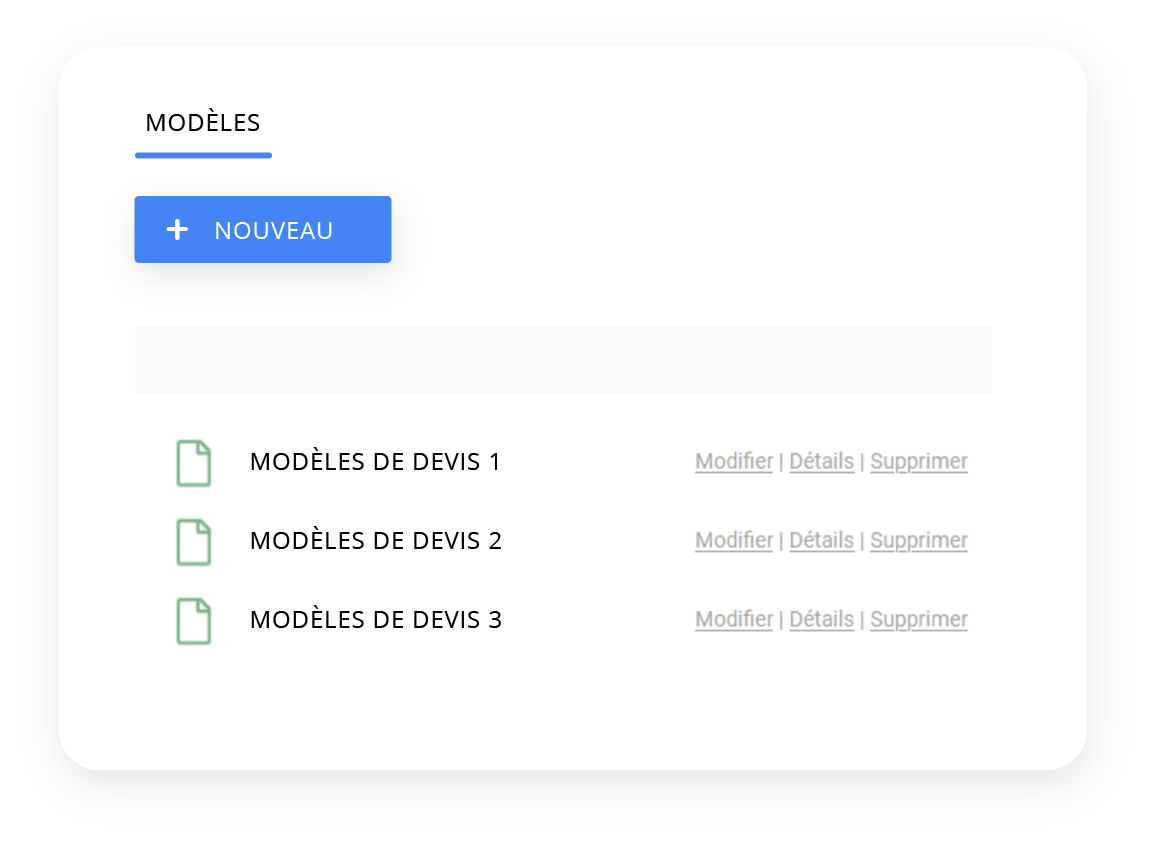
Different quote templates
You have the ability to create as many quote templates as needed, for example, if you have multiple brands or require customized quote templates based on your offerings.
Shortcuts to complete quotation fields
Because Cirrus Shield is designed to help you be more efficient in your sales process, the application offers shortcuts that allow you to fill in the fields of the quote with just one click. With the quick button “Complete the quote,” Cirrus Shield retrieves all the data from your CRM to fill in fields such as billing address, shipping address, and contact information. These buttons can be customized with a little bit of code.
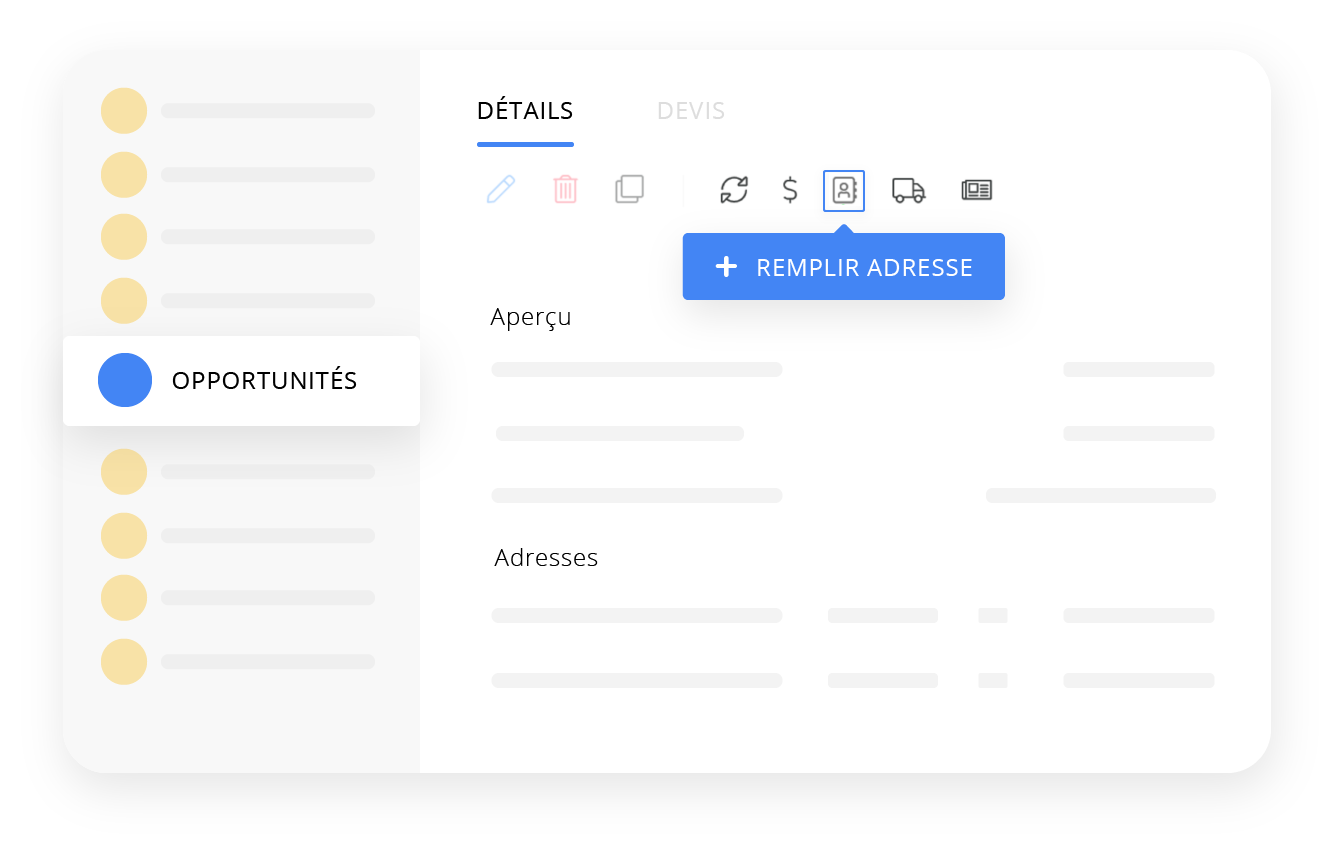
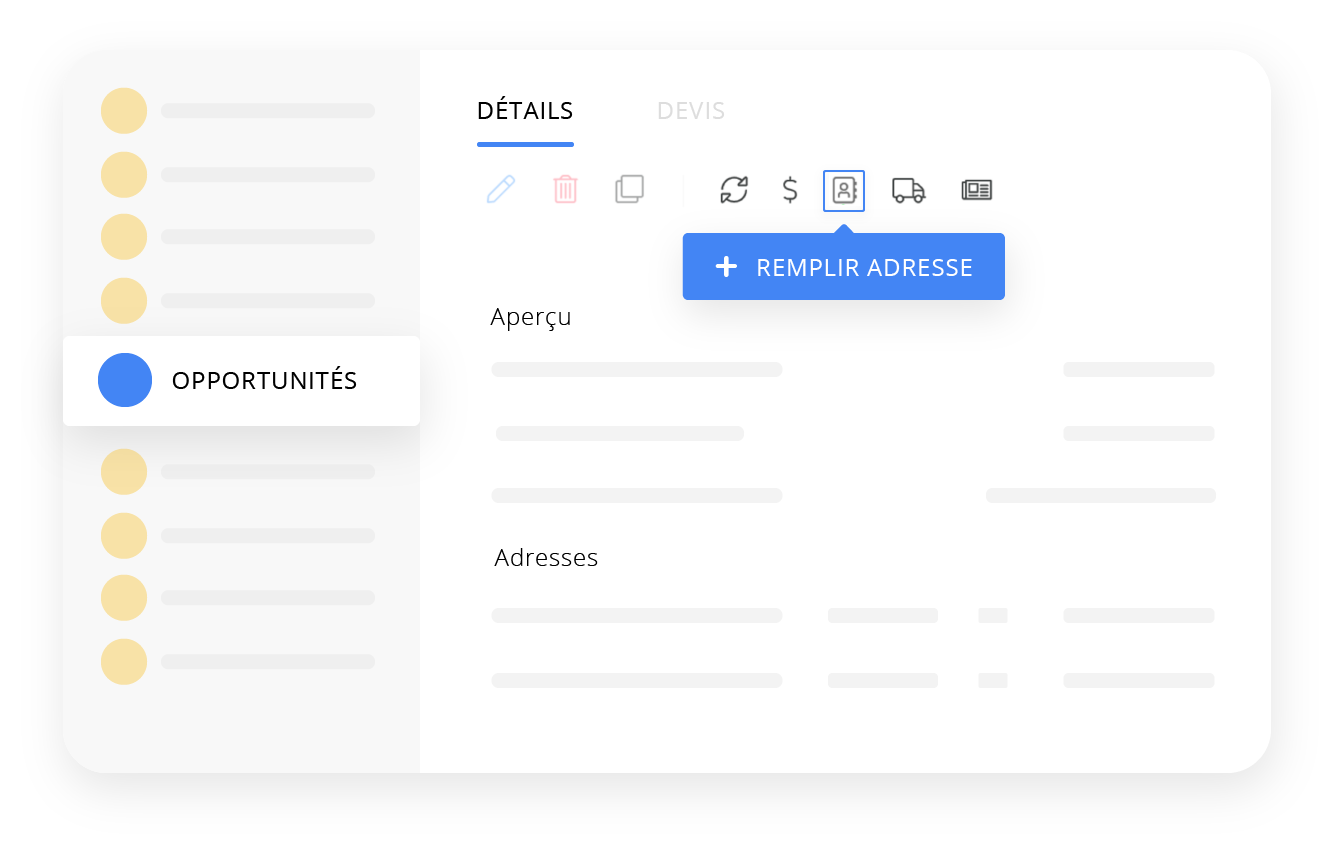
Shortcuts to complete quotation fields
Because Cirrus Shield is designed to help you be more efficient in your sales process, the application offers shortcuts that allow you to fill in the fields of the quote with just one click. With the quick button “Complete the quote,” Cirrus Shield retrieves all the data from your CRM to fill in fields such as billing address, shipping address, and contact information. These buttons can be customized with a little bit of code.
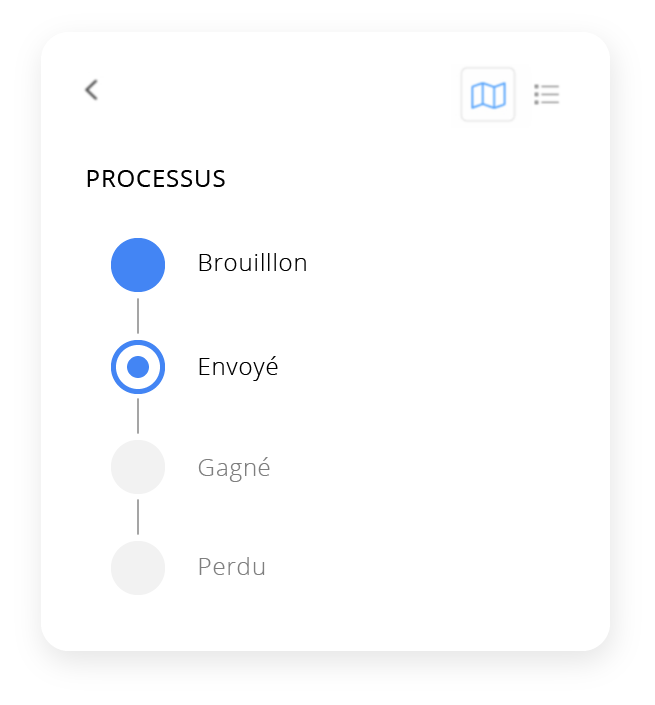
Process view
Easily identify the status of your quote with the panel and its process view, and update the quote status with just one click in that view.
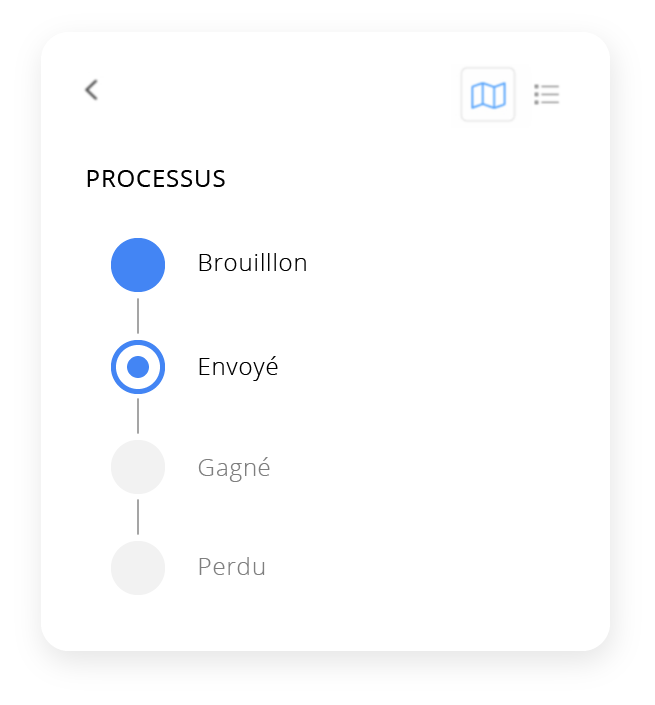
Process view
Easily identify the status of your quote with the panel and its process view, and update the quote status with just one click in that view.
Track your team’s quotes
Whether in a filtered view or in a report, tracking your team’s quotes is made easier. With Cirrus Shield, you can identify the quotes and follow up with prospects to win them over.


Track your team’s quotes
Whether in a filtered view or in a report, tracking your team’s quotes is made easier. With Cirrus Shield, you can identify the quotes and follow up with prospects to win them over.
Invoice management

From quote to invoice in one click
Have you won a quote? The invoice is generated with just one click. All the information from your quote is included in the invoice: customer name and address, product lines, prices, and discounts. With Cirrus Shield, you can be efficient. All the time.
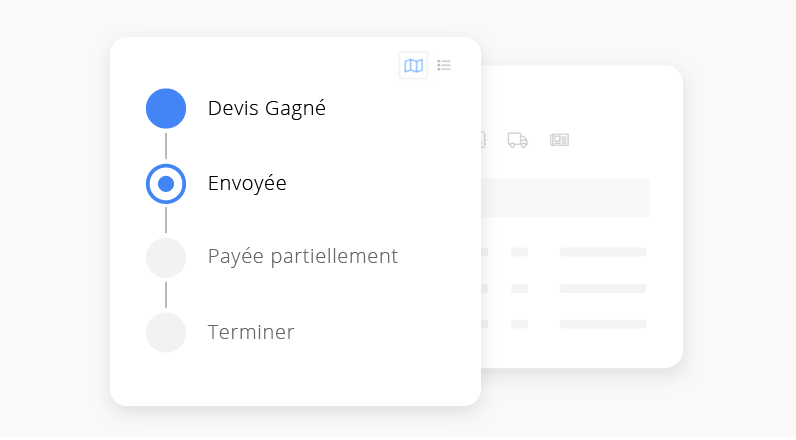
Process view
Easily identify the status of your invoice with the panel and its process view, and update the invoice status with just one click in that view.
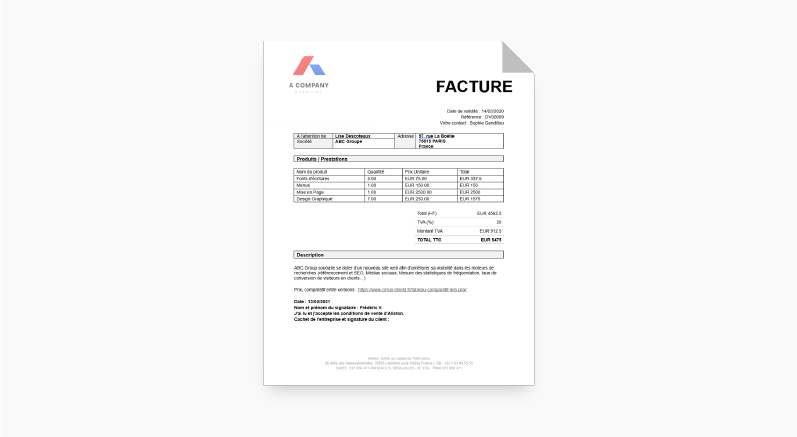
Customized Invoices
With the document generation feature, Cirrus Shield allows you to create a customized invoice template using the Word format that matches your brand image. Use merge fields in the template, import the template into Cirrus Shield. That’s all. The merge fields will be automatically managed when generating the quote.

Follow-up on unpaid bills
Filtered views allow you to track unpaid invoices so that you can make the right follow-ups at the right time.
Online payment with Stripe
With its native integration with Stripe, Cirrus Shield allows you to accept online payments for your invoices. Each invoice will have a payment link generated by Cirrus Shield. Send this link via email to your customers, who can then pay the invoice using a variety of methods, including credit cards (VISA, MasterCard, American Express), SEPA direct debit, or digital wallets (Apple Pay, Google Pay, WeChat Pay, etc.). As soon as payment is made by the customer, the status of your invoice in Cirrus Shield is automatically updated. Payments are therefore monitored in real time.
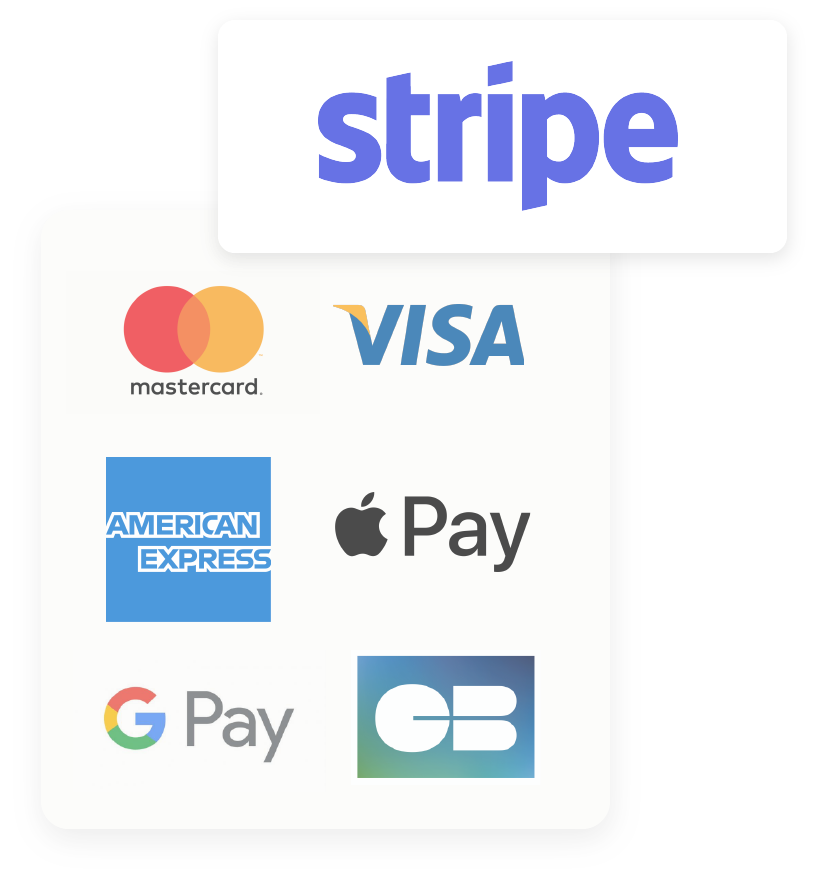
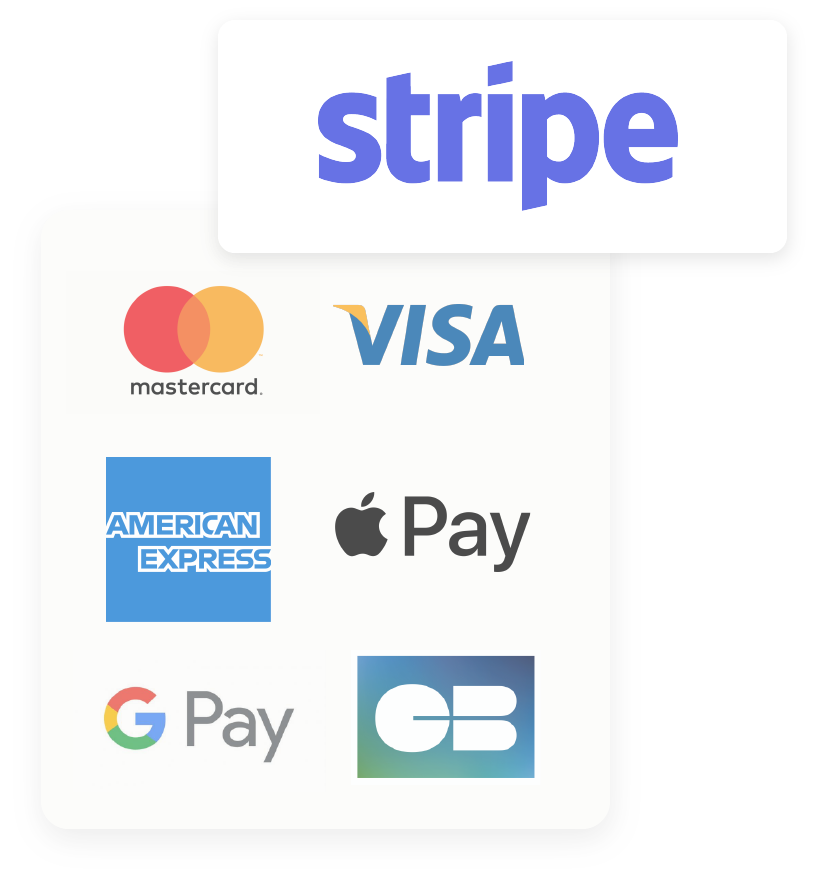
Online payment with Stripe
With its native integration with Stripe, Cirrus Shield allows you to accept online payments for your invoices. Each invoice will have a payment link generated by Cirrus Shield. Send this link via email to your customers, who can then pay the invoice using a variety of methods, including credit cards (VISA, MasterCard, American Express), SEPA direct debit, or digital wallets (Apple Pay, Google Pay, WeChat Pay, etc.). As soon as payment is made by the customer, the status of your invoice in Cirrus Shield is automatically updated. Payments are therefore monitored in real time.

Driving and tracking results
With Cirrus Shield’s report and dashboard creation assistant, you can generate all the reports for tracking your invoicing, such as overall revenue trends, revenue by product line, top-selling products, billing by customer, and revenue forecasts. Cirrus Shield adapts to your needs.
Tailor-made pricing
Select the version that best suits your needs
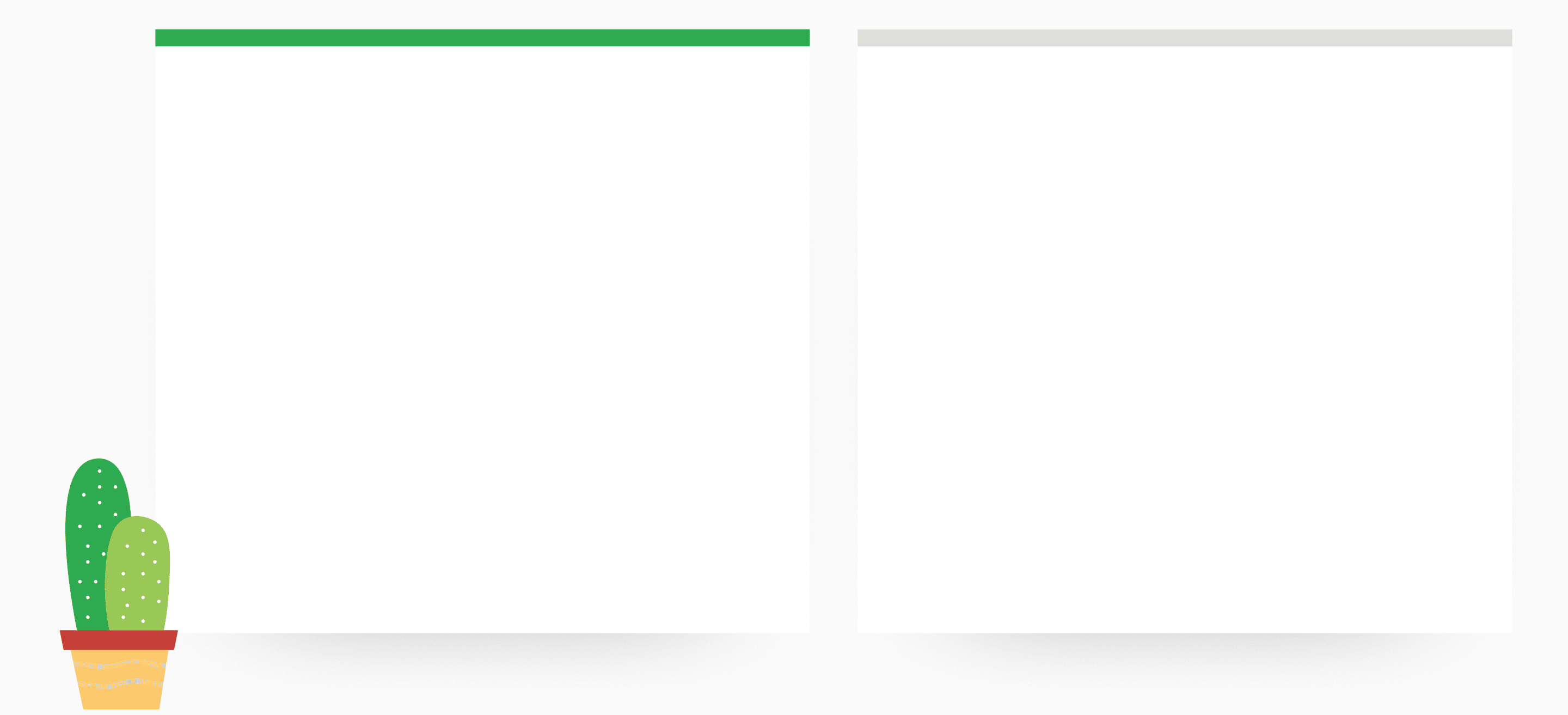
ENTERPRISE
50€ Excl.Tax/month
+50 € Excl.Tax per additional user
per month
ULTIMATE
75€ Excl.Tax/ month
+75€ Excl.Tax per additional user
per month
Tailor-made pricing
Select the version that best suits your needs
ENTERPRISE
50€ Excl.Tax/month
+50 € Excl.Tax per additional user
per month
ULTIMATE
75€ Excl.Tax/ month