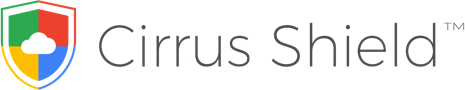Data management
Mass data import into CRM CRM data export CRM data migration
Data management
CRM data migration- Exporting data from the CRM – Migrating data into the CRM.
Because data is at the core of the intelligence generated by your information system, Cirrus Shield brings the tools to import, export, integrate, cleanse and manage the quality of your data.
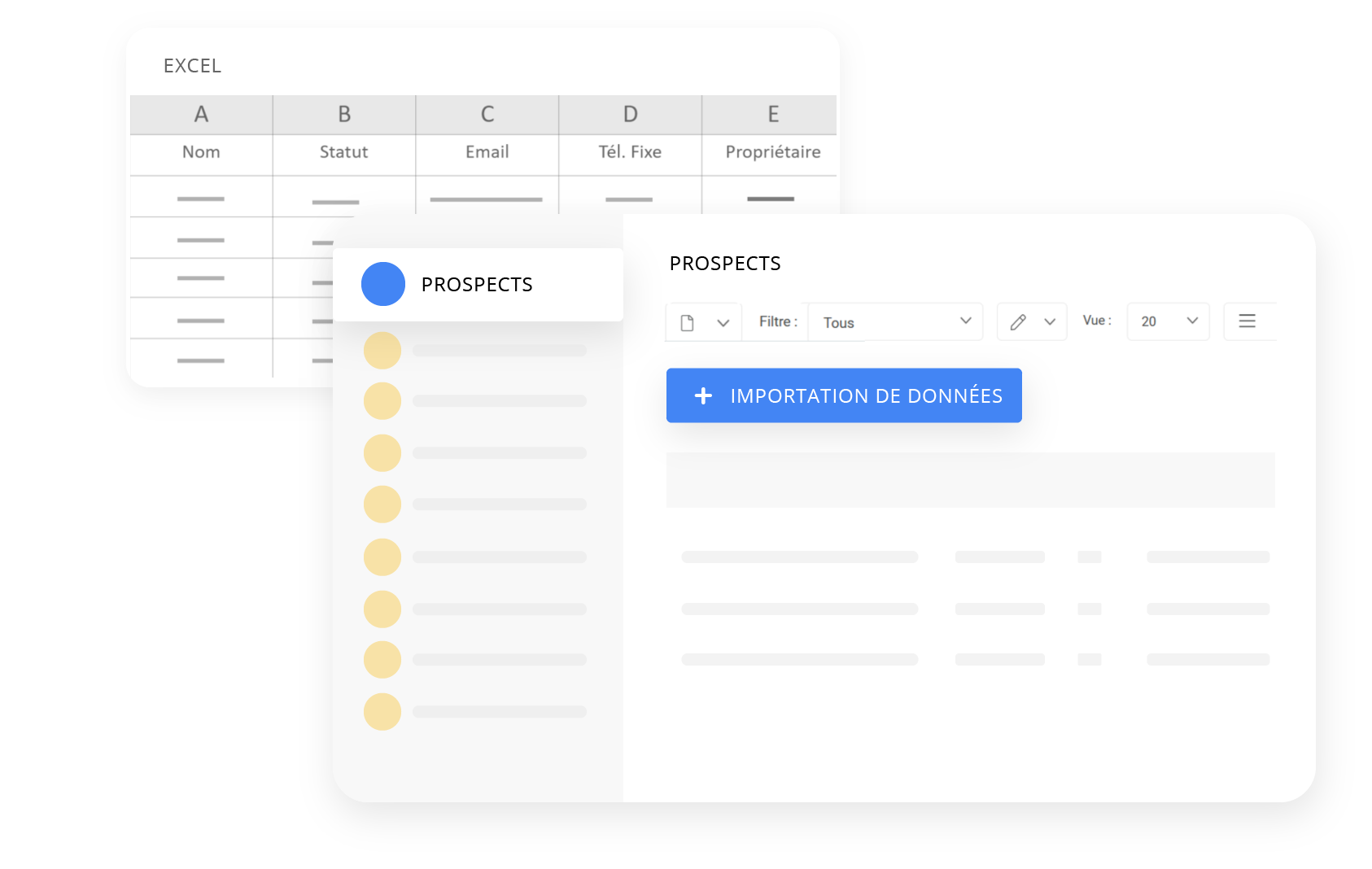
Data import
Two tools make it easy to import and integrate third-party data into Cirrus Shield. The data import wizard allows you to import an Excel file (CSV format) in a few clicks. The import results are sent to you by email in order to correct any import errors. The “Data Manager” is a command line tool that allows the import or synchronization in “batch” mode of data. This tool allows to manage millions of data to be integrated with Cirrus Shield.
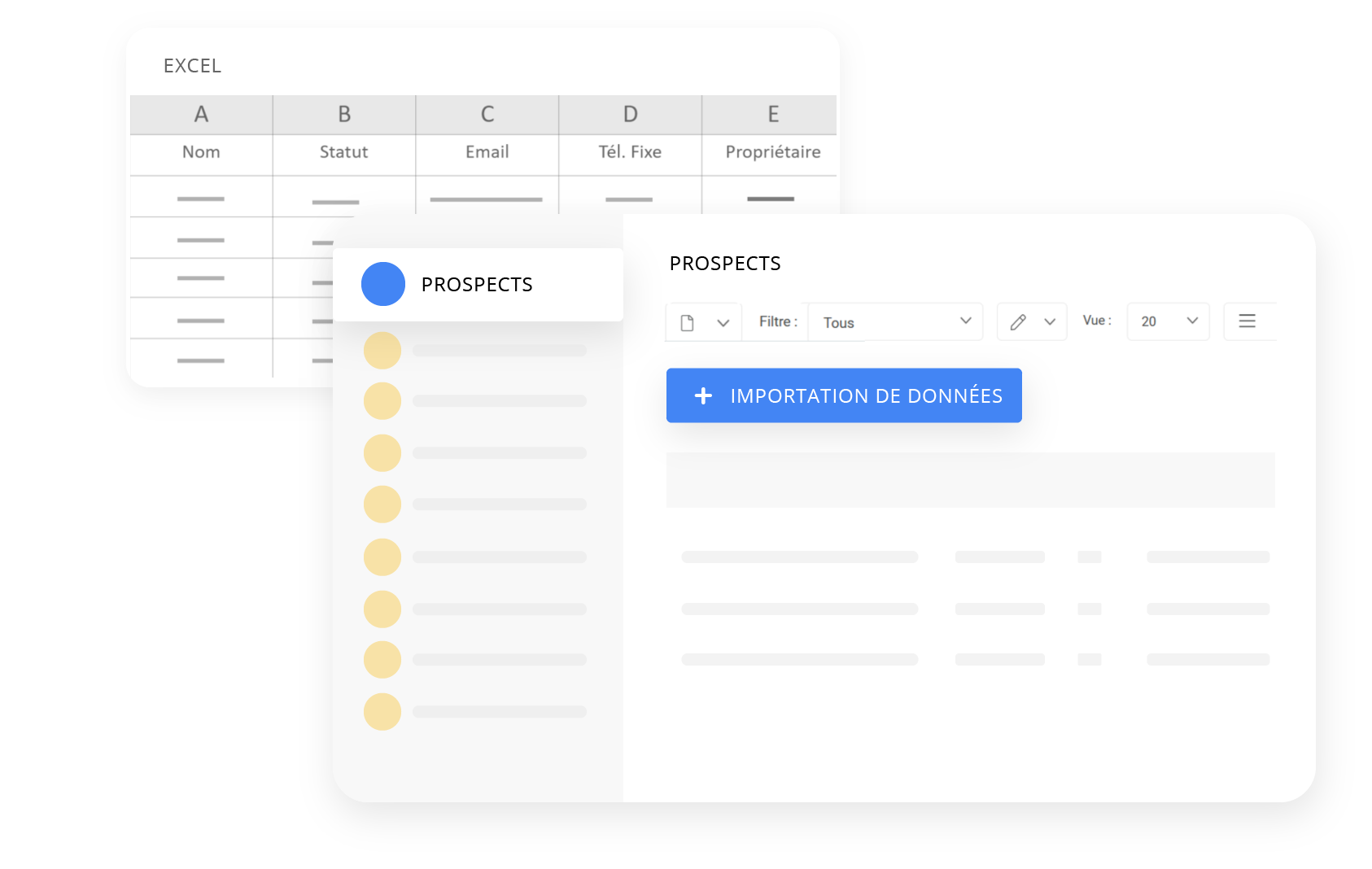
Data import
Two tools make it easy to import and integrate third-party data into Cirrus Shield. The data import wizard allows you to import an Excel file (CSV format) in a few clicks. The import results are sent to you by email in order to correct any import errors. The “Data Manager” is a command line tool that allows the import or synchronization in “batch” mode of data. This tool allows to manage millions of data to be integrated with Cirrus Shield.
Data quality management
Cirrus Shield allows you to manage the quality of data by defining a uniqueness field at each module level. For example, the email defined as a uniqueness field on the Contact module will ensure that no duplicate emails are imported or created in Cirrus Shield. You also have a data deduplication wizard that allows you to select several fields on which Cirrus Shield can search for duplicates, you can choose the data you want to keep during the merge.
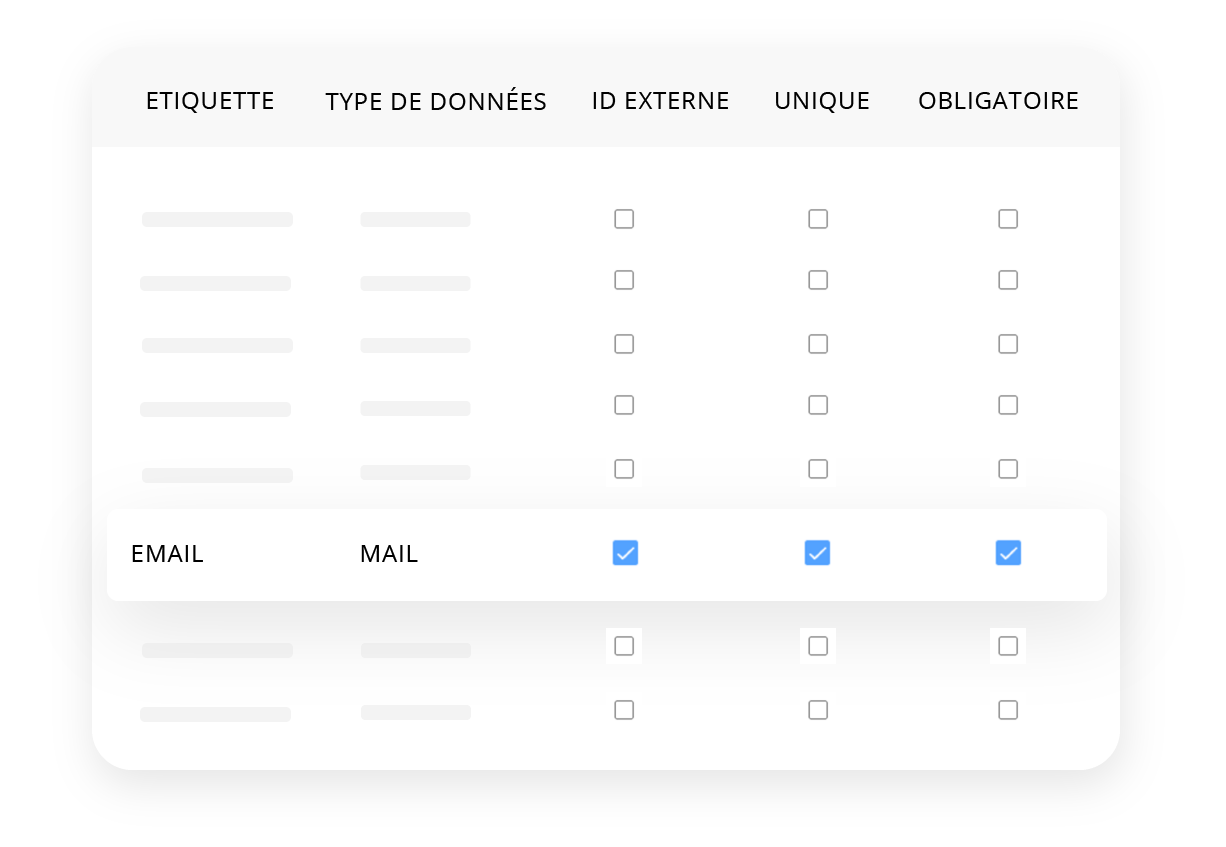
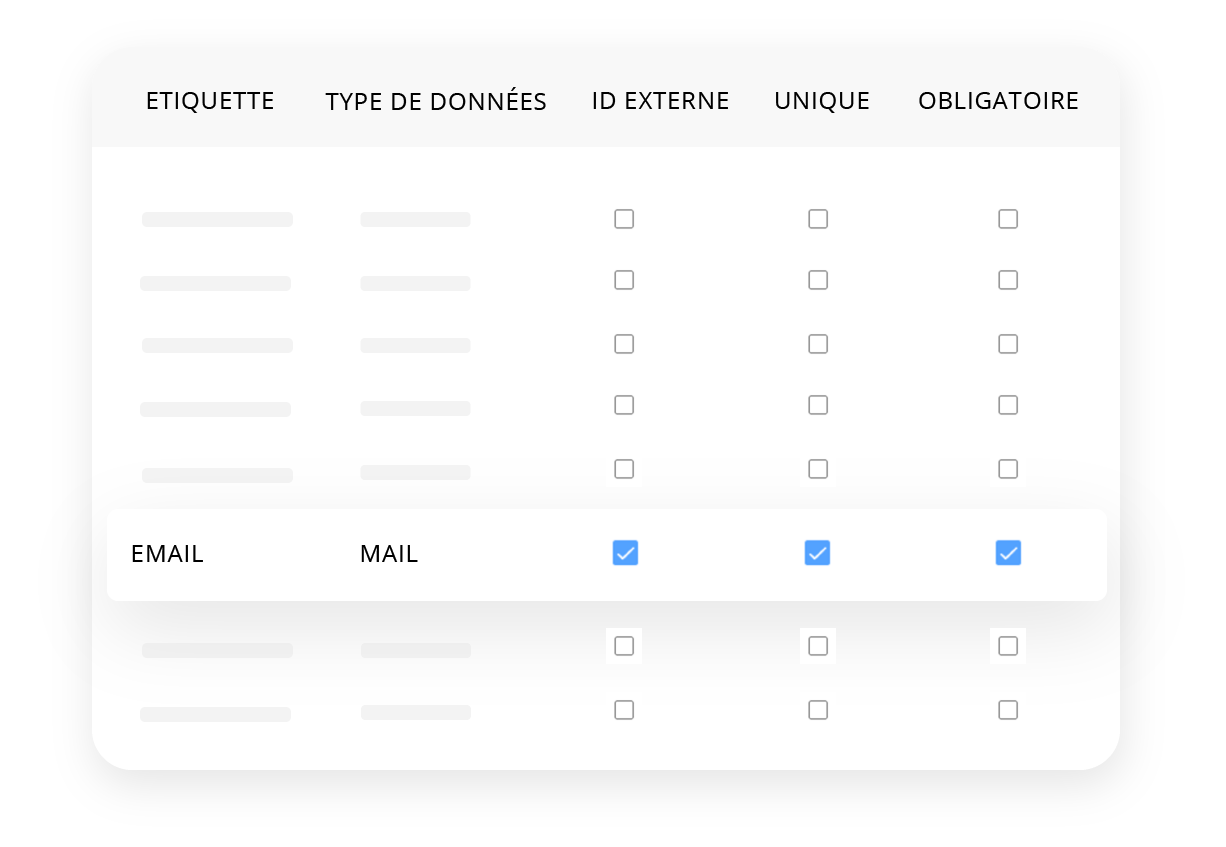
Data quality management
Cirrus Shield allows you to manage the quality of data by defining a uniqueness field at each module level. For example, the email defined as a uniqueness field on the Contact module will ensure that no duplicate emails are imported or created in Cirrus Shield. You also have a data deduplication wizard that allows you to select several fields on which Cirrus Shield can search for duplicates, you can choose the data you want to keep during the merge.
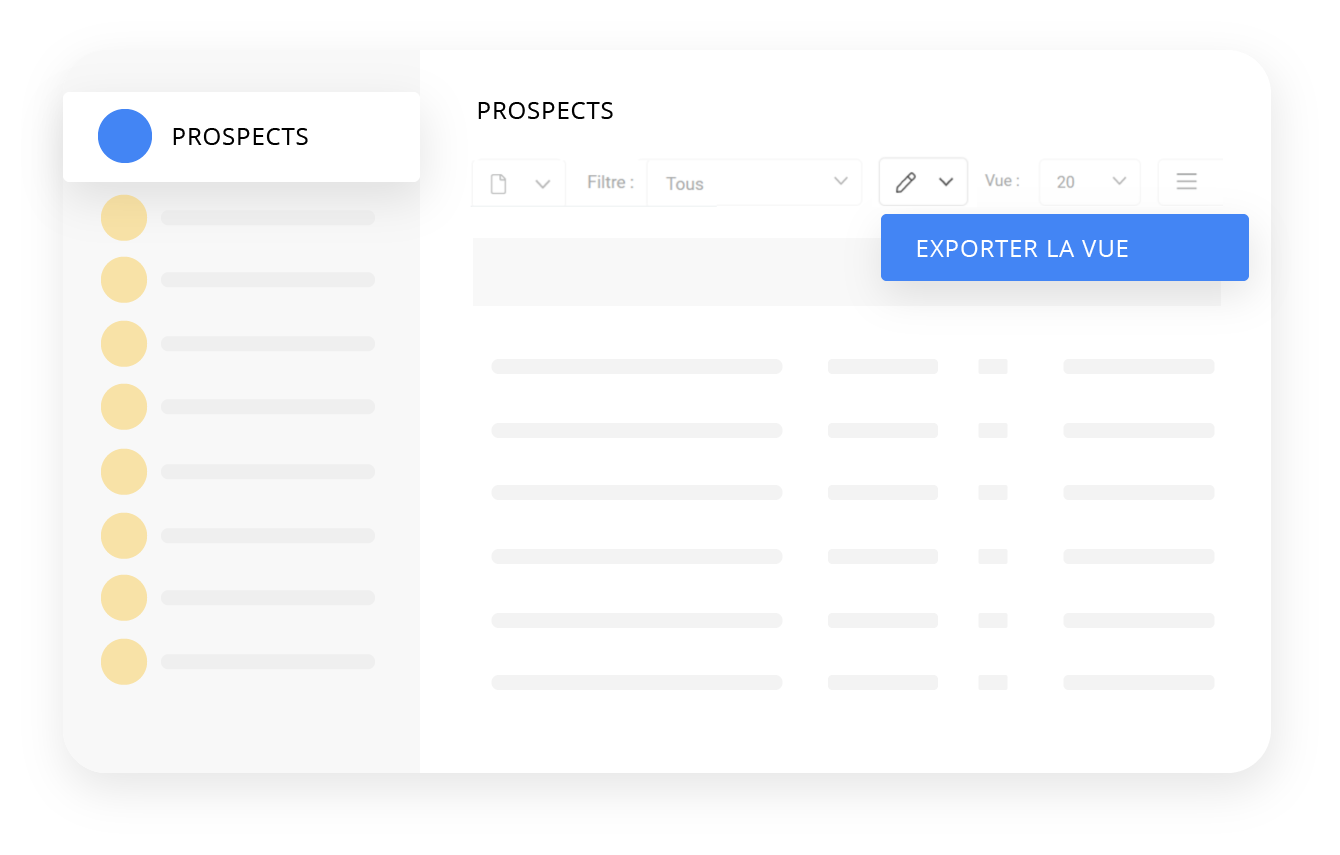
Data export
Filtered views can be exported in CSV format. This file format can be opened in Excel or used to import data into another system. Reports can be exported in Excel format. The data manager allows bulk data export on the command line, for example for integrations in batch mode.
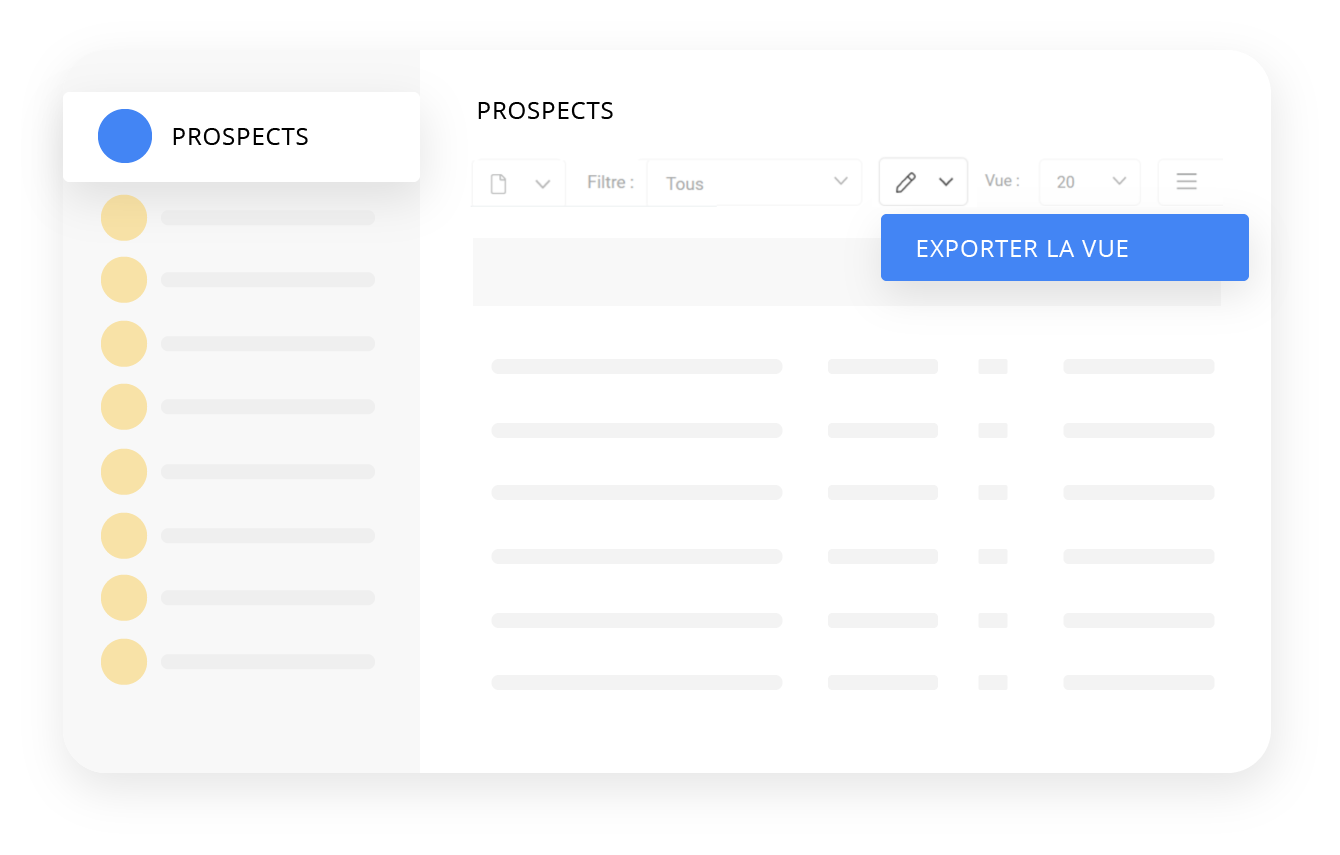
Data export
Filtered views can be exported in CSV format. This file format can be opened in Excel or used to import data into another system. Reports can be exported in Excel format. The data manager allows bulk data export on the command line, for example for integrations in batch mode.
Data integration
Various possibilities are offered by Cirrus Shield for data integration. The data manager allows integration in batch mode on the command line, the REST API allows real-time integration, whether live or through middleware such as Myddleware (open source). Some market applications are natively integrated with Cirrus Shield (WordPress, Sendinblue, etc.).
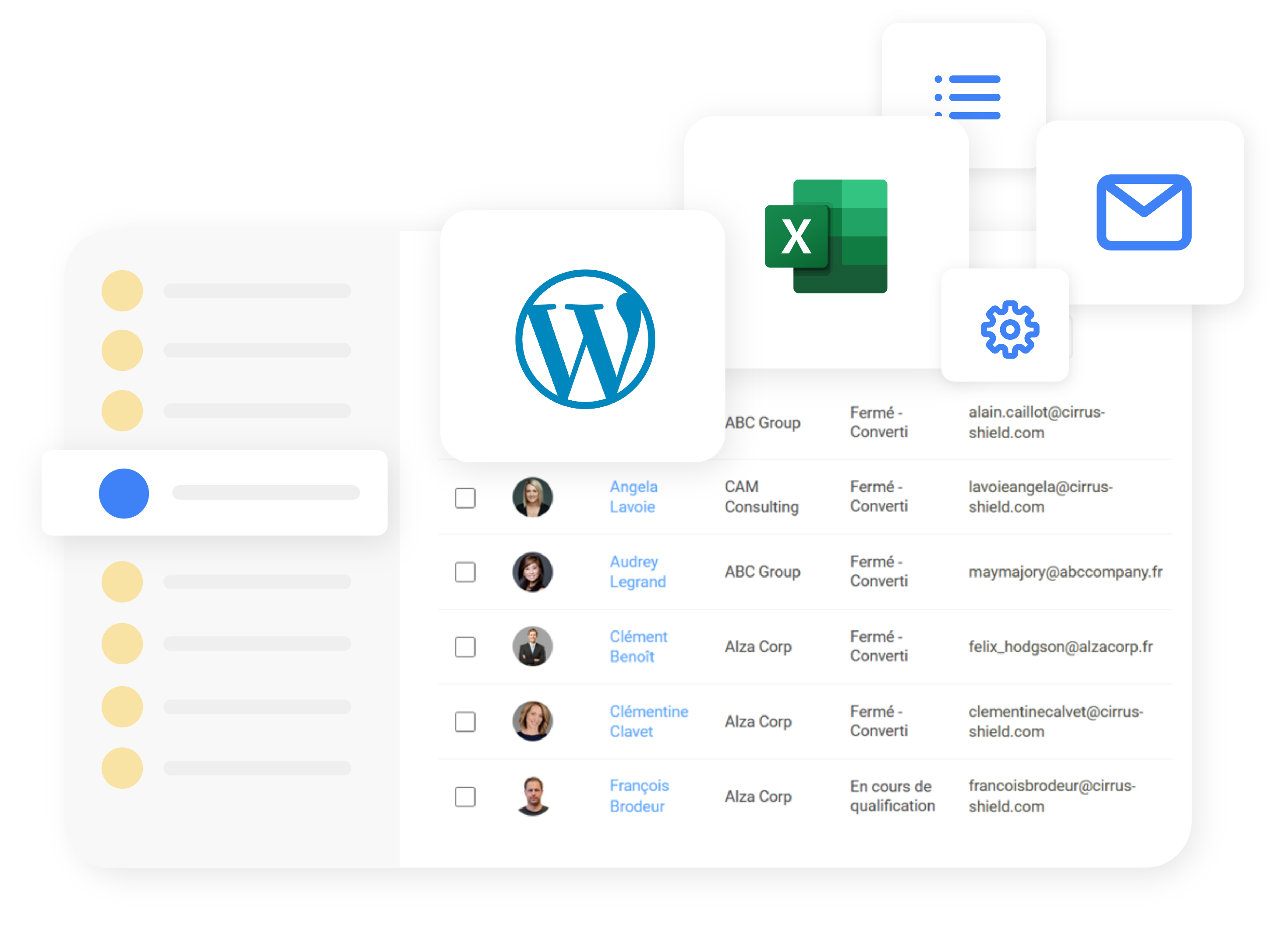
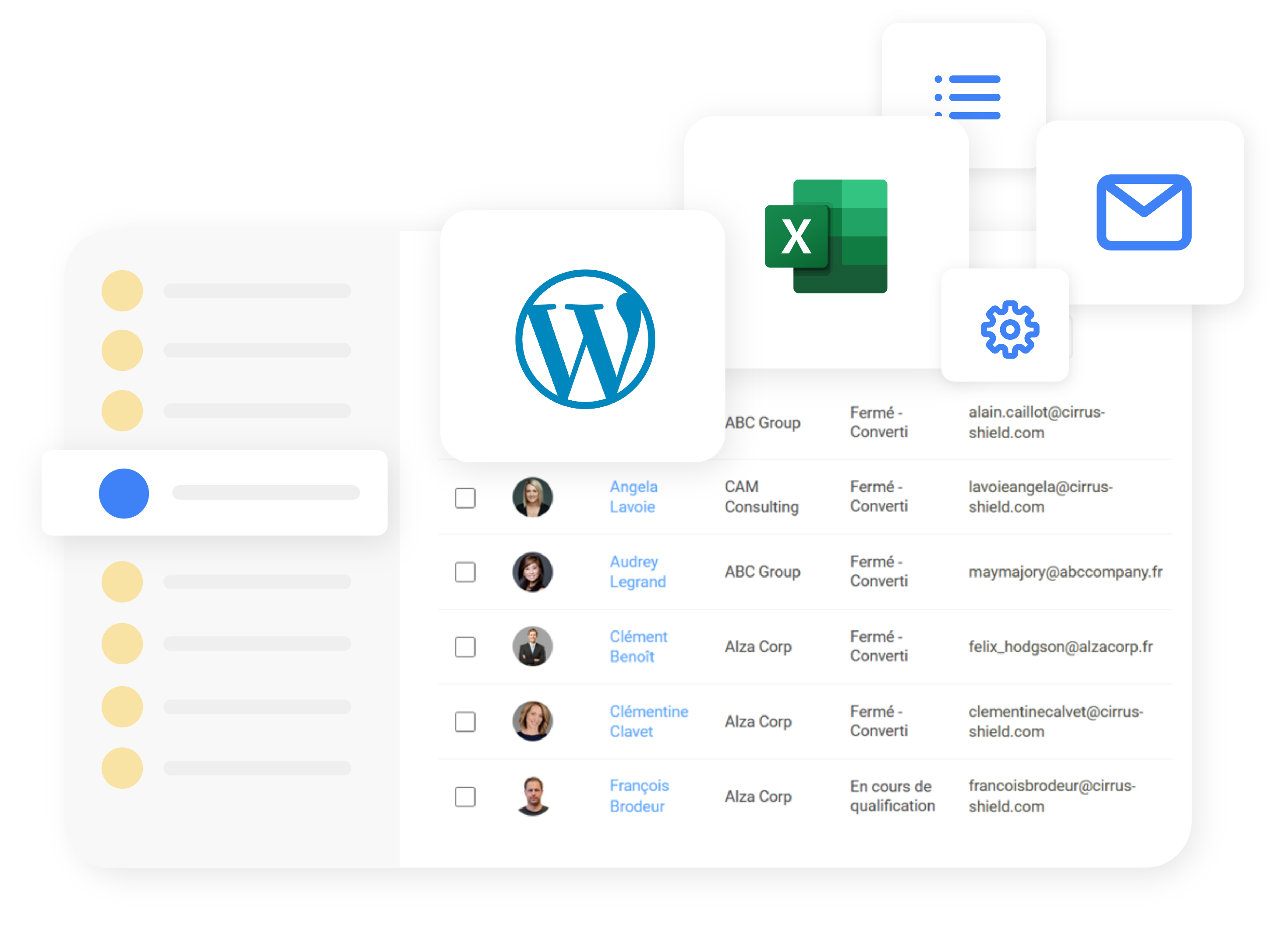
Data integration
Various possibilities are offered by Cirrus Shield for data integration. The data manager allows integration in batch mode on the command line, the REST API allows real-time integration, whether live or through middleware such as Myddleware (open source). Some market applications are natively integrated with Cirrus Shield (WordPress, Sendinblue, etc.).
Tailor-made pricing
Select the version that best suits your needs
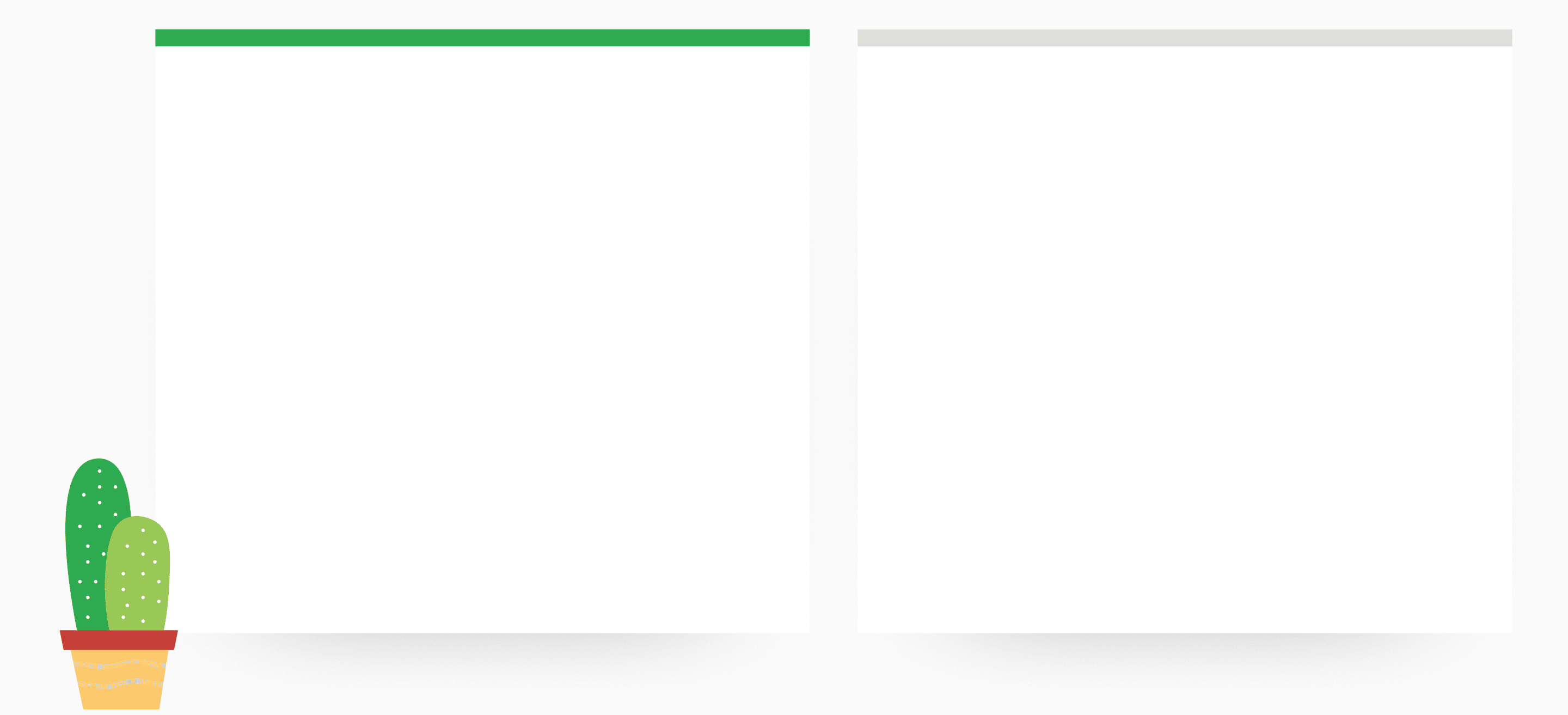
ENTERPRISE
50€ Excl.Tax/month
+50 € Excl.Tax per additional user
per month
ULTIMATE
75€ Excl.Tax/ month
+ 75€ Excl.Tax per additional user
per month
Tailor-made pricing
Select the version that best suits your needs
ENTERPRISE
50€ Excl.Tax/month
+50 € Excl.Tax per additional user
per month
ULTIMATE
75€ Excl.Tax/month