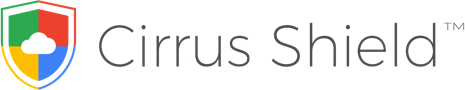Cirrus Shield CRM User Guide
Quel support est-il proposé aux clients de Cirrus Shield et comment contacter votre support à la clientèle?
Admin Guide
User Profile
Organization
Quel support est-il proposé aux clients de Cirrus Shield et comment contacter votre support à la clientèle?
Marketing
Campaigns
A campaign is a communication act to promote your products and services. Click here to create a new campaign. Specify its type, its status, and fill in the remaining corresponding fields.
Campaign Members
Sendinblue
Quel support est-il proposé aux clients de Cirrus Shield et comment contacter votre support à la clientèle?
Prospecting
Prospects
Contacts
Accounts
Quel support est-il proposé aux clients de Cirrus Shield et comment contacter votre support à la clientèle?
Sales
Opportunities
Quotes
Invoices
Quote Lines and Invoice Lines
Quote lines and invoice lines include the training in question, quantity, price, and the discounts specific to this training. The quote and the invoice can be composed of one or more lines. Click here to create a new quote line and here to create a new invoice line.
Quel support est-il proposé aux clients de Cirrus Shield et comment contacter votre support à la clientèle?
Formations
Training Catalog
Training Sessions
Participants
A participant is the learner in one of the created training sessions. Click here to create your participant, choosing them from the contact base already present in your CRM. Once created, save and generate their certificate of completion and their end-of-training attestation using the “Generate a template” button.
Schedule/ Days
The Schedule or Training Days represent the calendar for all your training sessions that span several days. Click here to fill in a new day linked to a training session and specify if it took place in the morning, the afternoon, or all day. You can also use this module to add your trainers’ days off and generate the electronic attendance sheet.
Trainers
A trainer is the person in charge of training the participants of the training session. Click here to add a new trainer (internal or external) and fill in all their information.
Satisfaction Surveys
A satisfaction survey is an evaluation questionnaire that you send to participants before or after the training session. Click here to fill in the answers from a questionnaire sent to participants. Note that this Module is connected to the satisfaction form on your website: each questionnaire filled out online is directly synchronized in this section.
Quel support est-il proposé aux clients de Cirrus Shield et comment contacter votre support à la clientèle?
Activities
Tasks
A task is a piece of work to be done within a specific time. Click here to create a new task. Specify a deadline, a priority, a type, and associate it with a contact, trainer, or collaborator.
Appointments
An appointment is an event such as a call or a meeting. Click here to create a new Appointment and associate it with a contact, a trainer, or a company.
Documents
A document is a file or an item such as a photo, an Excel or Word file, a quote, an agreement, a contract… Click here to add a new document and save the information. Once created, click the “Send for signature” button.
Quel support est-il proposé aux clients de Cirrus Shield et comment contacter votre support à la clientèle?
Management
Reports
A report is a summary in the form of a table and graph, designed to help you sell smarter, track progress towards your objectives, and quickly identify problems. Click here to access all the reports linked to the data saved in your CRM.
Dashboards
A dashboard is a management tool that groups together several reports of your choice. Click here to create a new dashboard and add the reports you want.
Quel support est-il proposé aux clients de Cirrus Shield et comment contacter votre support à la clientèle?
Boutons
Convert Prospect
Click the convert prospect button to turn your prospect into a client.
Send Invitation
Click the send invitation button on the Session object to send the invitation to your participants.
Send Satisfaction Survey
Click the send satisfaction survey button to send the link to the satisfaction form/questionnaire to your learners.
Electronic Attendance Sheet
Click the “Electronic Attendance Sheet” button on the Day object, found in the Session, to generate the trainees’ attendance sheet.
Electronic Signature
Click on the Document object and add a document with a recipient as a contact. Then, click the electronic signature button to send the document to the contact so they can sign it electronically via Docusign or Hellosign.
Migrate to Sendinblue
In the Prospects/Contacts/Trainees object view, click the migrate to Sendinblue button to synchronize the contacts to a list in Sendinblue. You can then send a targeted campaign.
Create Training Session
On the Quote or Agreement object, you can click the “Create session” button for it to be created automatically.
Fill Address
To save time, click the “fill billing address” button on the Quote and Invoice objects so that the client’s address is filled in automatically.
Kanban
Display the Kanban view (button present on the general view).
Data Import
Click the data import button located at the top left to import your Excel file.
Quel support est-il proposé aux clients de Cirrus Shield et comment contacter votre support à la clientèle?
Configuration
Configuration is the section dedicated to the CRM administrator. In this section, all the settings are made (Creation, Modification, Customization, and Deletion of modules). Click here to start customizing your Cirrus Shield interface.
Quel support est-il proposé aux clients de Cirrus Shield et comment contacter votre support à la clientèle?
Terminologies
Object
An object is similar to a table containing your data. Each column of this table corresponds to a field in your object.
Fields
Each object has several fields (Ex: Name, Phone, Street, Postal Code, Email…). There are 18 types of fields in the CRM. Click here for more information.
Record
A record is a piece of data created in the CRM. Ex: Create a new contact Alain Allemont. In this case, Alain Allemont is a record.
Tab
A tab is the folder in which an object is located. You can choose a color for your tab, specify its visibility rights within your team, and associate it with a URL instead of an object (Ex: Your website).
Page Layout
The page layout is the space that allows you to customize the way a record page will appear, including the sections and the order of the fields.
Application
An application is a set of tabs. In most cases, the platform only includes the CRM application, but you can create others by clicking here.
Templates
A template is a document that you install in the CRM to be able to generate it in the corresponding object (Quote, Agreement, Contract, Invoice…).
Related Lists
A related list is found on a record’s page when you click on its name. It is located at the top next to “Detail”. Related lists contain the tabs linked to the record you are viewing.