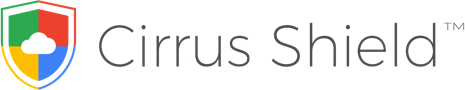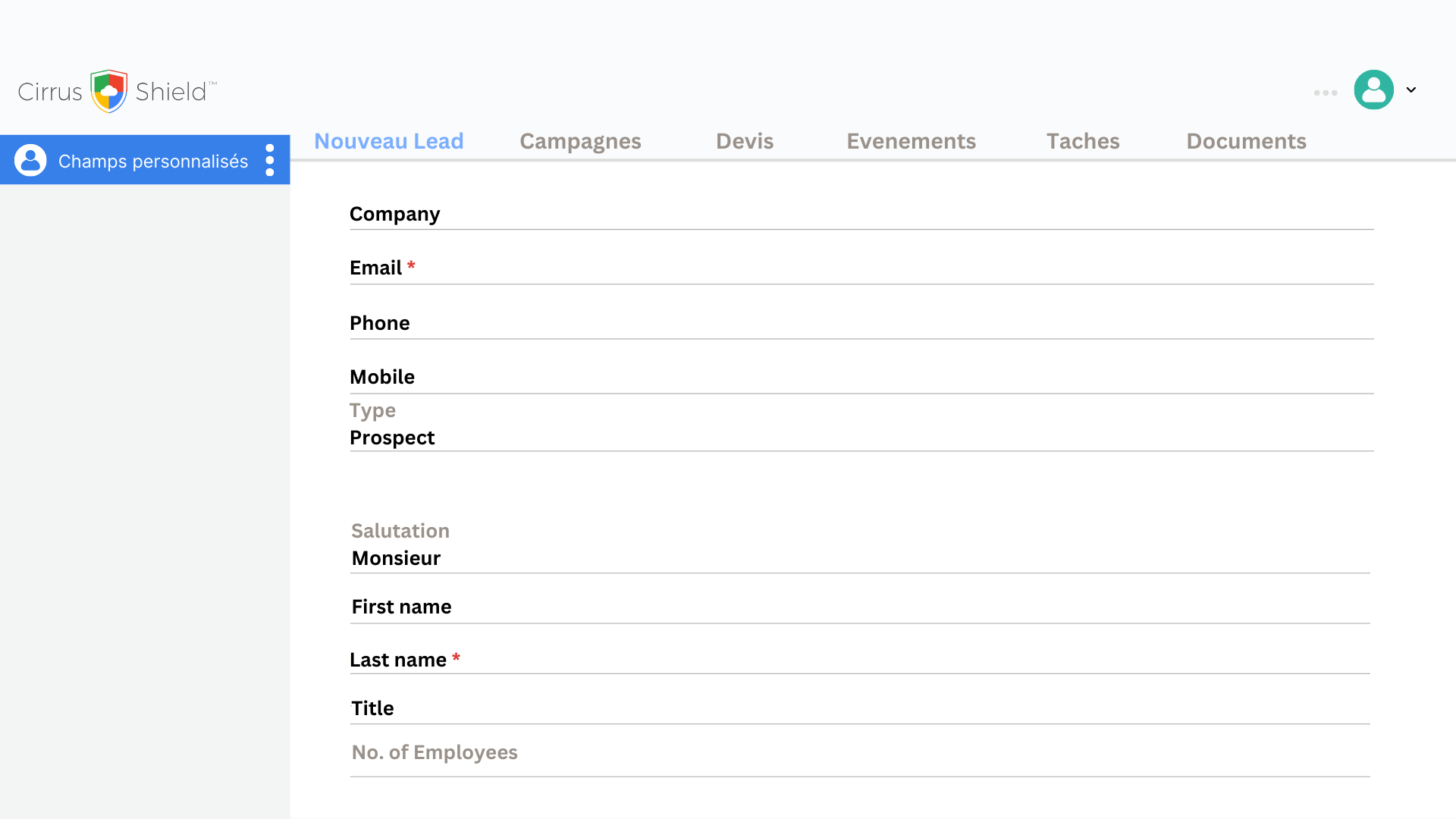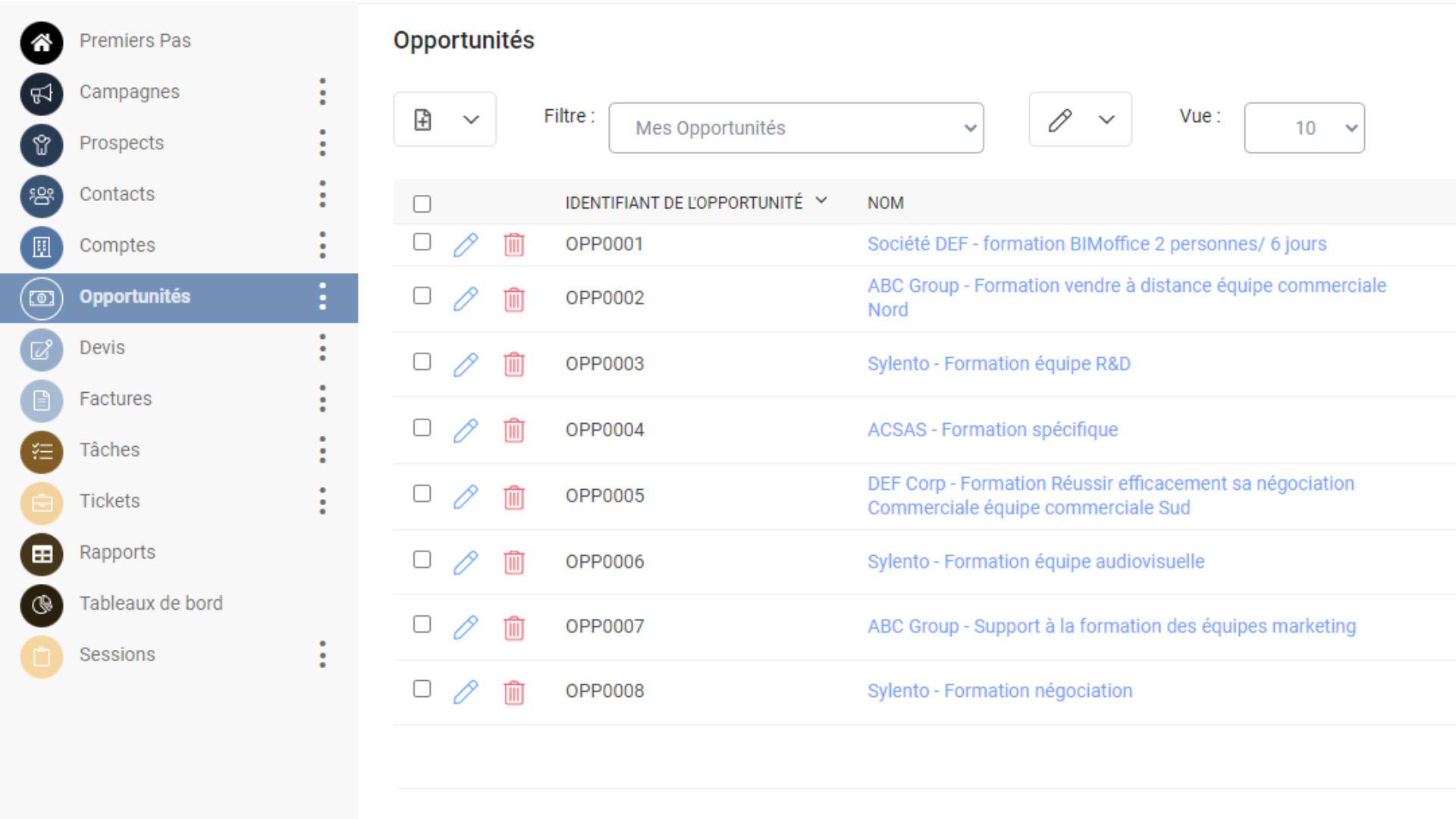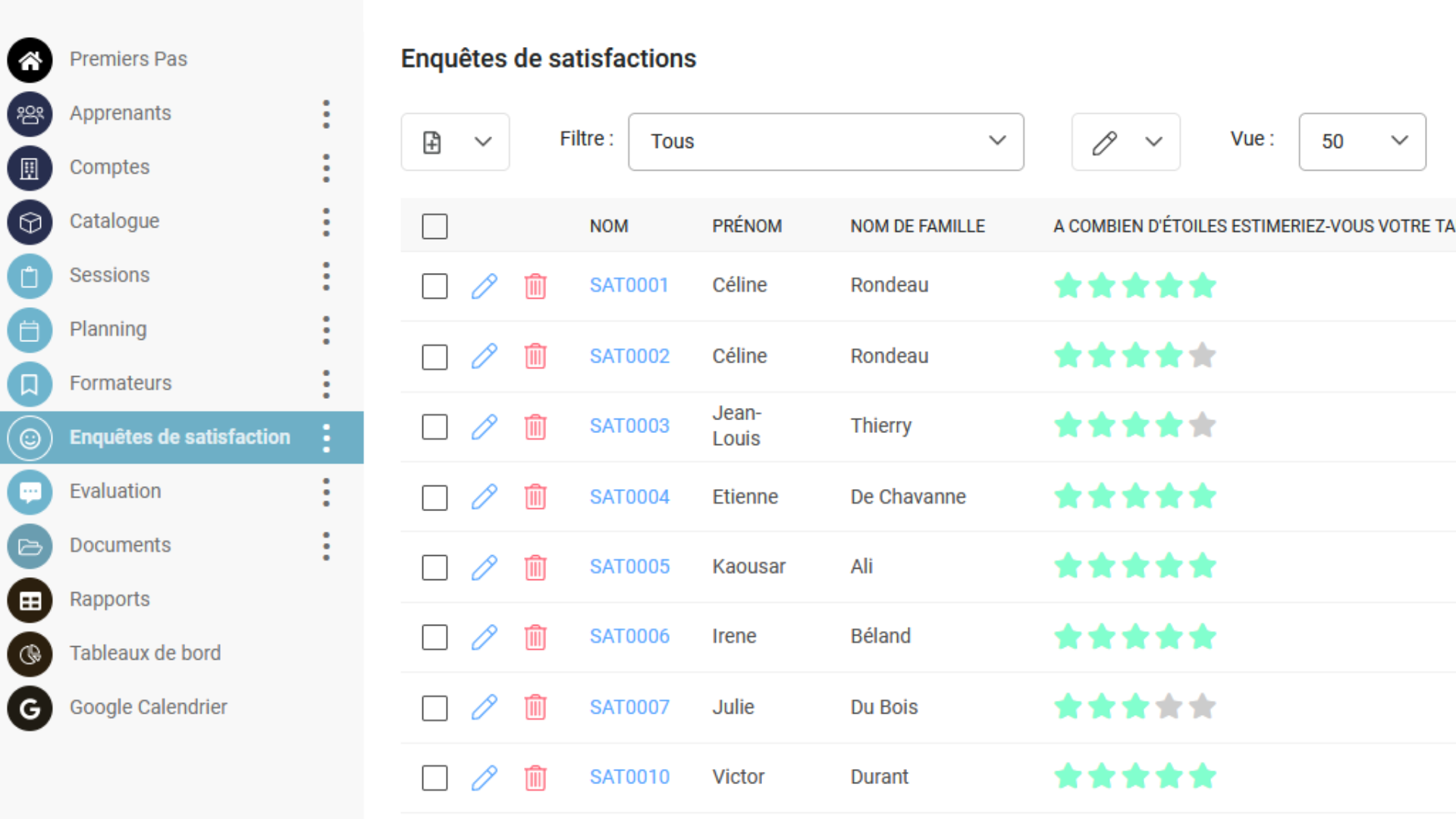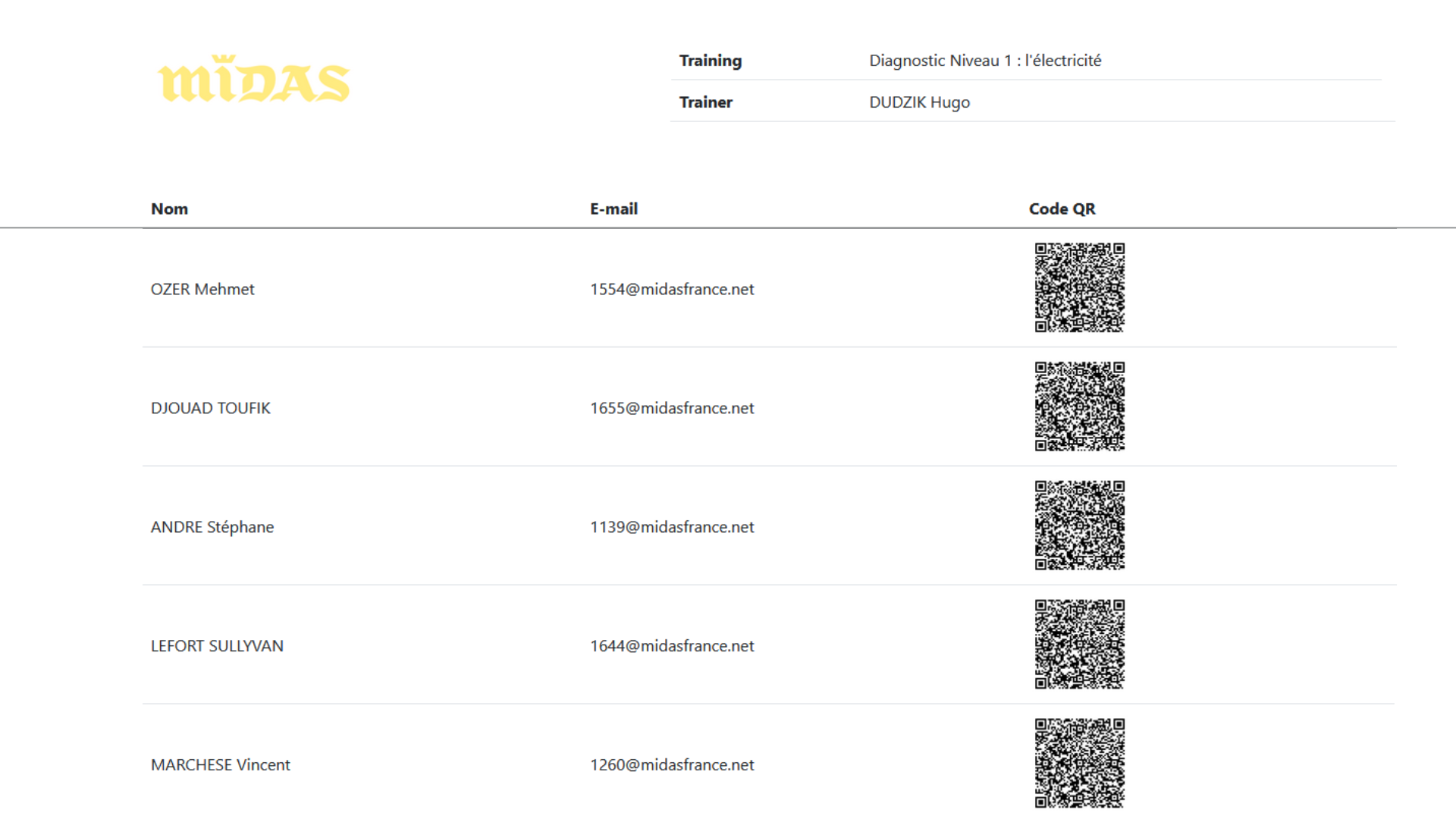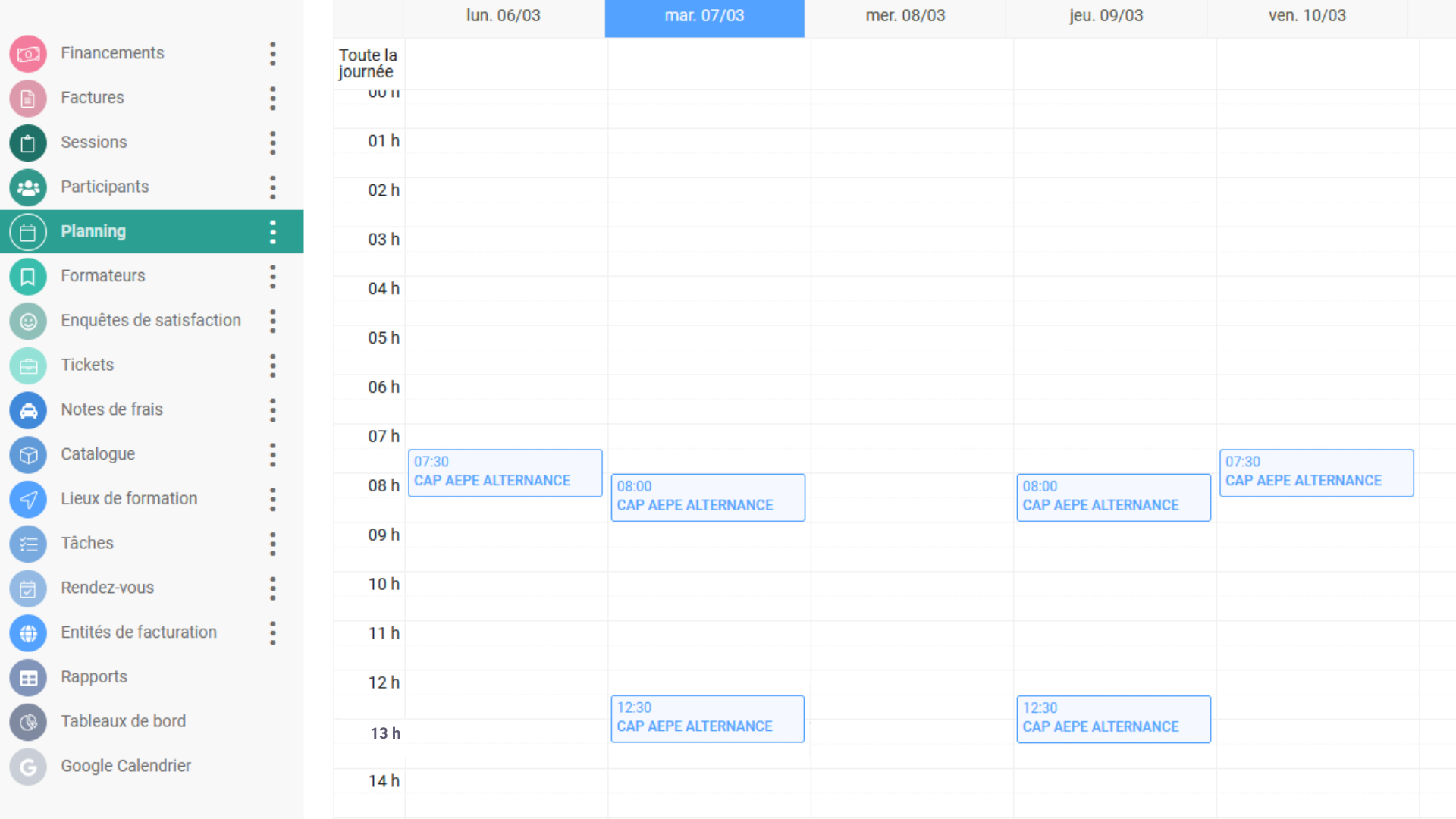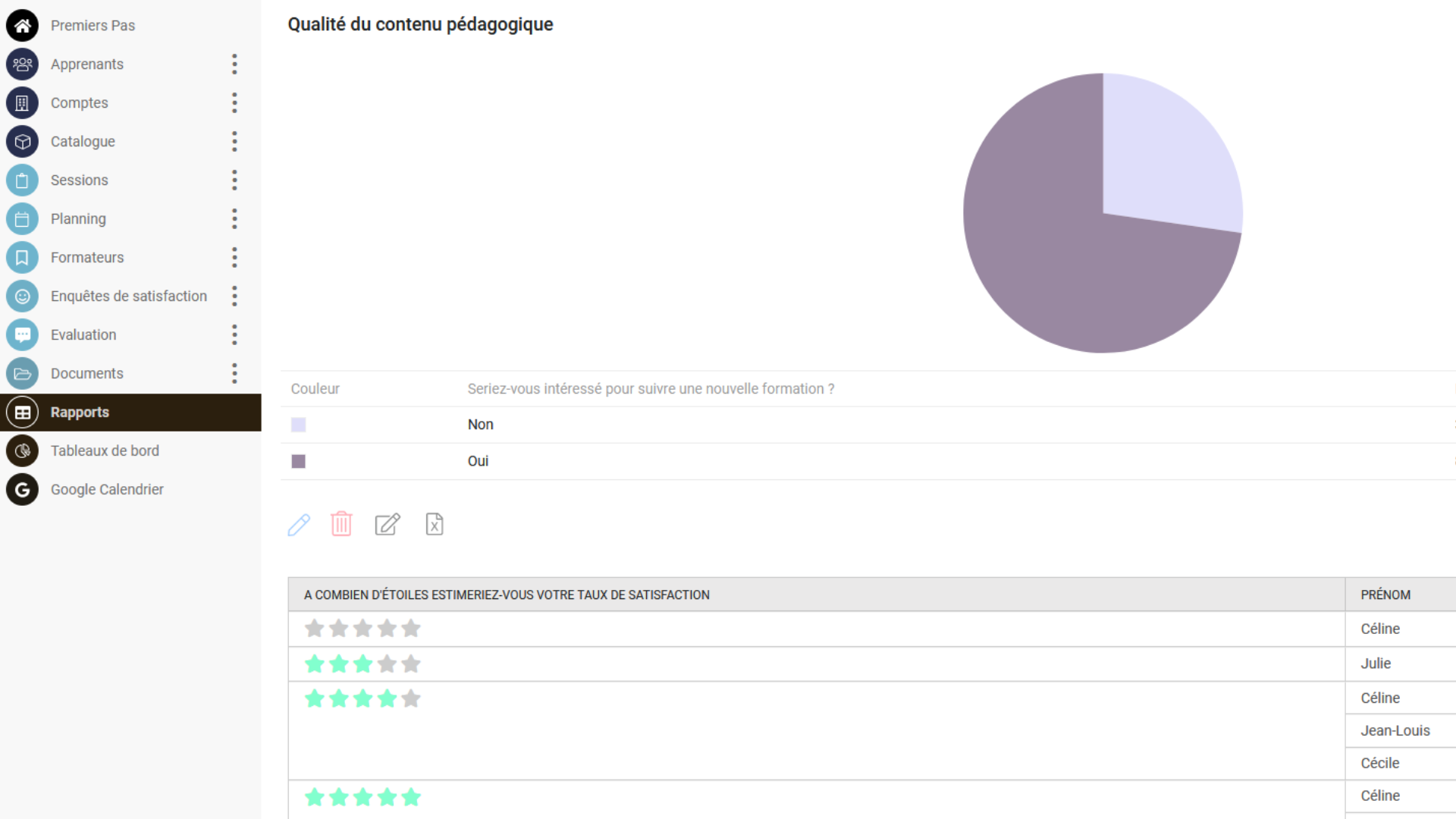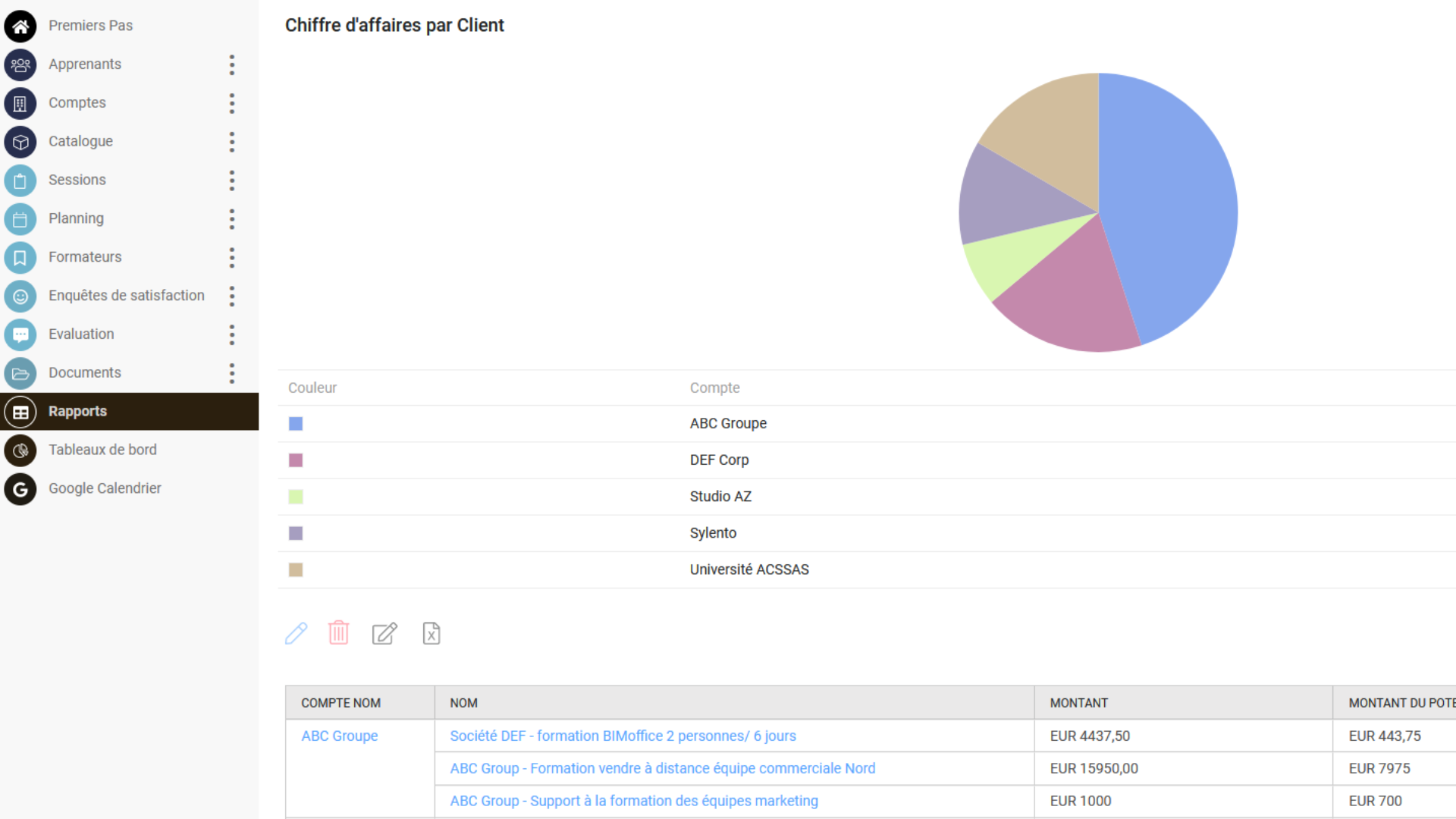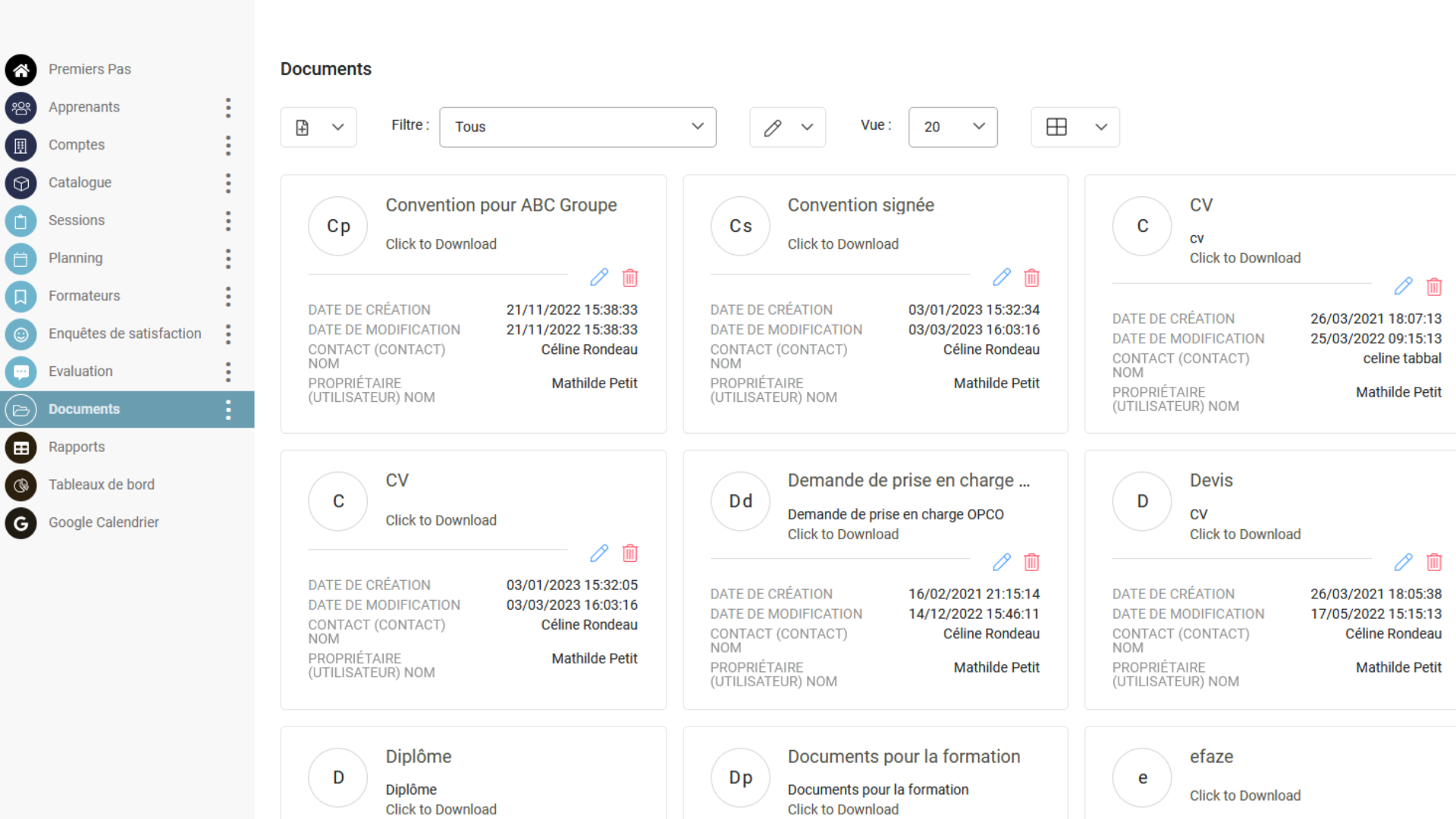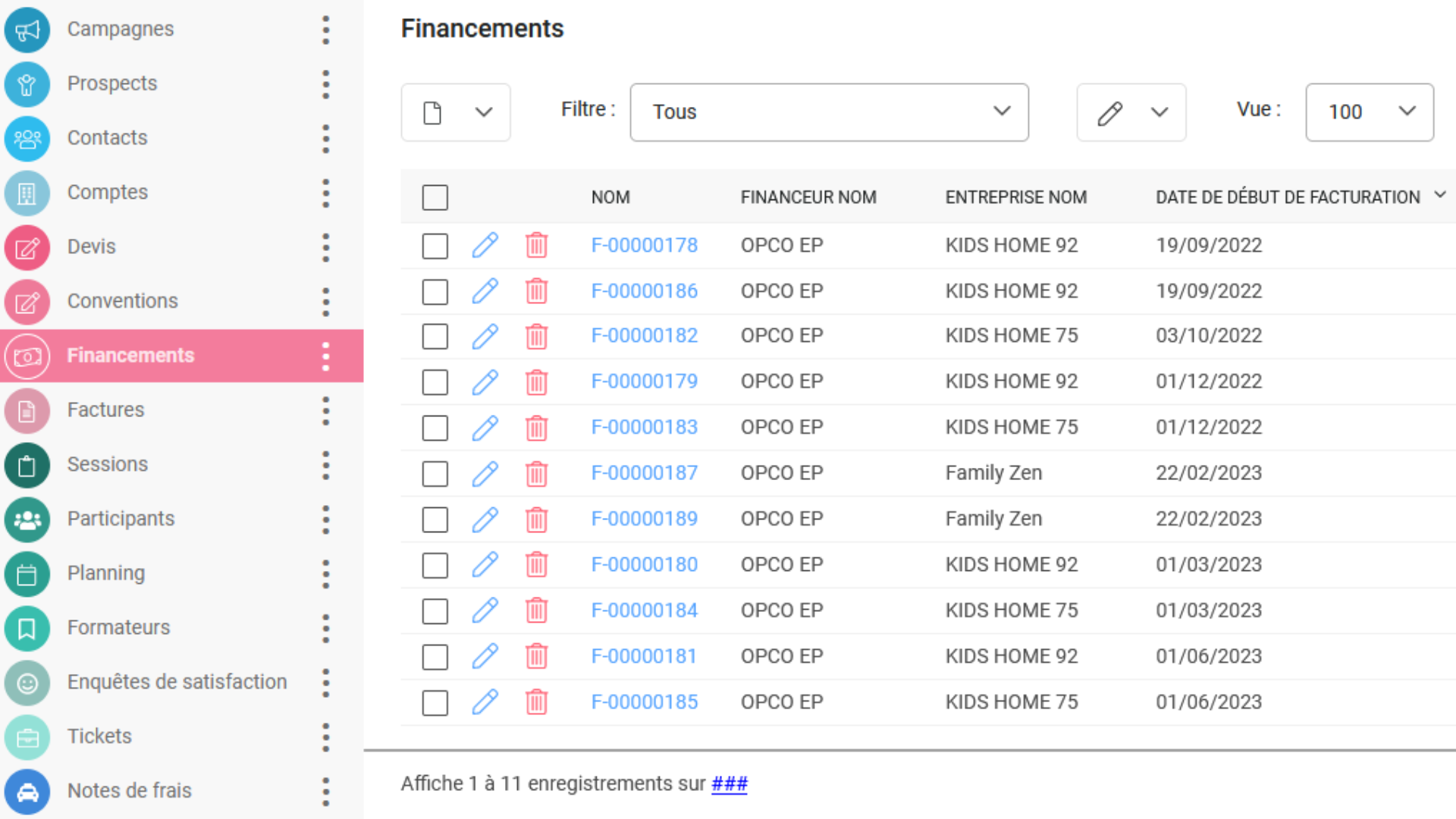Your challenges, our solutions
Cirrus Shield CRM offers everything your training organization needs, in one place. Optimize your training actions and start getting results from the 3rd month after implementation.
Capture your leads Manage registrations Organize your sessions Generate certificates Analyze performance
Automated administrative management
Cirrus Shield is here to manage the tasks you hate
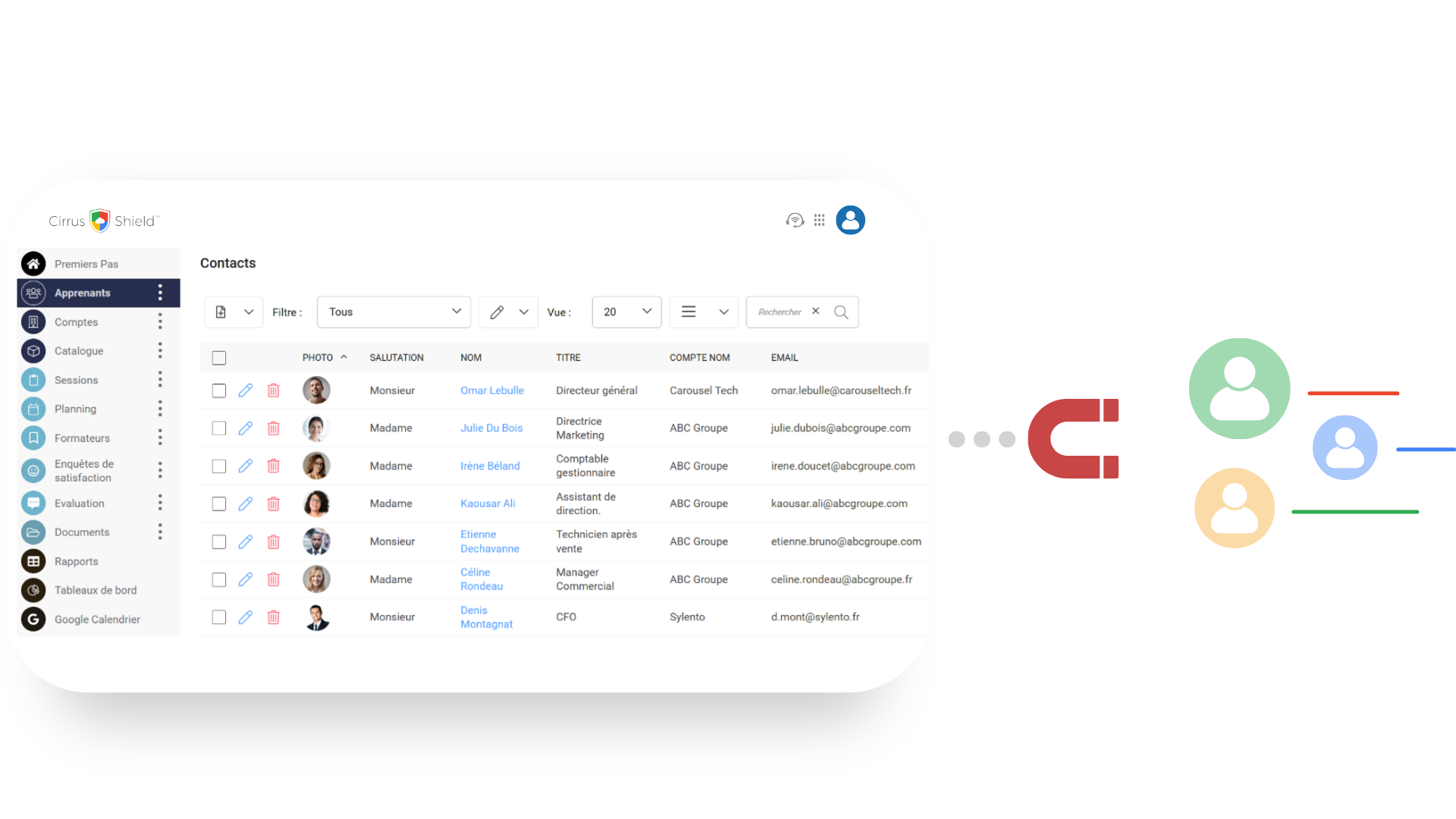
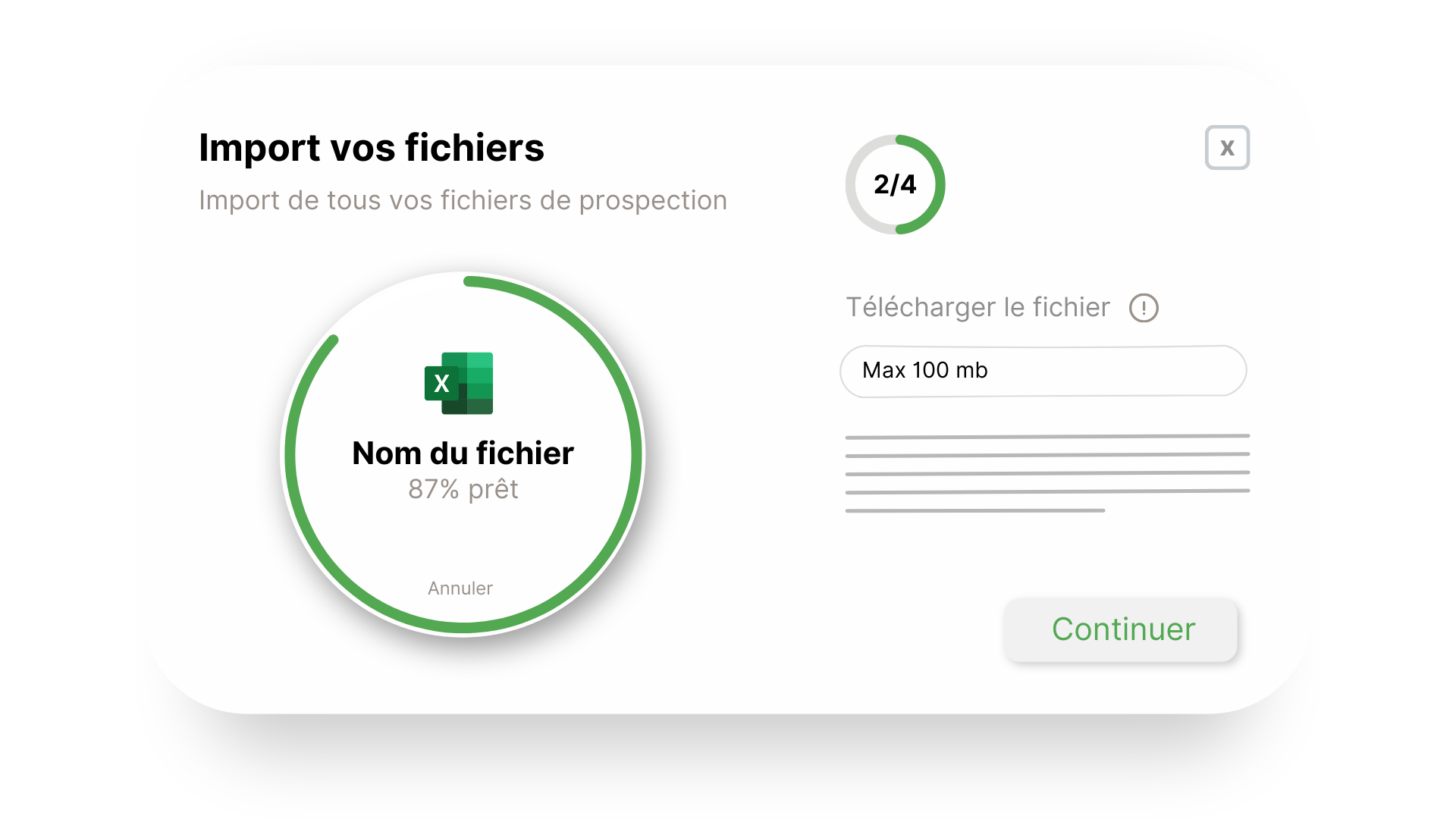
Whether it’s through online contact forms, marketing campaigns, or online prospecting, your prospects are automatically brought into a single unified database.
CUSTOMIZE YOUR FIELDS
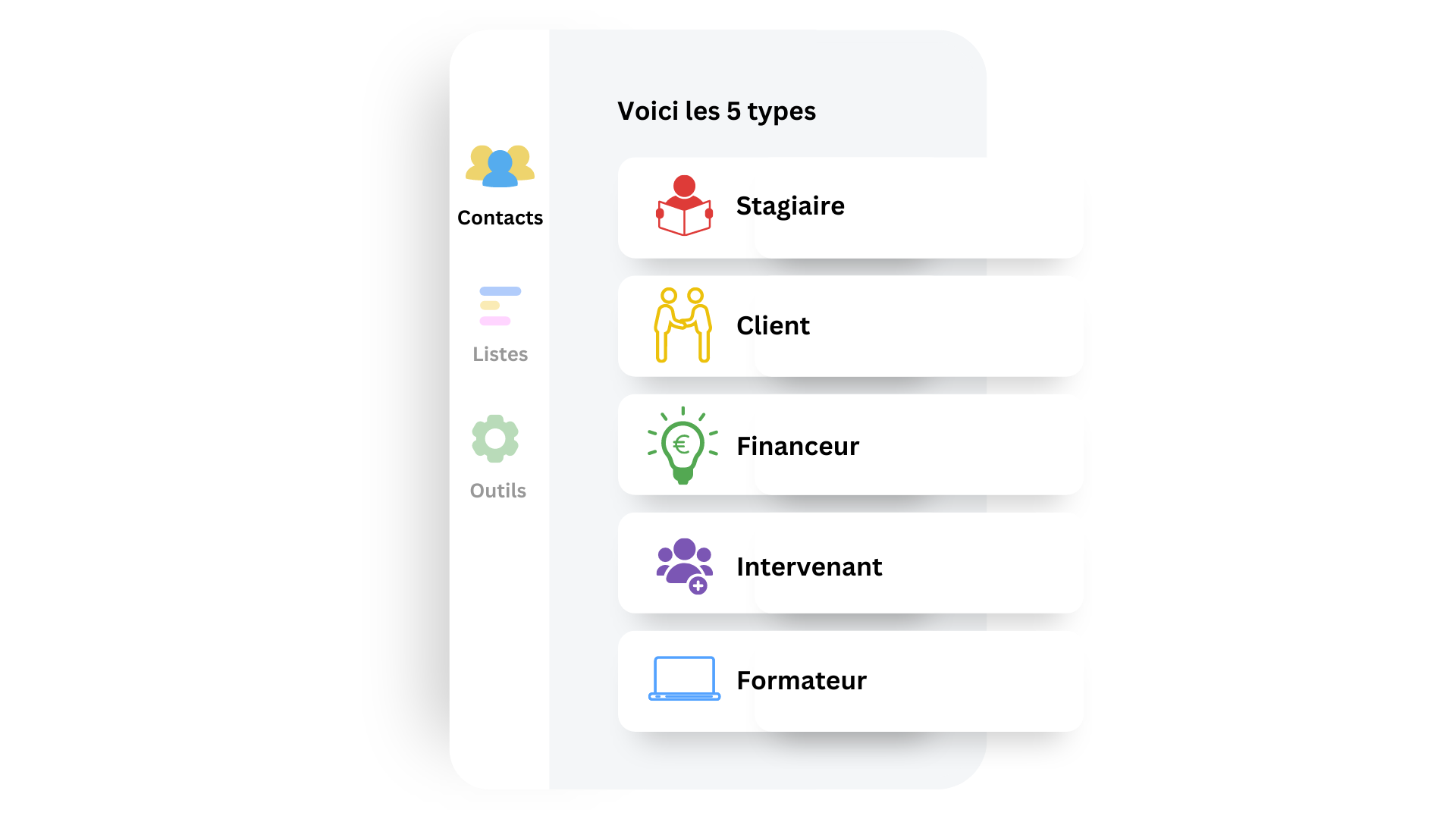
Filter your contacts according to their type: trainees, clients, companies, funders, speakers, trainers, etc., and categorize them by region, by sector of activity, or by age group thanks to the filtered views functionality.
ANTICIPATE ALL YOUR NEXT ACTIONS
Cirrus Shield groups all the different actions to be performed as associated lists and in an organized way for each contact: tasks, appointments, sending personalized emails, creating quotes or agreements, sharing required documents, etc.
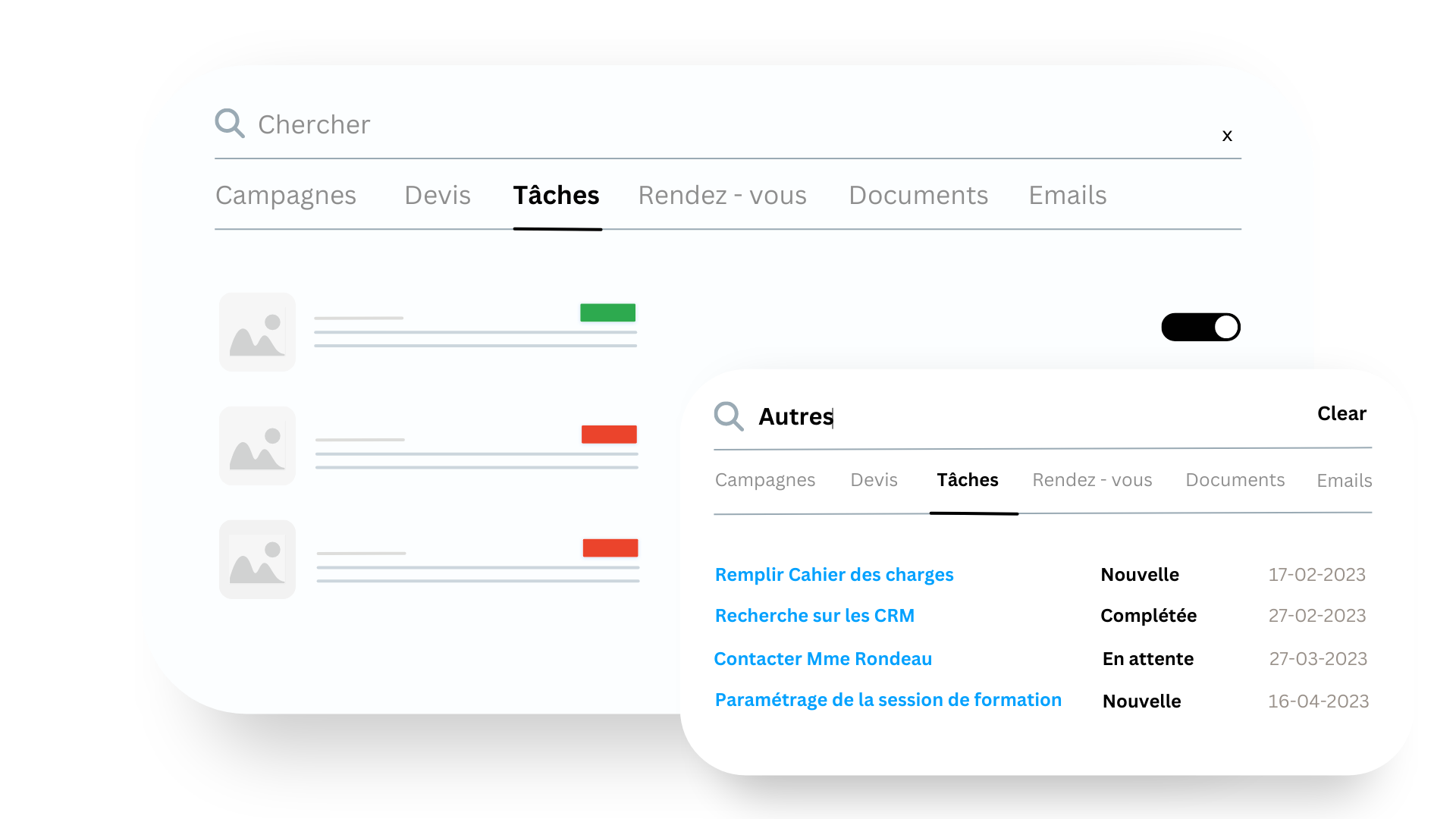
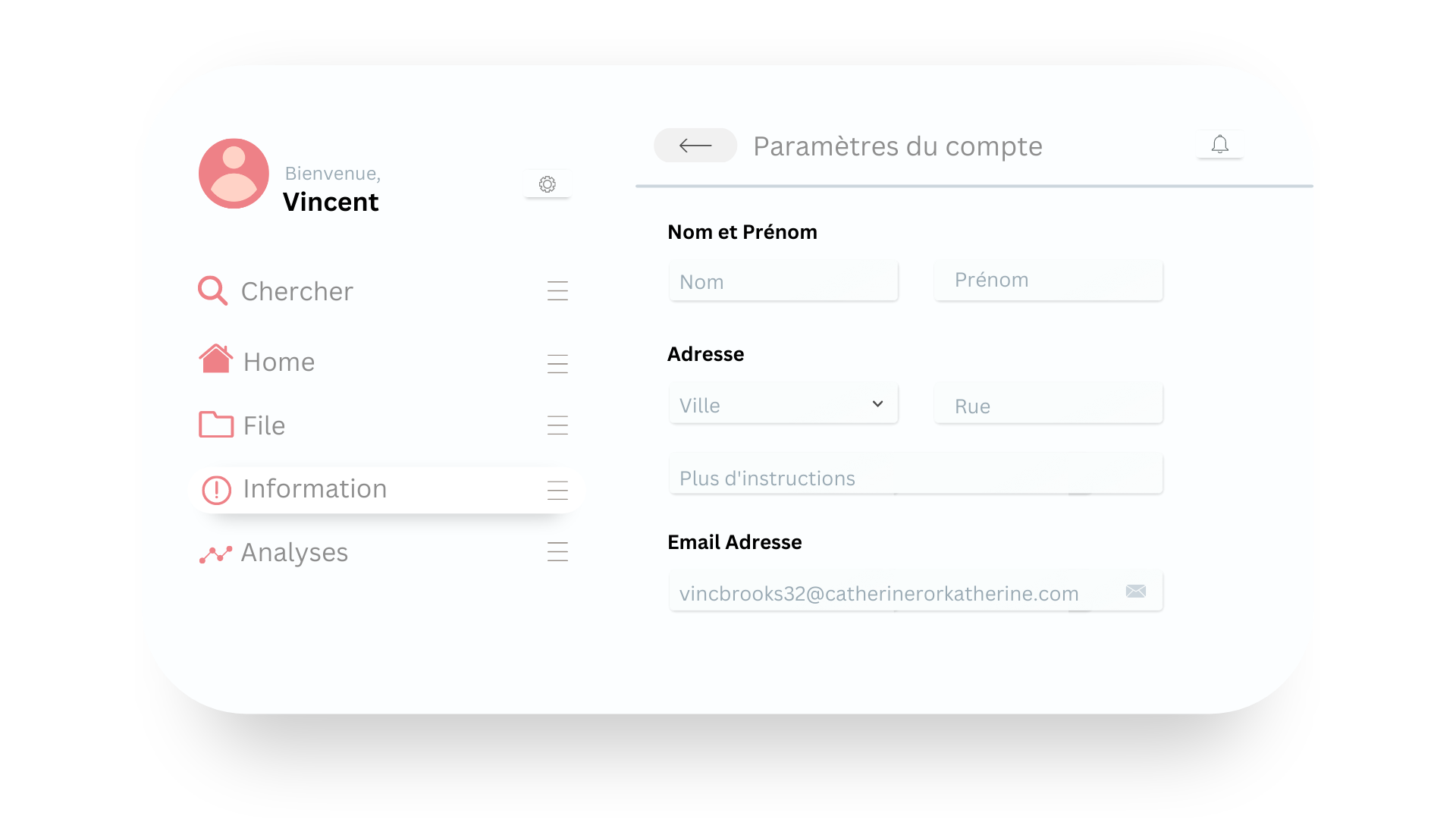
Cirrus Shield groups all the different actions to be performed as associated lists and in an organized way for each contact: tasks, appointments, sending personalized emails, creating quotes or agreements, sharing required documents, etc.
TIME MANAGEMENT
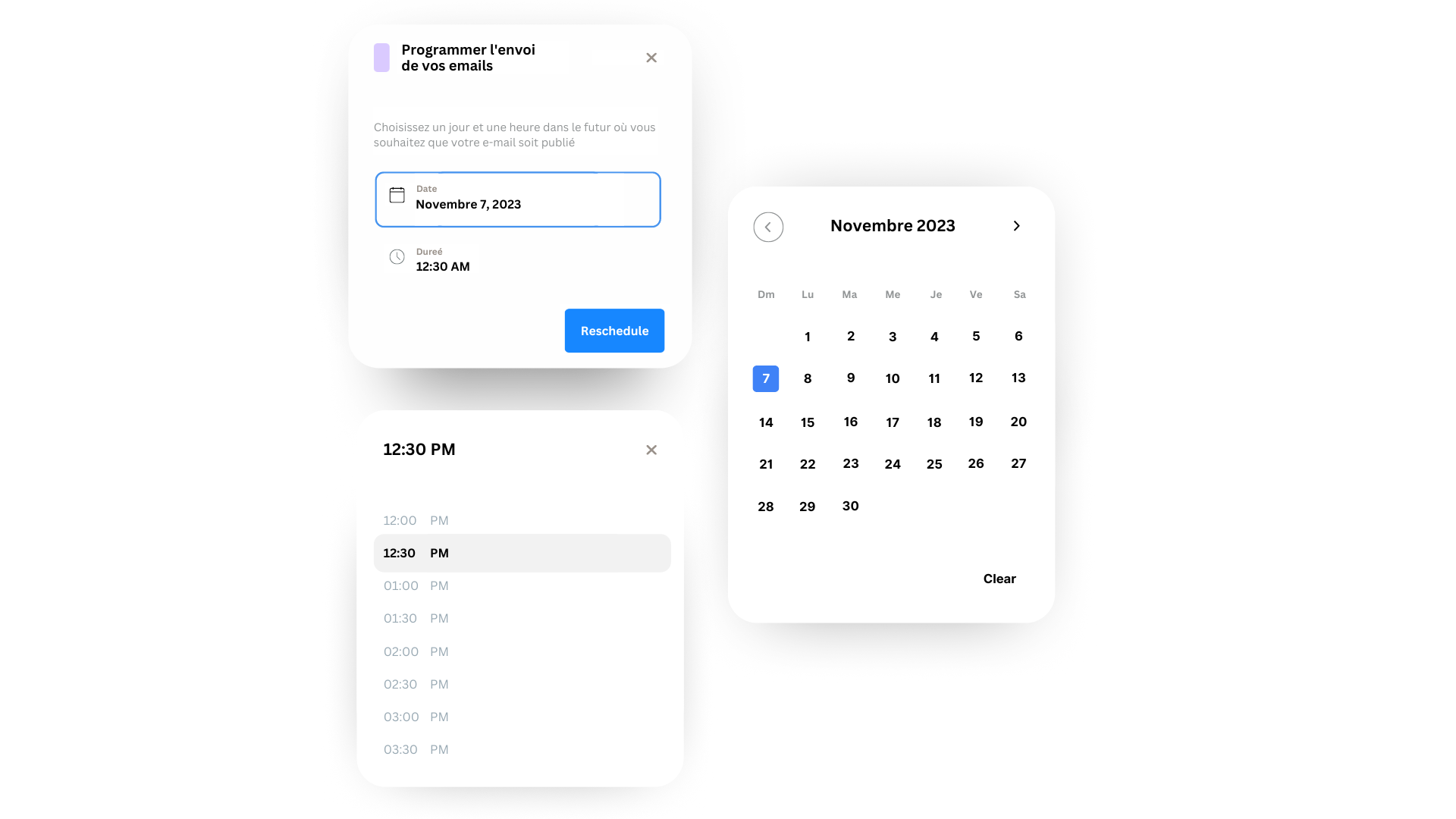
Pre-training tracking
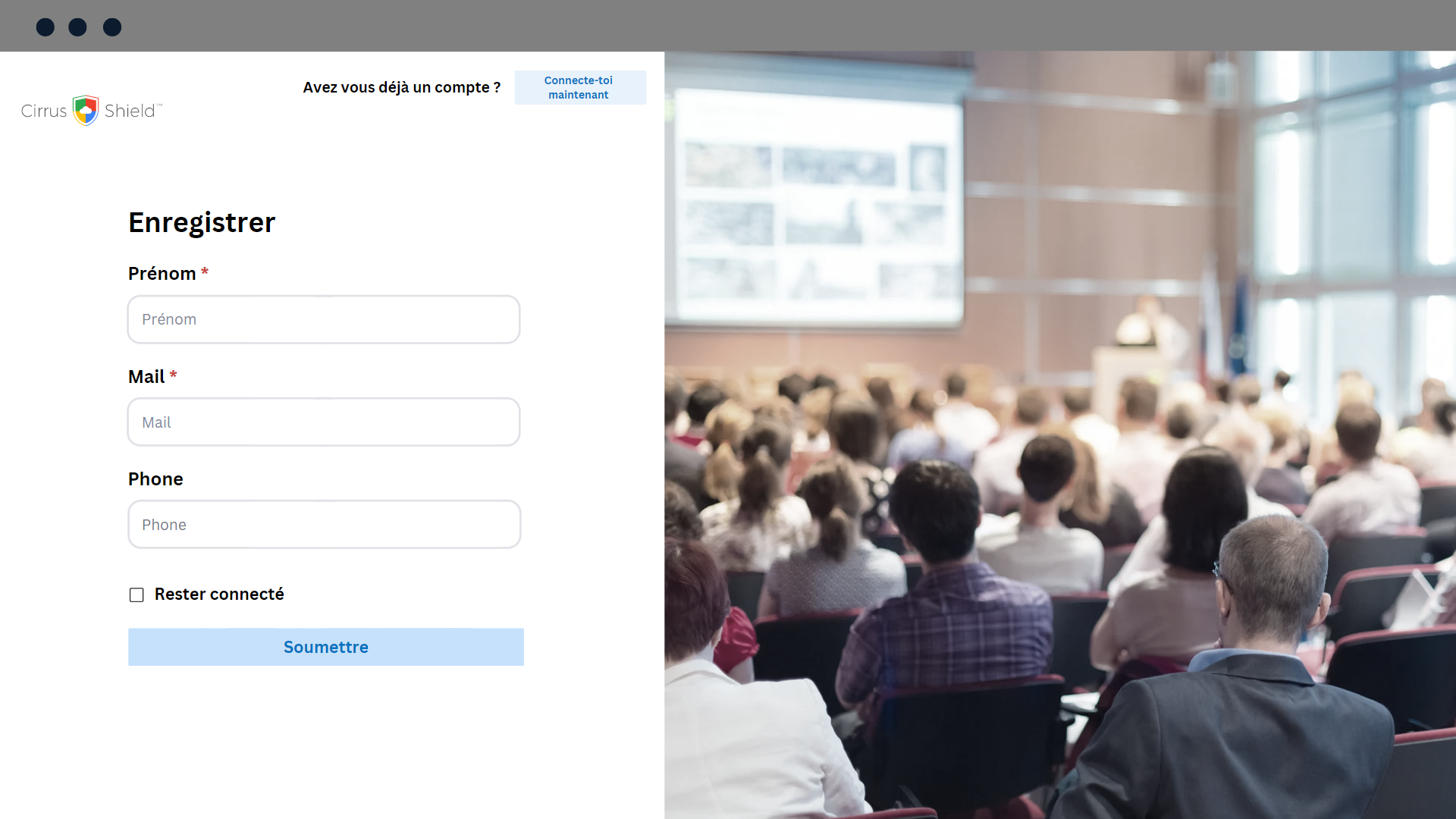
OPTIMIZE YOUR TIME
3. Automate participant registration
Publicly display your training catalog with an online registration system for inter-company or intra-company training. The request is injected directly into Cirrus Shield CRM.
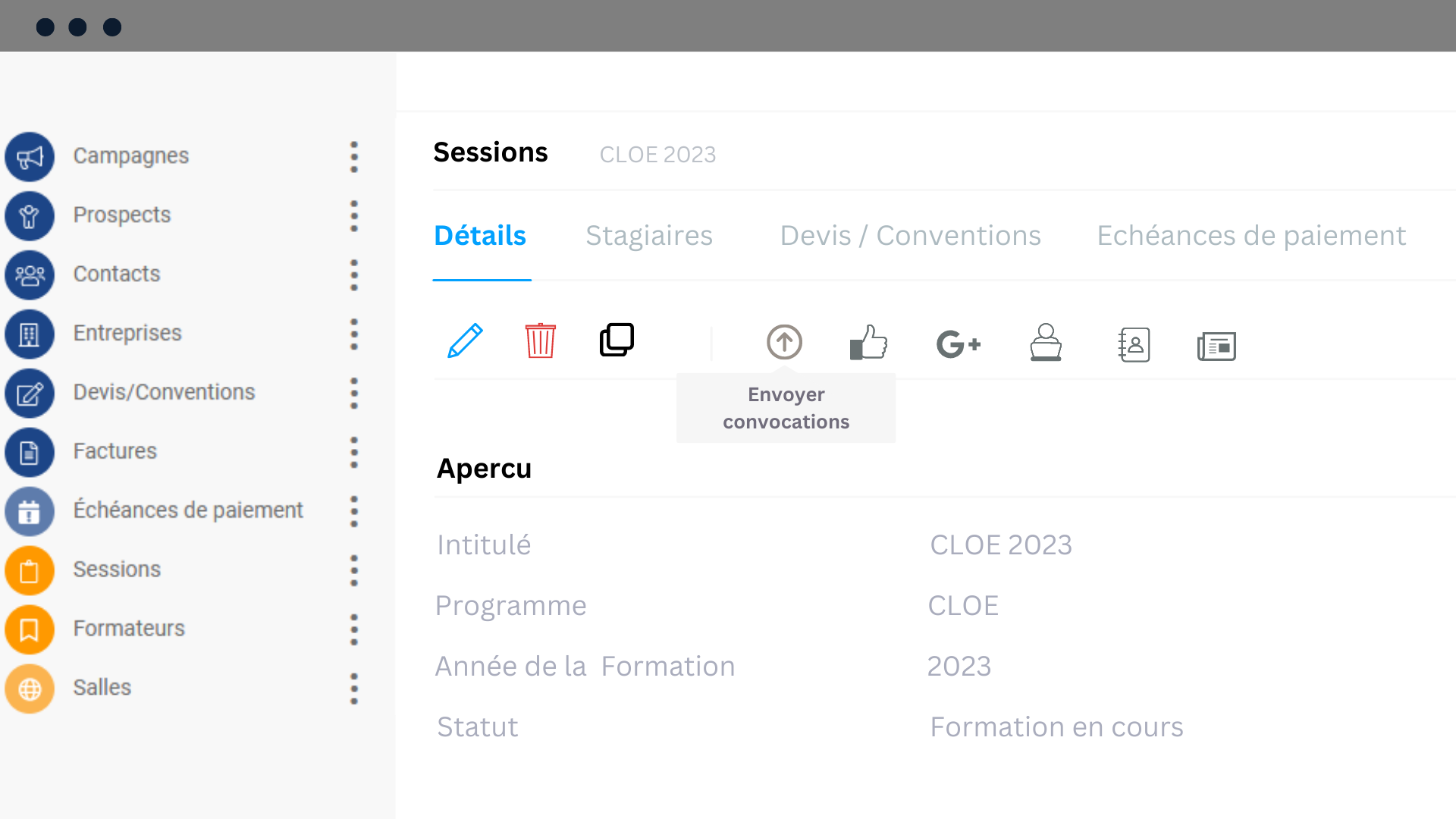
ZERO HOURS WASTED
4. Generate and send the agreement in two clicks
Download the training agreement template
Pre-training tracking
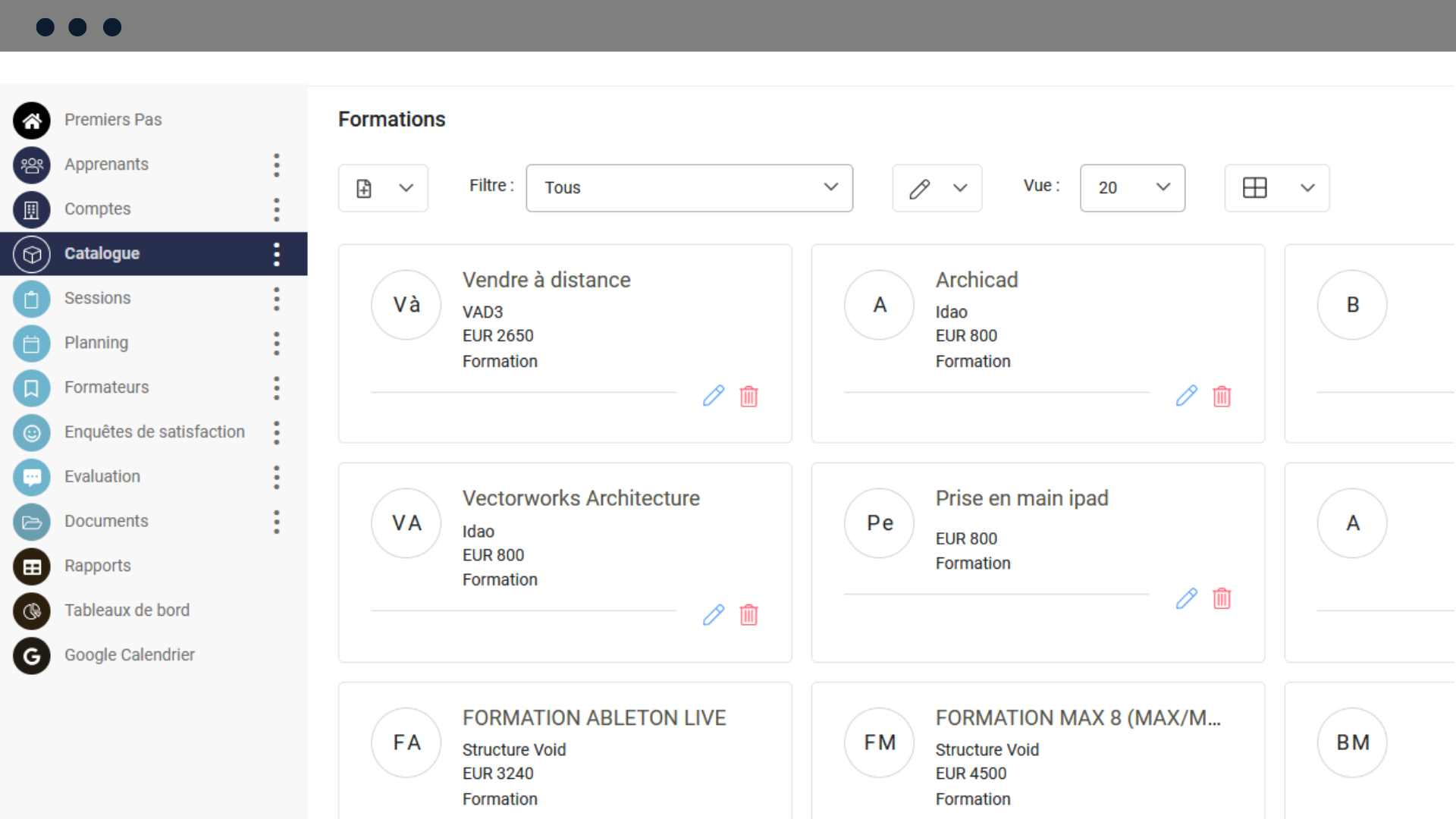
A PRECISE AND COMPLETE CONTENT
1. Organize and hierarchize your training catalog
Datadock and Qualiopi require you to communicate your training offer. Synchronize your online catalog with the CRM and specify the theme and the different modalities.
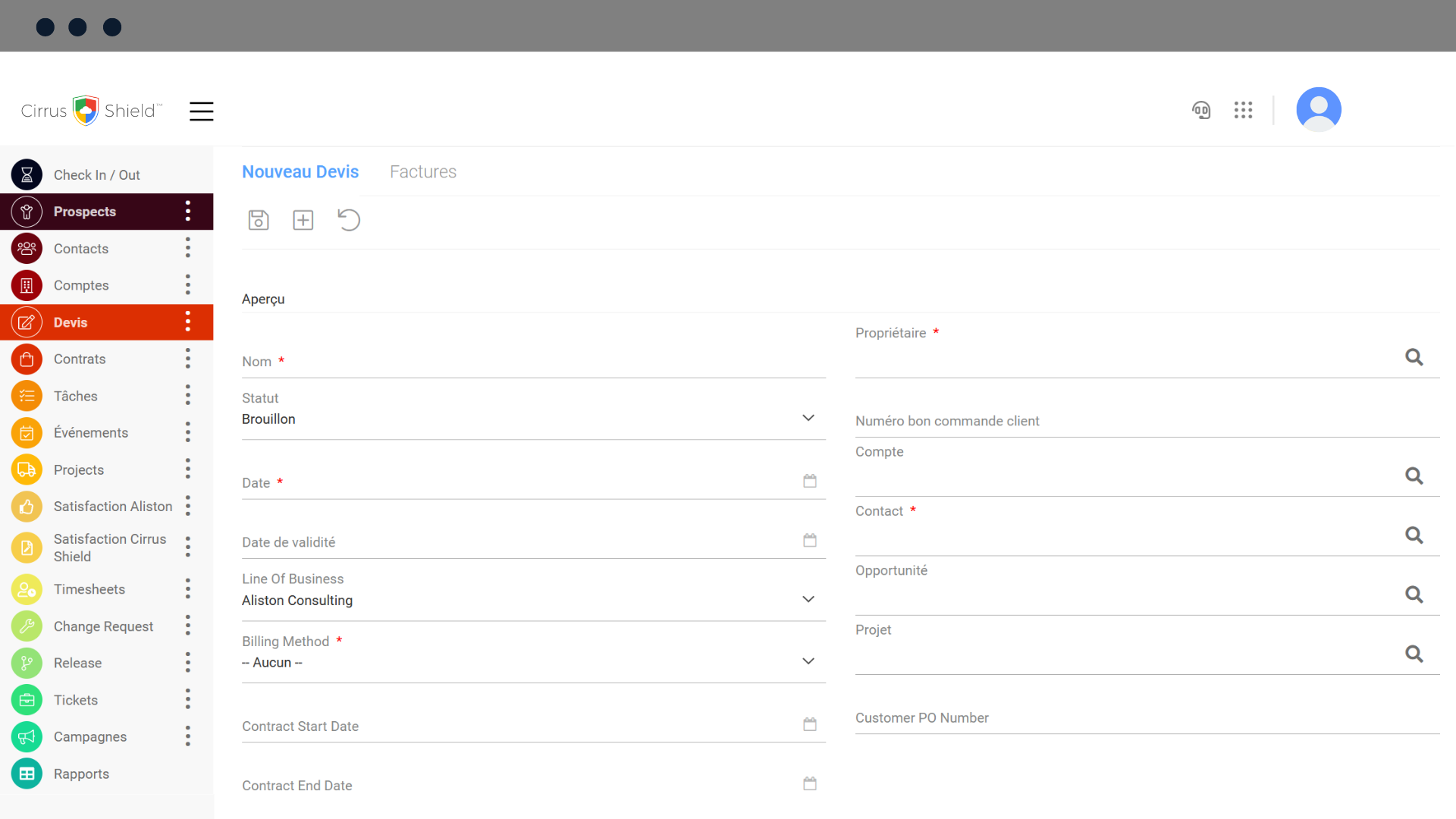
COMMUNICATE YOUR OFFER
2. Establish your training program
Present your services in a professional manner with the help of complete training programs generated in Cirrus Shield. You easily create and structure your file in advance.
Download the training program template
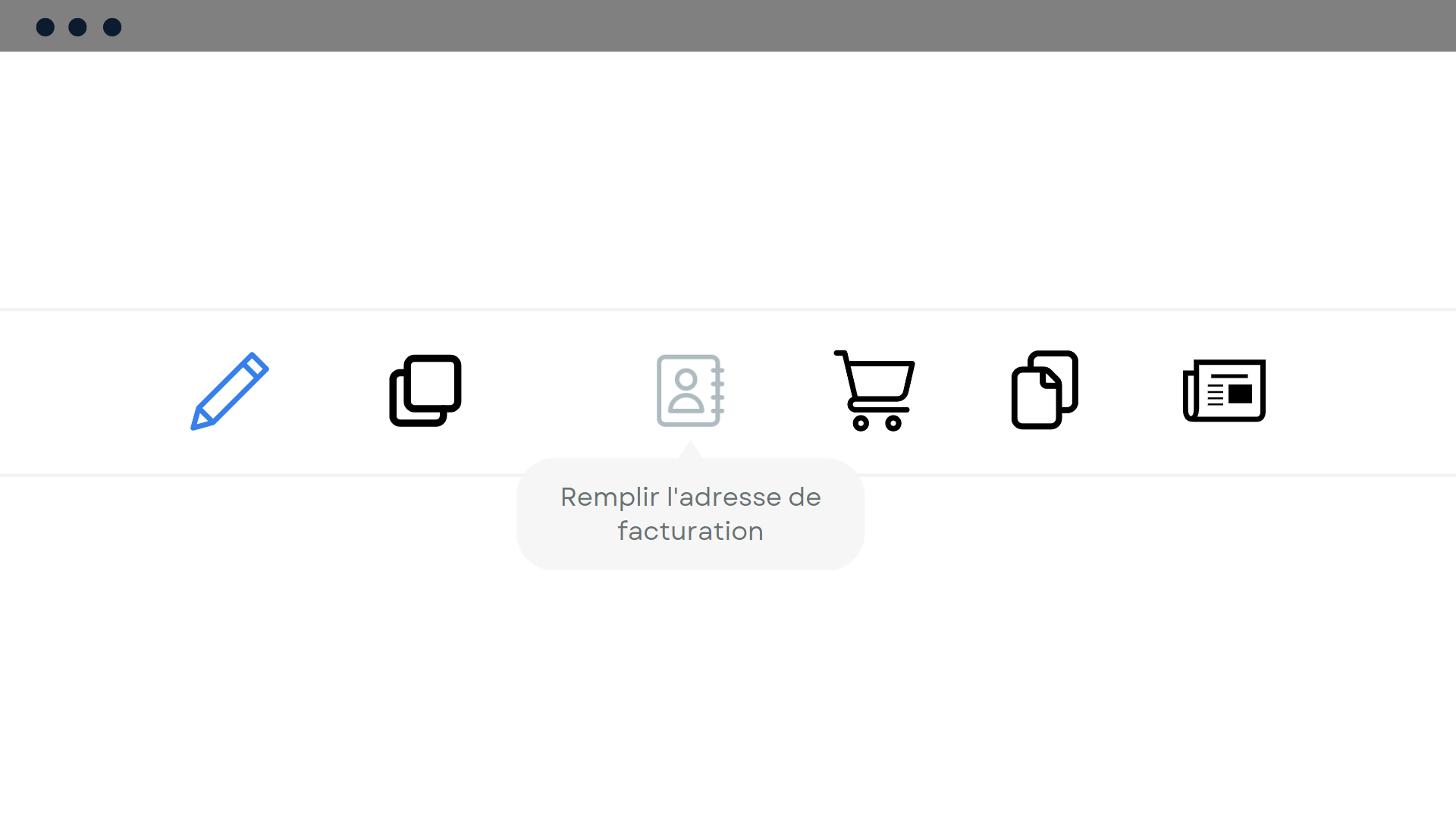
OPTIMIZE YOUR TIME
3. Automate participant registration
Publicly display your training catalog with an online registration system for inter-company or intra-company training. The request is injected directly into Cirrus Shield CRM.
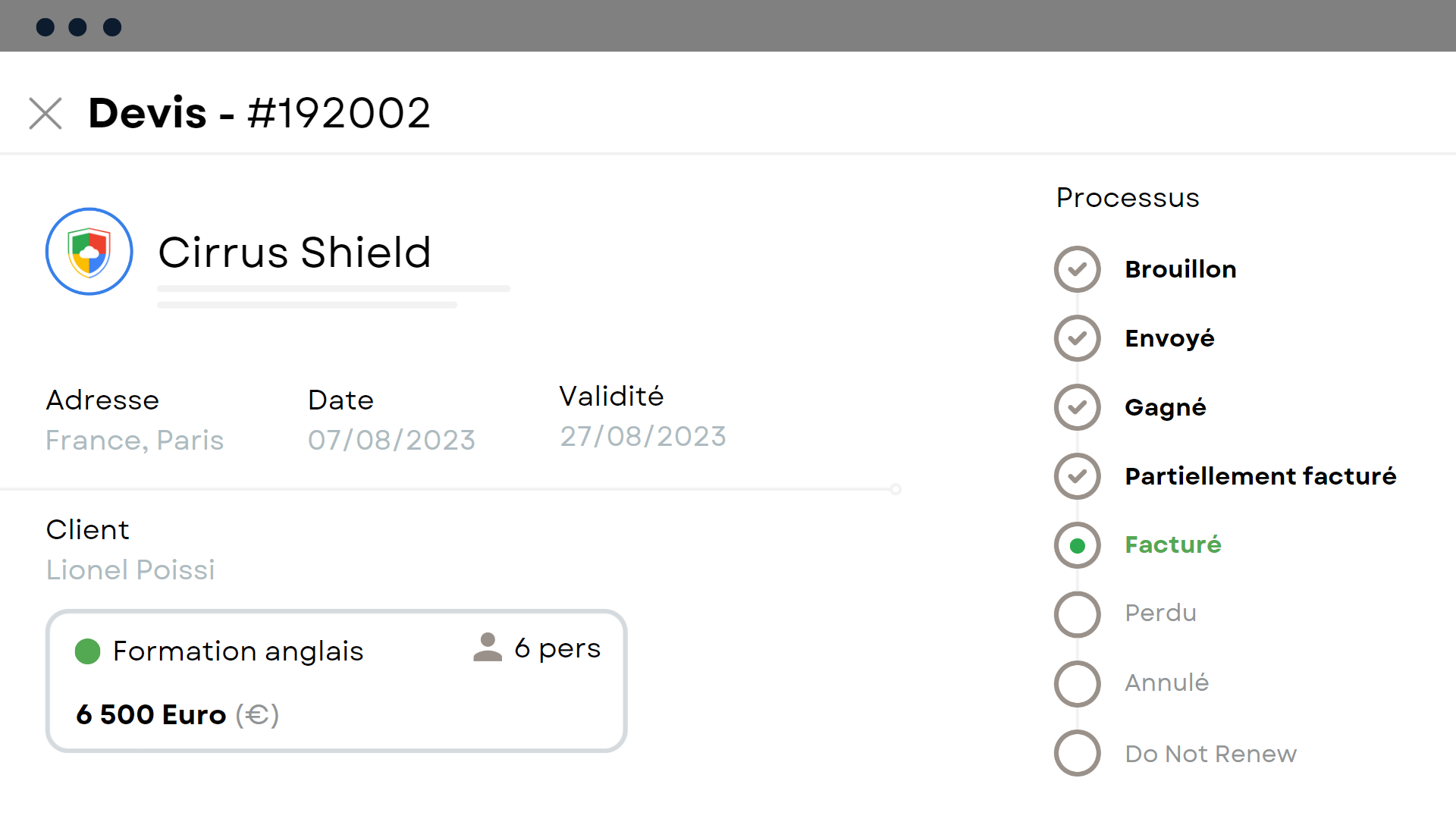
Process View
Identify the stage of your quote and update its status.
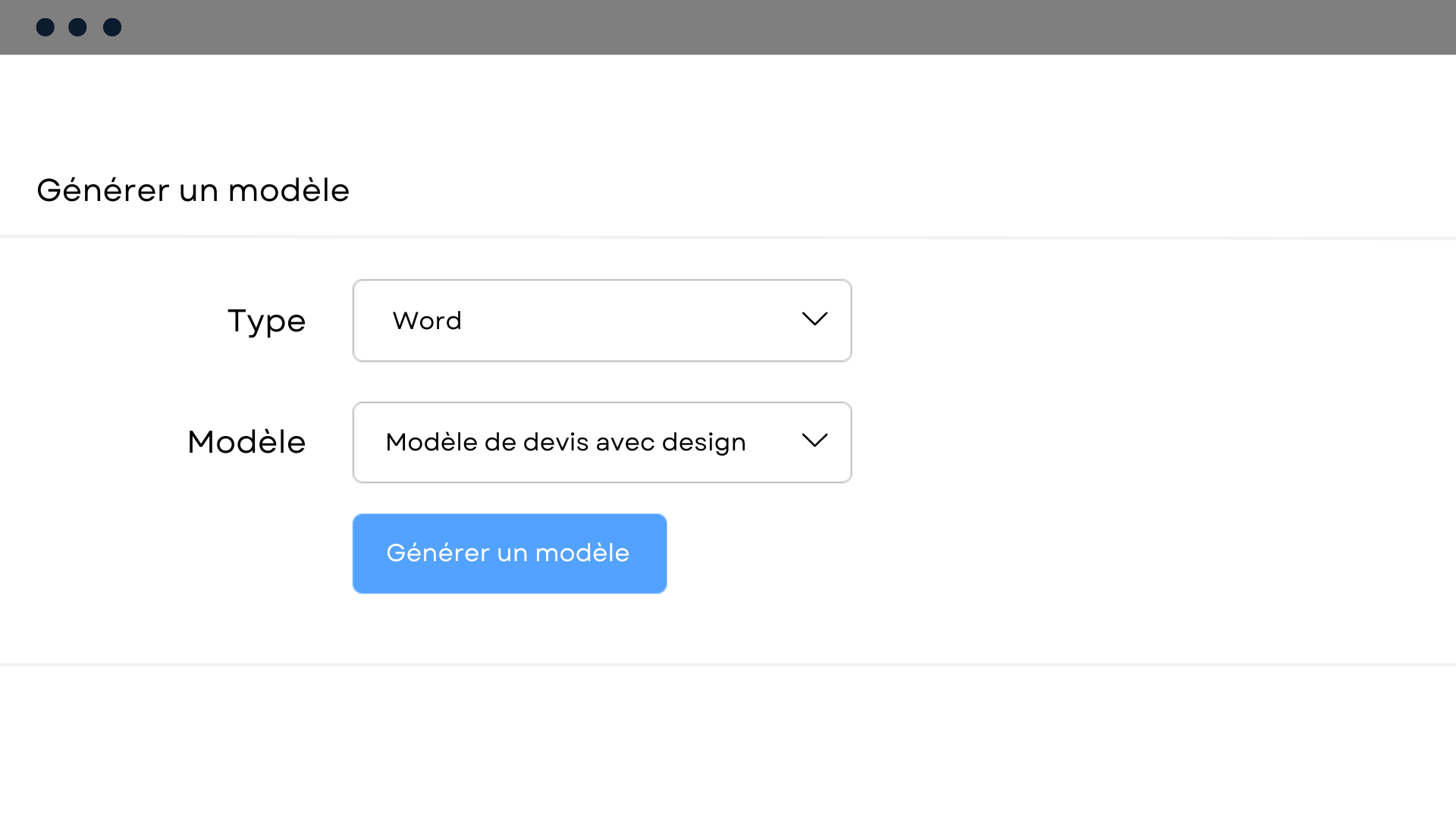
Quote Generation
Generate your quote in a single click in Word or PDF format.
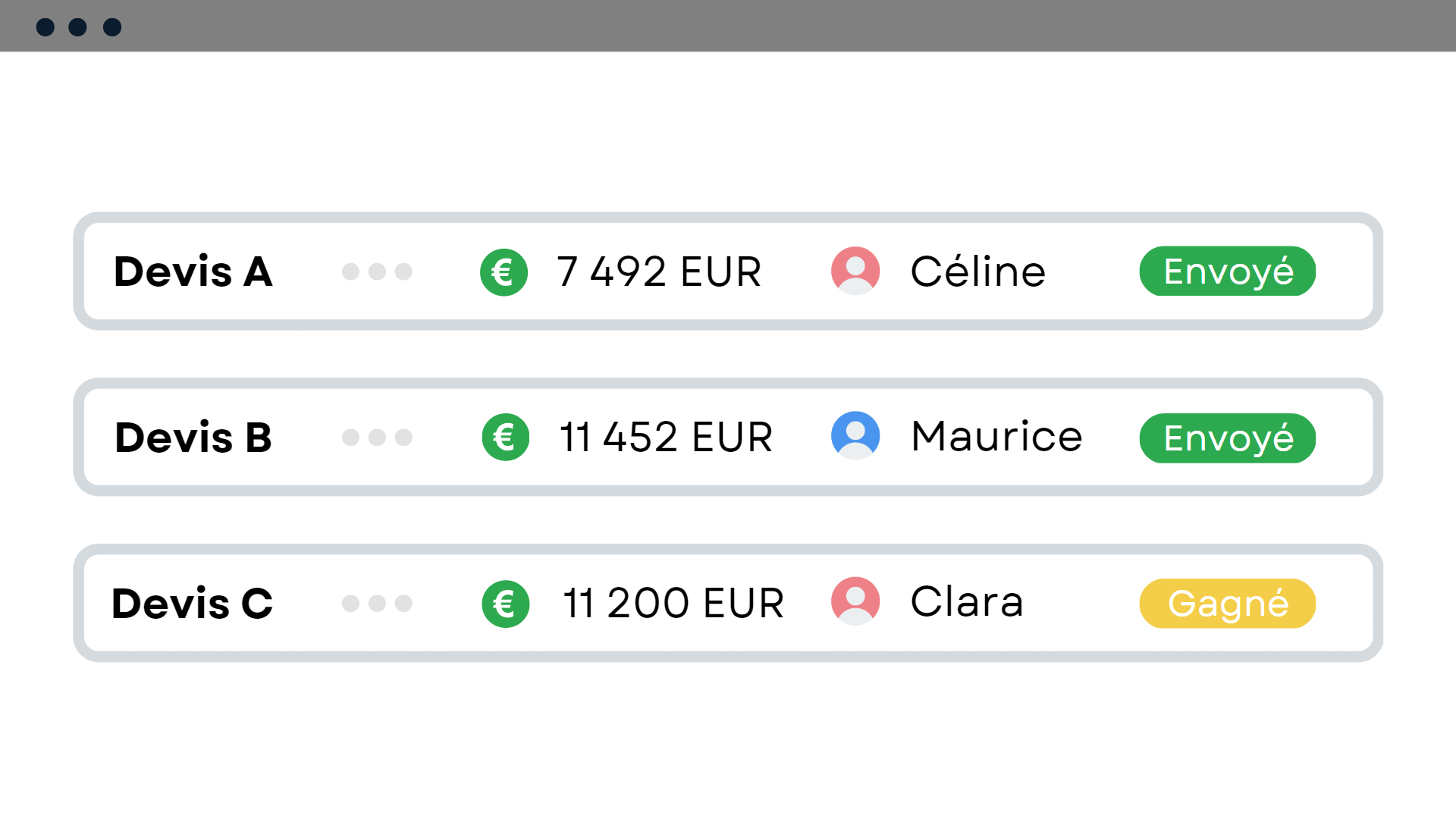
Team quote tracking
Tracking your team’s quotes is made easy thanks to personalized reports. You identify the quotes closest to closing and follow up with prospects to win them.
Centralized and complete tracking of your training
Administrative work in a training organization mainly concerns work on quality proof and schedule management. Cirrus Shield dematerializes, optimizes, and automates all these actions so you can truly concentrate on your profession: professional training.
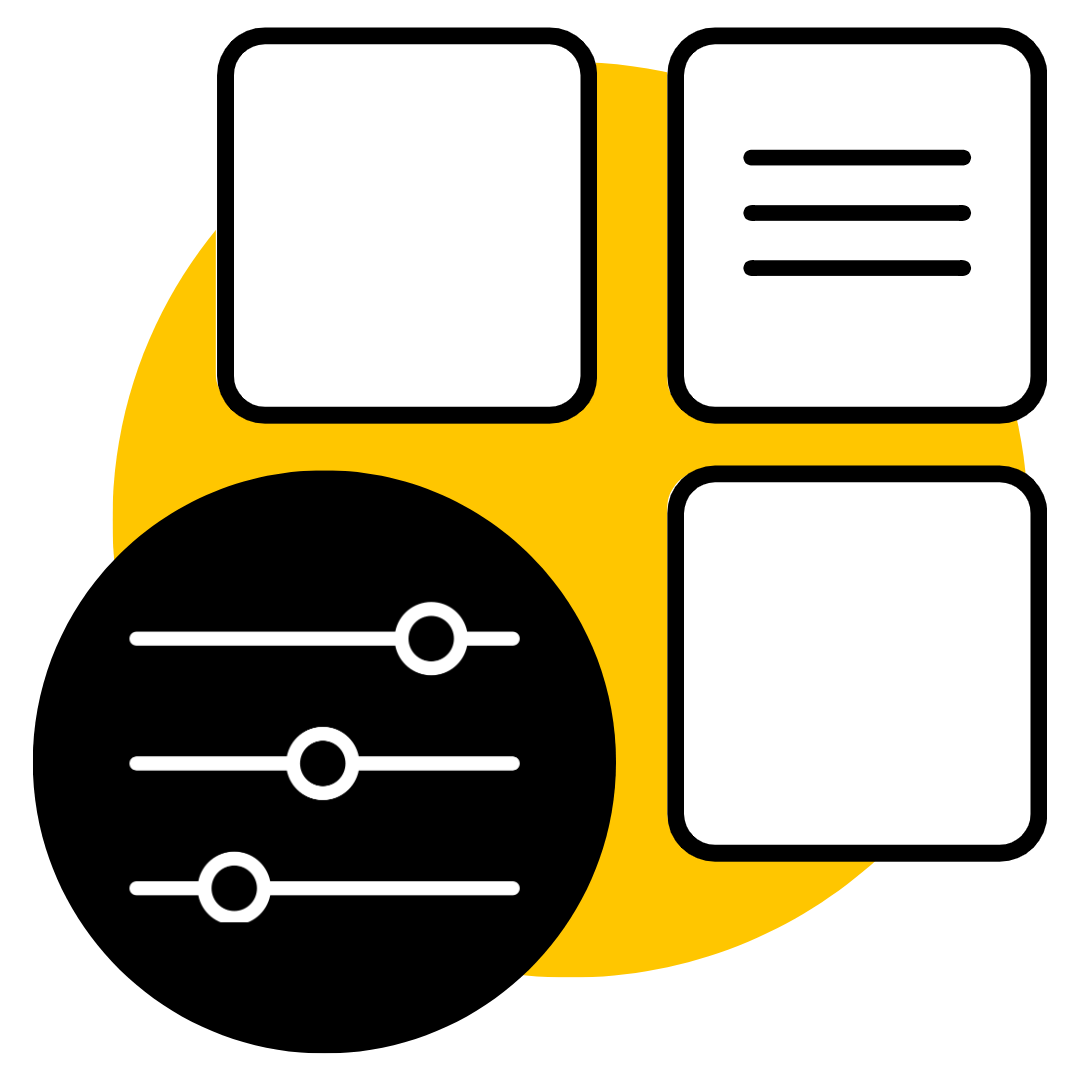
Session programming
Cirrus Shield automates the creation of training sessions by including trainees with a simple click from the agreement or the quote.

Planning engine
When your sessions take place over a year, Cirrus Shield automates the creation of courses thanks to the automatic planning engine.

Trainee registration
Eliminate your time-consuming activities by facilitating the registration of your trainees for an existing session with a button. This takes 5 seconds!

INTRA and INTER Sessions
No matter the type of training, Cirrus Shield adapts to your needs and supports you in succeeding in your INTRA and INTER training sessions.
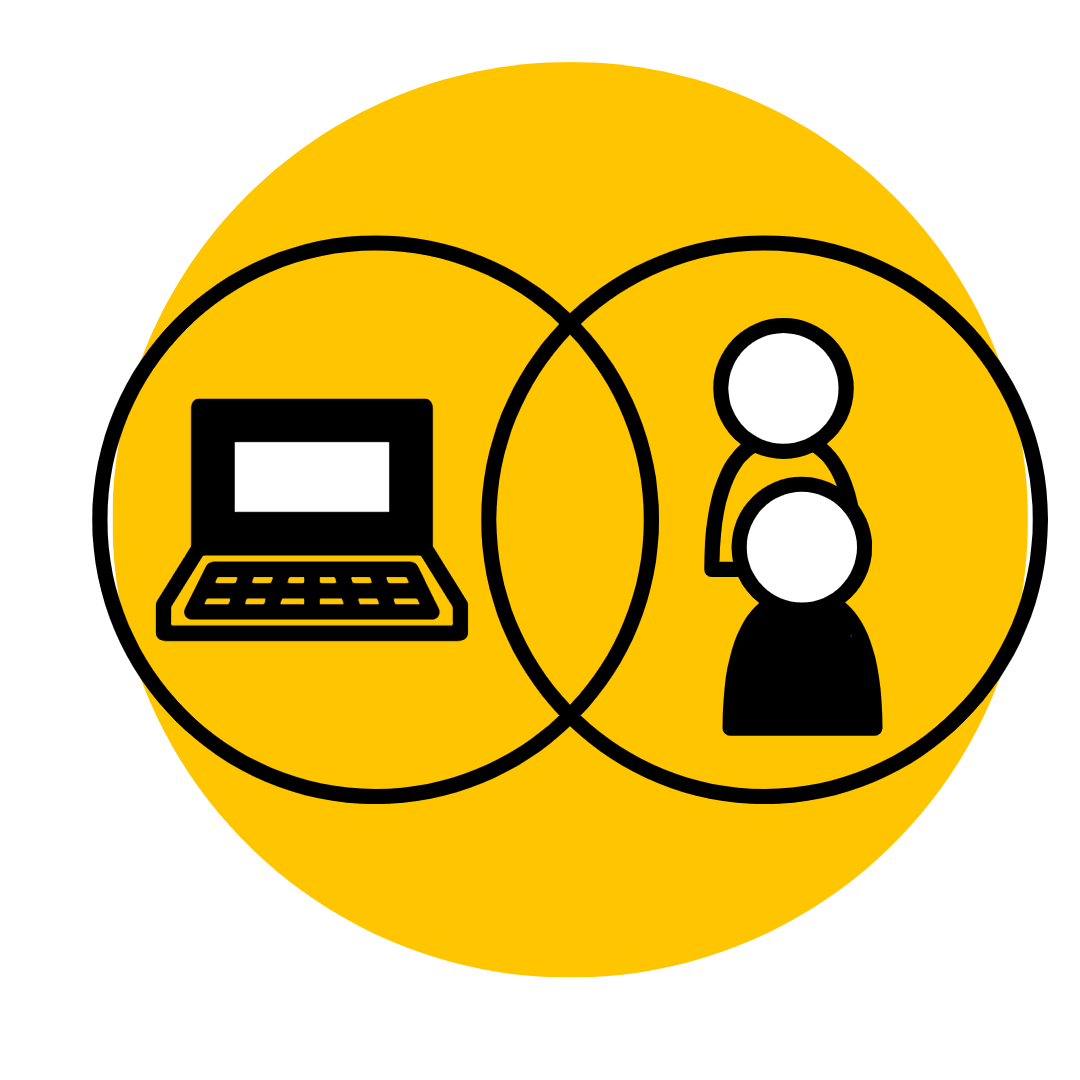
Course and session mode
Easily track, filter, and retrieve the modes of your courses and sessions, whether they are in-person, remote, or online.
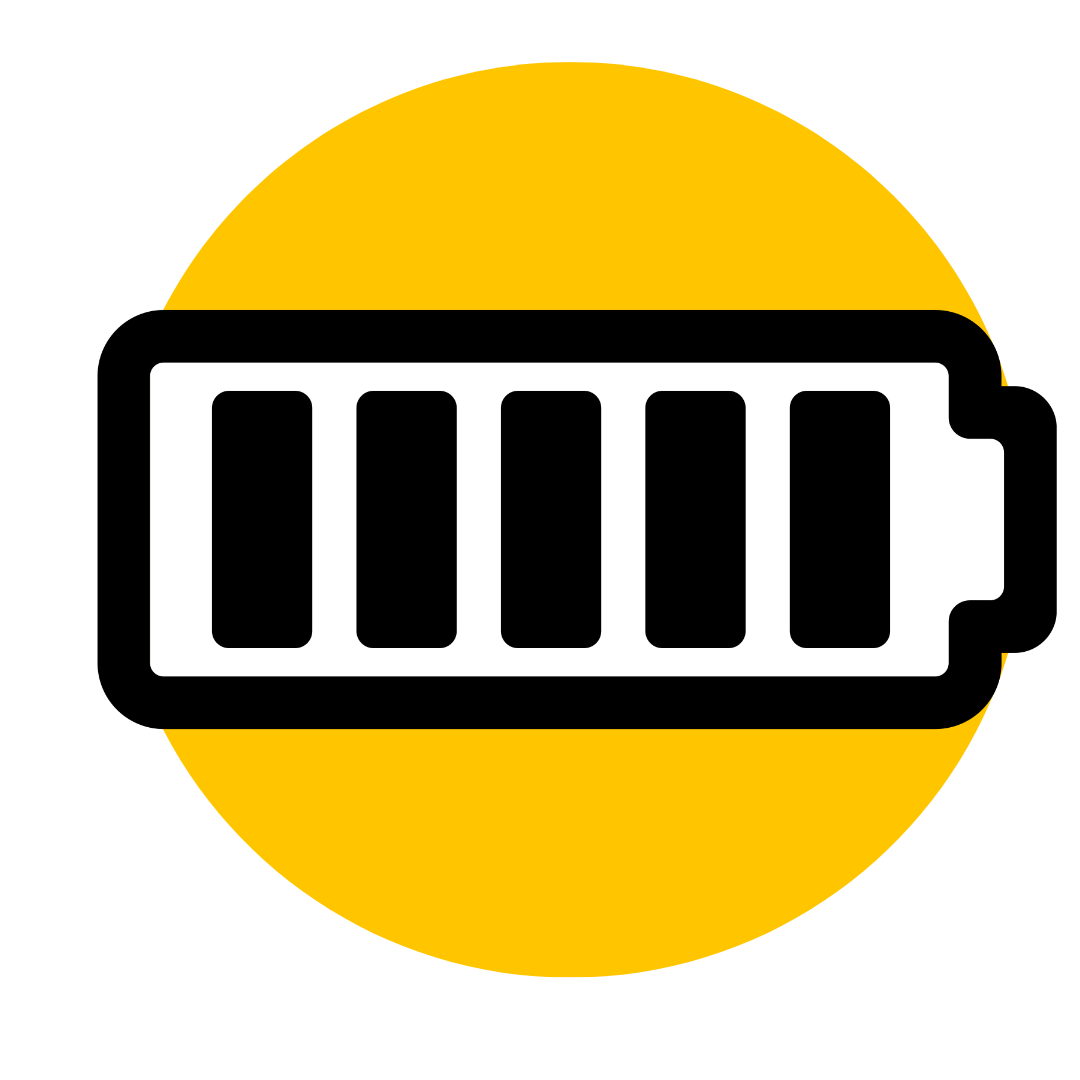
Minimum and maximum capacity
Determine the minimum and maximum capacities for each session and each course. The tool alerts you when the number is insufficient or has been exceeded.
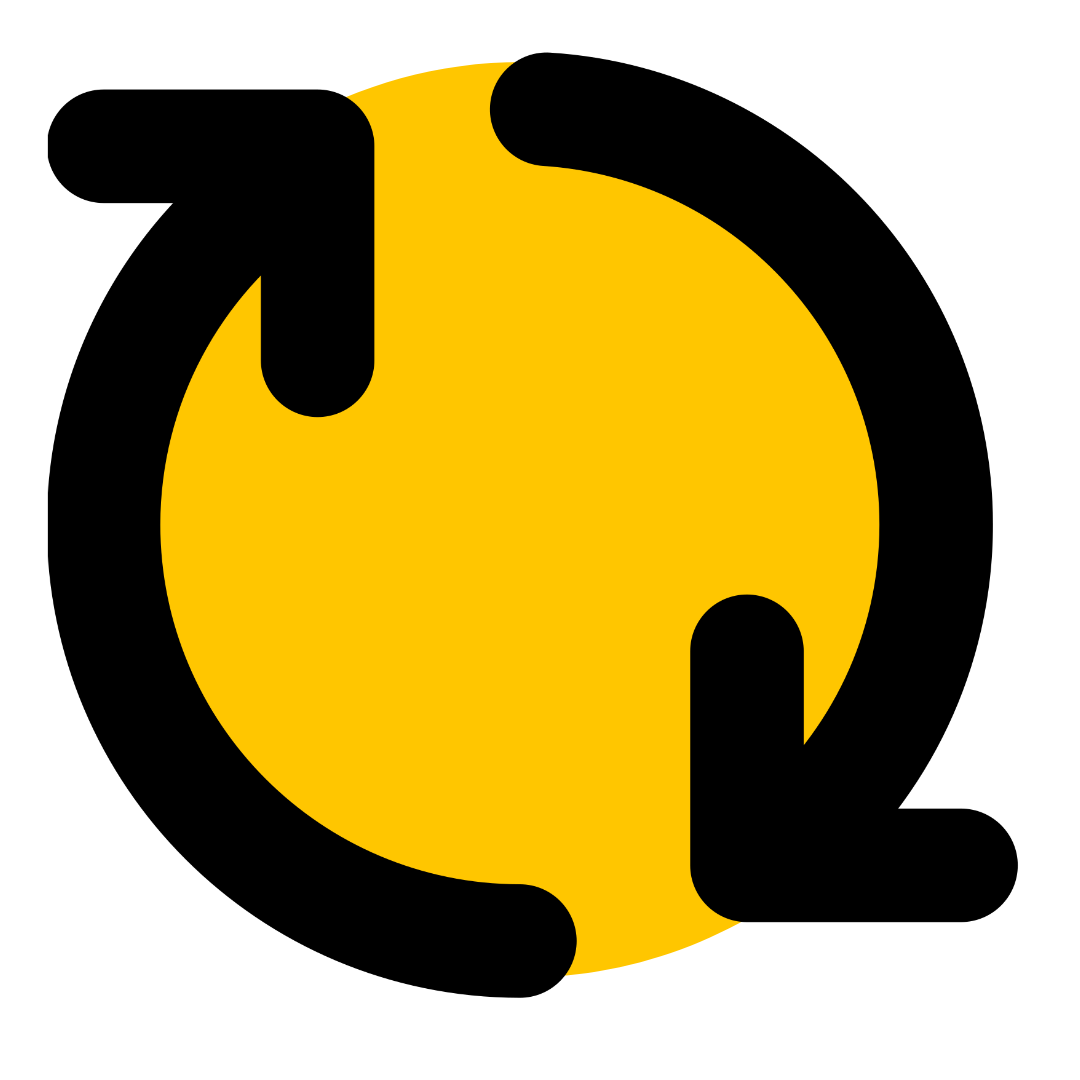
Day recurrences
Specify the course recurrences. Cirrus Shield automatically generates the schedule for your sessions in an ergonomic calendar format.
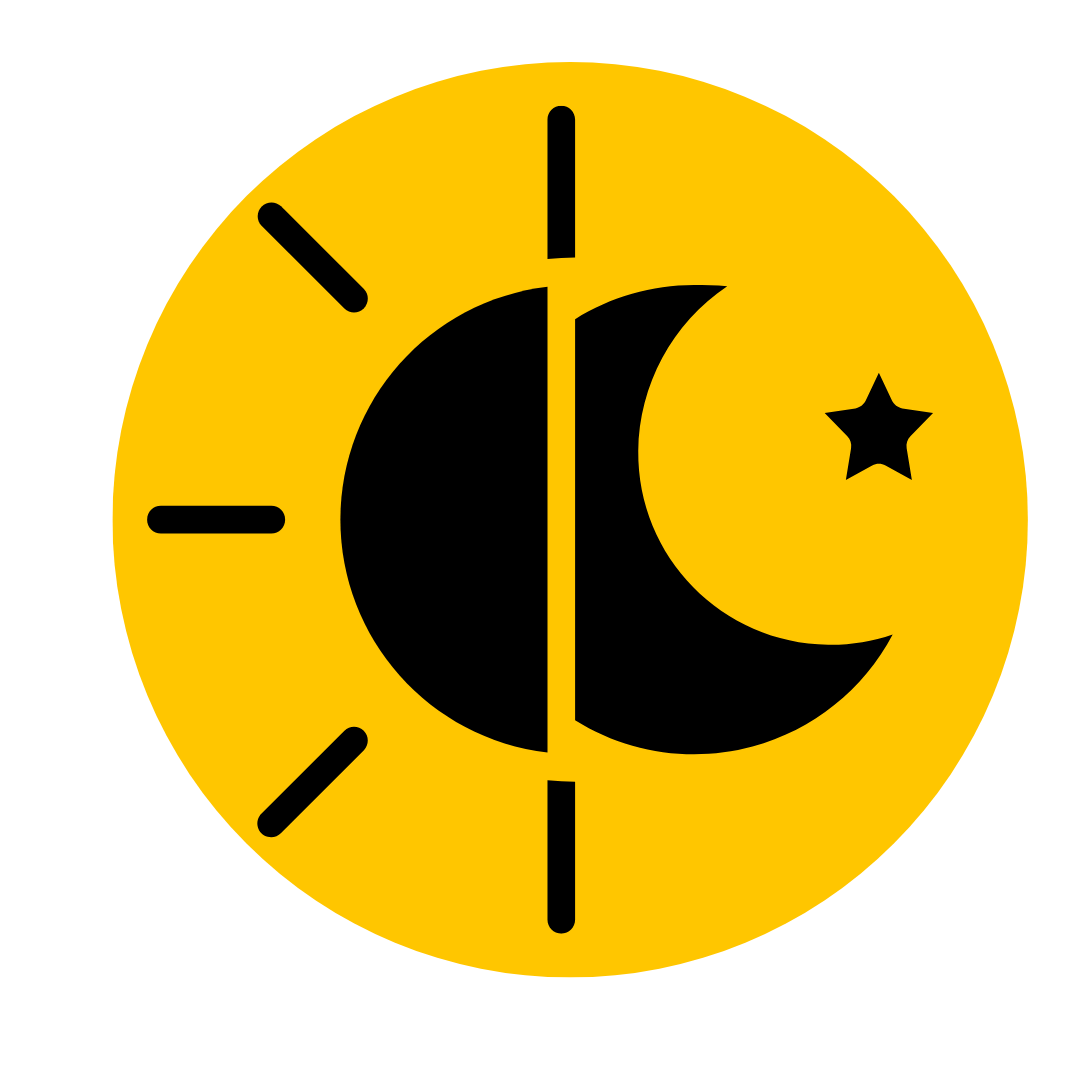
Course and session
period Stay on a quality track and organize your courses and sessions according to the following periods: morning, afternoon, or evening.

Vacations and public holidays
Your dynamic schedule eliminates all days off, public holidays, and vacations. You thus have the exact number of hours worked.
Finally! A structured and complete schedule
Display mode
Choose the display format you want to see your schedule.
Synchronization with Google or Outlook
Synchronize your schedule with Google, Outlook, etc. calendars.
Schedule export
Export your schedule in Excel or CSV format.
INFORM YOUR TRAINEES
Once your session is created, enriched, and participants are added, you click a button to send the summons to each learner. You can customize the email templates and schedule the sending for a specific date.


On each participant’s file, you will find an associated list that includes all the sessions and courses they attended, including the number of hours completed and the reasons for absence.
ZERO PAPER OBJECTIVE. TRACEABILITY. TIME SAVINGS
Eliminate all time-consuming tasks that prevent you from focusing on the training. Cirrus Shield opts for electronic signatures to save you costs and time (for you, your trainers, and your learners).


Generate training attestations
Support your activity with documents that comply with regulations. You have all the elements to provide attestations to learners, in accordance.
ADD VALUE TO YOUR TRAININGS
Create your personalized training certificates and automate their generation and sending. Cirrus Shield offers default completion certificate templates where you can modify the background and add your signature.

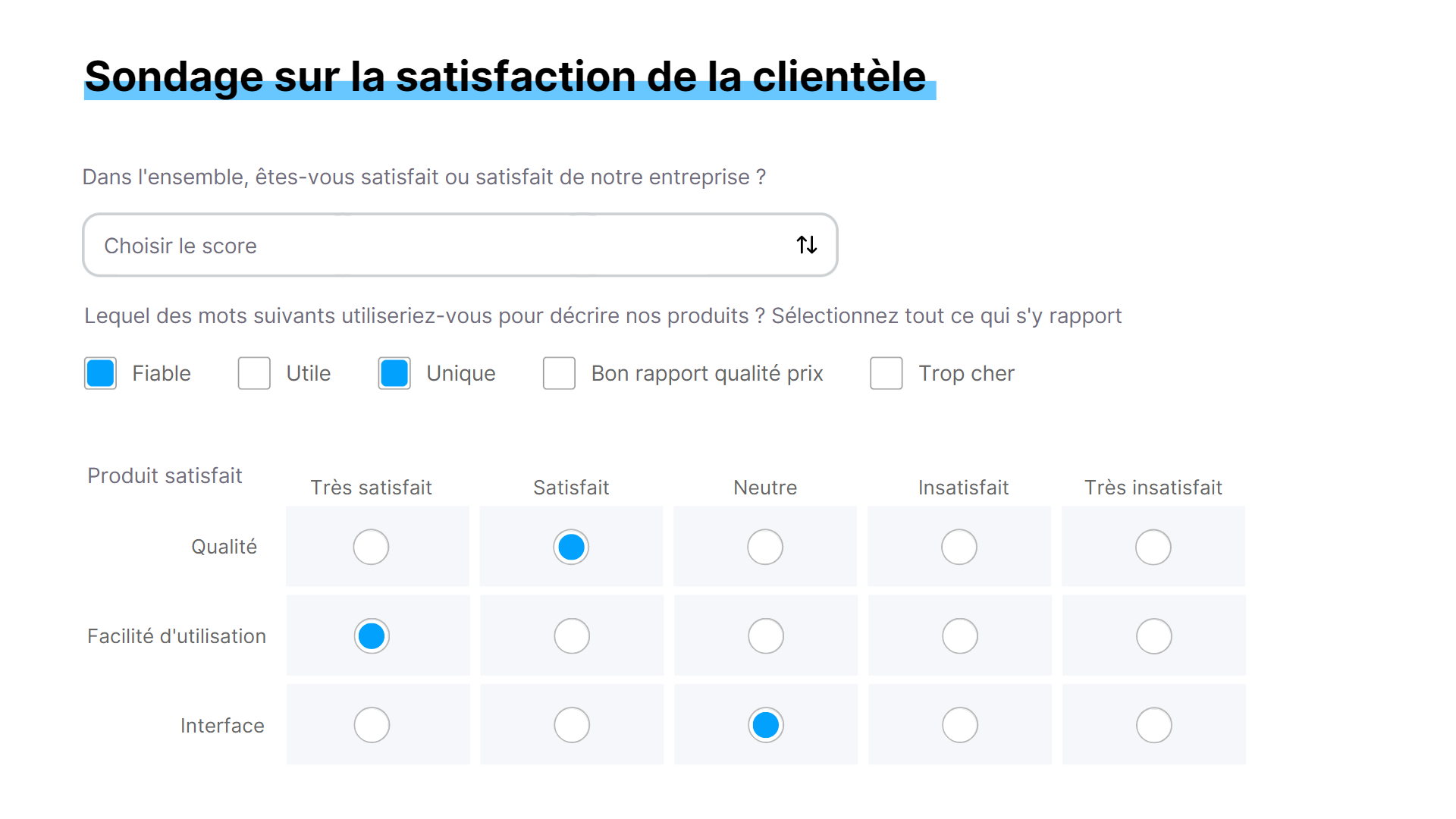
Create personalized evaluation forms, connect them to your CRM, and retrieve all responses in real time. You can then evaluate quality: “hot” (immediate) questionnaires, “cold” (delayed) ones, before, during the training, and after 6 months.
Cirrus Shield supports you much further in the potential of digitalization. Follow your key performance indicators between sessions or programs, and analyze progress over time thanks to the tool’s personalized reports.
Cirrus Shield has dynamic and advanced reports that help you track the number of hours completed per learner. You have all the figures you need for analysis and for the pedagogical and financial report (BPF).
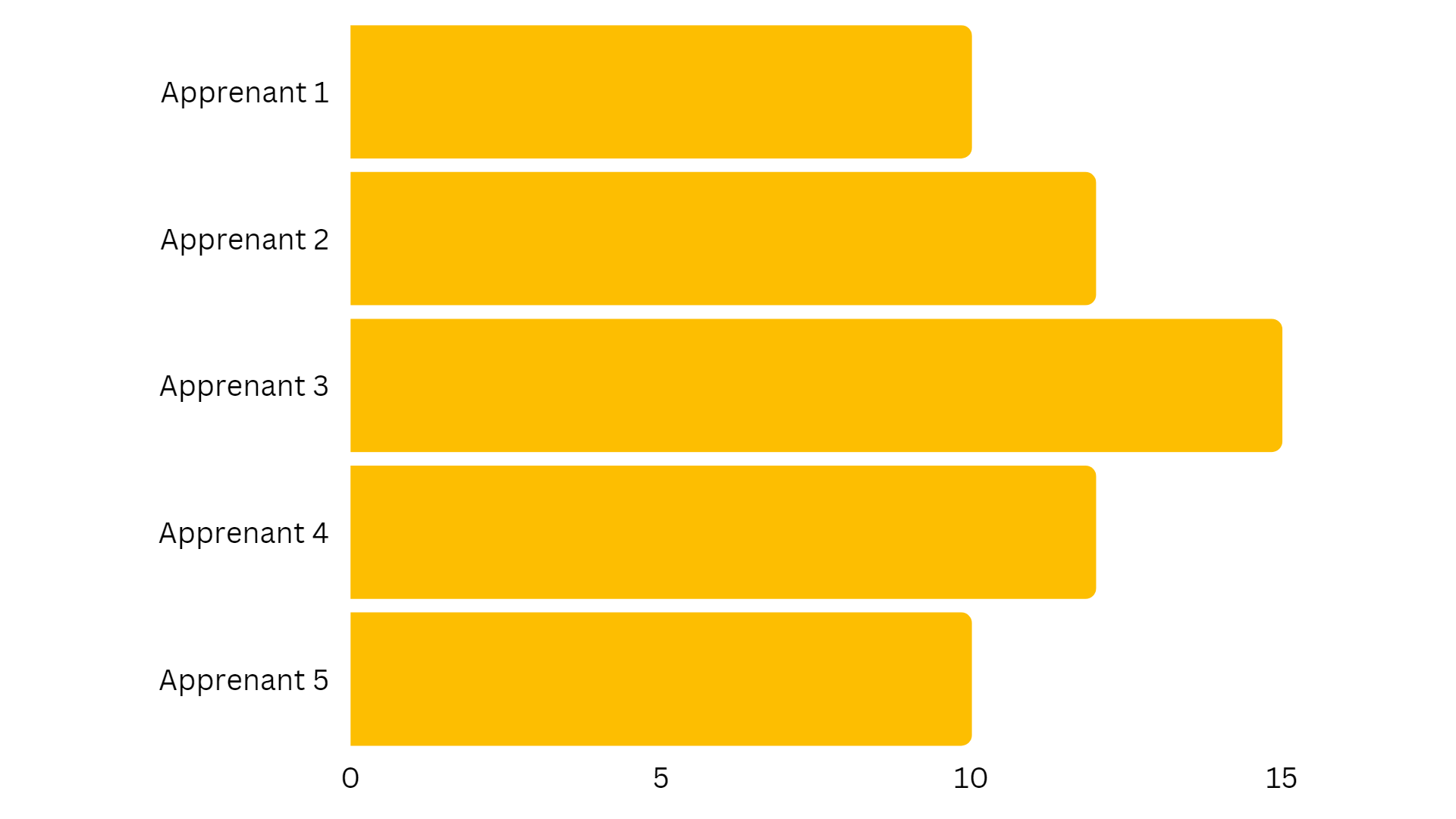

Consult the evaluation statistics by trainee or by training session. As you complete evaluations, a global quality report will be enriched, exportable as an Excel file.
Other categories
Tailored Pricing
Select the version best suited to your needs.
ENTREPRISE
50€ Excl. VAT/mnth
+ 50€ Excl. VAT per additional user per month
ULTIMATE
75€ Excl. VAT/mnth
+ 75€ Excl. VAT per additional user per month